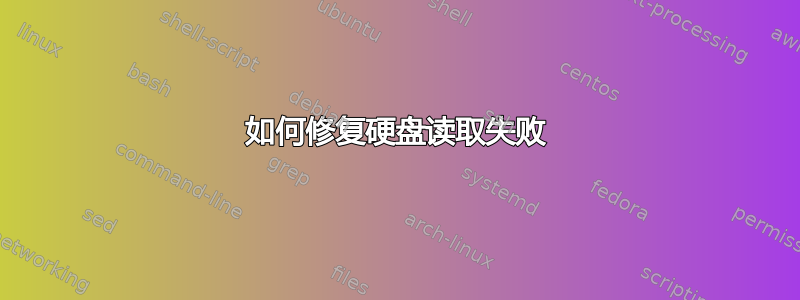
当我尝试在硬盘上安装 Windows 10 时,其中一个硬盘无法正常工作,因此我搜索了错误并使用 Smartctl 自检检查了硬盘中是否存在错误。
我尝试了一些常见的修复方法,例如用零覆盖有错误的部分,但没有效果。
以下是自我测试的日志:
sudo smartctl -l selftest /dev/sdb
=== START OF READ SMART DATA SECTION ===
SMART Self-test log structure revision number 1
Num Test_Description Status Remaining LifeTime(hours) LBA_of_first_error
# 1 Extended offline Completed: read failure 90% 828 15353528
# 2 Short offline Completed: read failure 90% 827 55762560
# 3 Extended offline Completed: read failure 90% 827 15325464
# 4 Extended offline Completed: read failure 90% 827 15323008
# 5 Extended offline Completed: read failure 90% 827 15323008
# 6 Short offline Completed: read failure 90% 827 16319388
# 7 Short offline Completed: read failure 90% 827 16319388
# 8 Short offline Completed without error 00% 537 -
# 9 Short offline Completed without error 00% 0 -
我可以修复这些错误吗?还是说这些错误无法恢复?如果我可以提供更多信息,请告诉我。
硬盘信息
Model Family: Seagate Samsung SpinPoint M8 (AF)
Device Model: ST1000LM024 HN-M101MBB
Serial Number: S32SJ5DF211384
LU WWN Device Id: 5 0004cf 4013ff254
Firmware Version: 2BA30001
User Capacity: 1.000.204.886.016 bytes [1,00 TB]
Sector Size: 512 bytes logical/physical
Rotation Rate: 5400 rpm
Form Factor: 2.5 inches
Device is: In smartctl database [for details use: -P show]
ATA Version is: ATA8-ACS T13/1699-D revision 6
SATA Version is: SATA 3.0, 6.0 Gb/s (current: 3.0 Gb/s)
SMART support is: Available - device has SMART capability.
SMART support is: Enabled
Smartctl 完整日志
=== START OF READ SMART DATA SECTION ===
SMART overall-health self-assessment test result: PASSED
SMART Attributes Data Structure revision number: 16
Vendor Specific SMART Attributes with Thresholds:
ID# ATTRIBUTE_NAME FLAG VALUE WORST THRESH TYPE UPDATED WHEN_FAILED RAW_VALUE
1 Raw_Read_Error_Rate 0x002f 100 100 051 Pre-fail Always - 29202
2 Throughput_Performance 0x0026 252 252 000 Old_age Always - 0
3 Spin_Up_Time 0x0023 092 080 025 Pre-fail Always - 2643
4 Start_Stop_Count 0x0032 099 099 000 Old_age Always - 1361
5 Reallocated_Sector_Ct 0x0033 095 095 010 Pre-fail Always - 864
7 Seek_Error_Rate 0x002e 252 252 051 Old_age Always - 0
8 Seek_Time_Performance 0x0024 252 252 015 Old_age Offline - 0
9 Power_On_Hours 0x0032 100 100 000 Old_age Always - 846
10 Spin_Retry_Count 0x0032 252 252 051 Old_age Always - 0
11 Calibration_Retry_Count 0x0032 100 100 000 Old_age Always - 18
12 Power_Cycle_Count 0x0032 099 099 000 Old_age Always - 1408
13 Read_Soft_Error_Rate 0x003a 100 100 000 Old_age Always - 0
181 Program_Fail_Cnt_Total 0x0022 100 100 000 Old_age Always - 3398445
191 G-Sense_Error_Rate 0x0022 100 100 000 Old_age Always - 107
192 Power-Off_Retract_Count 0x0022 252 252 000 Old_age Always - 0
193 Load_Cycle_Count 0x0032 099 099 000 Old_age Always - 17299
194 Temperature_Celsius 0x0002 064 055 000 Old_age Always - 31 (Min/Max 20/45)
195 Hardware_ECC_Recovered 0x003a 100 100 000 Old_age Always - 0
196 Reallocated_Event_Count 0x0032 095 095 000 Old_age Always - 864
197 Current_Pending_Sector 0x0032 095 094 000 Old_age Always - 923
198 Offline_Uncorrectable 0x0030 252 252 000 Old_age Offline - 0
199 UDMA_CRC_Error_Count 0x0036 200 200 000 Old_age Always - 0
200 Multi_Zone_Error_Rate 0x002a 100 100 000 Old_age Always - 616
240 Head_Flying_Hours 0x0032 100 100 000 Old_age Always - 822
241 Total_LBAs_Written 0x0032 096 094 000 Old_age Always - 6322514
242 Total_LBAs_Read 0x0032 096 094 000 Old_age Always - 6719332
254 Free_Fall_Sensor 0x0032 252 252 000 Old_age Always - 0
SMART Error Log Version: 1
No Errors Logged
SMART Self-test log structure revision number 1
Num Test_Description Status Remaining LifeTime(hours) LBA_of_first_error
# 1 Extended offline Completed: read failure 90% 828 15353528
# 2 Short offline Completed: read failure 90% 827 55762560
# 3 Extended offline Completed: read failure 90% 827 15325464
# 4 Extended offline Completed: read failure 90% 827 15323008
# 5 Extended offline Completed: read failure 90% 827 15323008
# 6 Short offline Completed: read failure 90% 827 16319388
# 7 Short offline Completed: read failure 90% 827 16319388
# 8 Short offline Completed without error 00% 537 -
# 9 Short offline Completed without error 00% 0 -
SMART Selective self-test log data structure revision number 0
Note: revision number not 1 implies that no selective self-test has ever been run
SPAN MIN_LBA MAX_LBA CURRENT_TEST_STATUS
1 0 0 Completed_read_failure [90% left] (0-65535)
2 0 0 Not_testing
3 0 0 Not_testing
4 0 0 Not_testing
5 0 0 Not_testing
答案1
您无法在 SMART 测试中恢复或修复此类“读取失败”。这些失败表明设备和驱动器发生故障或预故障,尤其是当您实际尝试从磁盘读取数据并获取数据Input/Output errors等时。
您需要更换驱动器。这是摆脱驱动器故障这一事实的唯一方法。
答案2
要对磁盘进行坏块处理,请按照以下步骤操作。如果失败,则表示您的磁盘已损坏...
注意:不要中止坏块扫描!
注意:不要对 SSD 造成坏块
注意:请先备份您的重要文件!
注意:这将花费很多小时
注意:您可能面临硬盘故障
启动至 Ubuntu Live DVD/USB。
在terminal...
sudo fdisk -l# 识别所有“Linux 文件系统”分区
sudo e2fsck -fcky /dev/sdXX# 只读测试
或者
sudo e2fsck -fccky /dev/sdXX# 非破坏性读写测试(受到推崇的)
-k 很重要,因为它会保存之前的坏块表,并将任何新的坏块添加到该表中。如果没有 -k,您将丢失所有之前的坏块信息。
-fccky 参数...
-f Force checking even if the file system seems clean.
-c This option causes e2fsck to use badblocks(8) program to do a
read-only scan of the device in order to find any bad blocks.
If any bad blocks are found, they are added to the bad block
inode to prevent them from being allocated to a file or direc‐
tory. If this option is specified twice, then the bad block
scan will be done using a non-destructive read-write test.
-k When combined with the -c option, any existing bad blocks in the
bad blocks list are preserved, and any new bad blocks found by
running badblocks(8) will be added to the existing bad blocks
list.
-y Assume an answer of `yes' to all questions; allows e2fsck to be
used non-interactively. This option may not be specified at the
same time as the -n or -p options.


