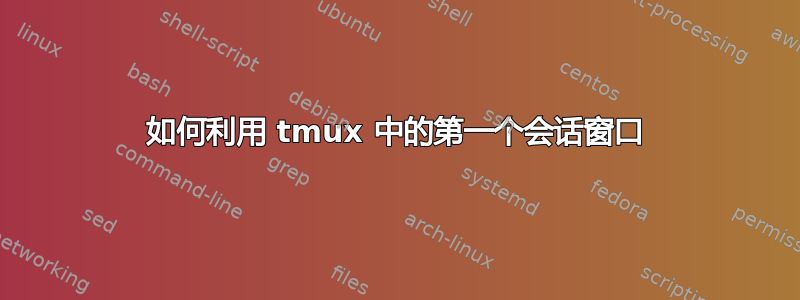
我想在使用以下脚本创建的会话figlet的第一个窗口上使用:tmux
#!/bin/bash
# log the date time in a log file
date >> ~/logFiles/session.log
# start a session called TWIN
/usr/bin/tmux new-session -d -s TWIN
# stay on even when the script crashes
/usr/bin/tmux set-option set-remain-on-exit-on
# Start the python script
/usr/bin/tmux new-window -d -n 'bucket' -t TWIN:1 'sleep 20;
sudo /home/pi/bin/bucket.py'
# Start checker script in the folder
/usr/bin/tmux new-window -d -n 'checker' -t TWIN:2 'cd /home/pi/incoming;
figlet Incoming;
/home/pi/incoming/checker'
# Start the Bootstraploader script
/usr/bin/tmux new-window -d -n 'bsl' -t TWIN:3 'cd /home/pi/bsl;
figlet BootStrapLoader;
/home/pi/bin/bsl'
exit 0
上述脚本生成以下Windows:
0:sh | 1: bucket | 2: checker| 3: bsl
这些figlet字母在 中效果很好,window:2但window:3我想figlet在 上添加一个0:sh
我尝试添加以下行:
/usr/bin/tmux new-window -d -n 'welcome' -t TWIN:0 'figlet hello'
在上述脚本中,但输出如下:
./createSession
unknown option: set-remain-on-exit-on
create window failed: index in use: 0
我还尝试了以下方法:
/usr/bin/tmux new-session -d -s TWIN 'figlet hello'
但输出是:
can't establish current session
我想以某种方式使用0:sh由于创建new-session命令而创建的。
我有什么办法可以使用这个吗?因为每次我使用登录会话时tmux a都会看到一个空白会话,但事实并非如此凉爽的
笔记:
这就是figlet Incoming看起来的样子(对于那些不使用它的人)
___ _
|_ _|_ __ ___ ___ _ __ ___ (_)_ __ __ _
| || '_ \ / __/ _ \| '_ ` _ \| | '_ \ / _` |
| || | | | (_| (_) | | | | | | | | | | (_| |
|___|_| |_|\___\___/|_| |_| |_|_|_| |_|\__, |
|___/


