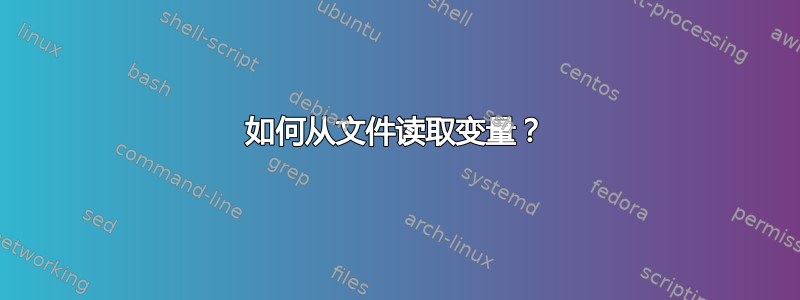
我制作了一个文件,其中包含一个简单线性回归代码,用于计算 x 和 y 值的平均值及其标准差。现在,我不想自己插入值(用户输入),而是想制作一个不同的文件,其中已经存储了值,并将它们“输入”到我的线性回归代码中。我该怎么做?(请记住,我有 Windows 10,所以请为我提供与我的操作系统兼容的代码)
PS:我对 Bash/Ubuntu 环境还很陌生,所以我不了解终端中使用的几乎所有东西。
答案1
数据.txt:
1 2
3 4
5 6
脚本.sh:
#!/bin/bash
# Import values form a file into an array using redirect.
array=($(<./data.txt))
echo "count: ${#array[@]}, data: ${array[@]}"
# We increase the counter i by the number of columns.
for ((i=0; i<${#array[@]}; i+=2)); do
echo "X=${array[$i]}, Y=${array[(i+1)]}"
done
答案2
通过其他软件创建变量文件,使其看起来像这样:
$ cat /tmp/foo.var foo1="bar1" foo2="bar2" foo3="bar3"然后从你的 bash 脚本中获取你的变量文件,
/tmp/test.txt如下所示:#!/bin/bash source /tmp/foo.var echo "$foo1"
相应地调整路径。特别是在使用 Windows 时。


