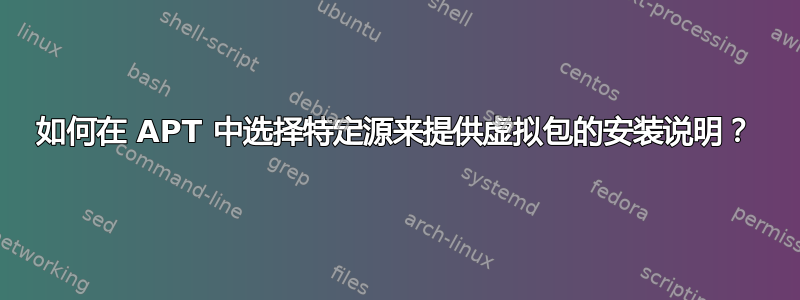
我正在尝试安装 PHP 扩展php-ctype。 当我做
apt-get install php-ctype
它返回
Reading package lists... Done
Building dependency tree
Reading state information... Done
Package php-ctype is a virtual package provided by:
php7.4-common 7.4.2-6+ubuntu18.04.1+deb.sury.org+1
php7.3-common 7.3.14-6+ubuntu18.04.1+deb.sury.org+1
php7.2-common 7.2.27-5+ubuntu18.04.1+deb.sury.org+2
php7.1-common 7.1.33-9+ubuntu18.04.1+deb.sury.org+1
php7.0-common 7.0.33-20+ubuntu18.04.1+deb.sury.org+1
php5.6-common 5.6.40-21+ubuntu18.04.1+deb.sury.org+1
You should explicitly select one to install.
我该如何选择?我使用的是 Ubuntu 18.04 和 PHP 7.2
答案1
您应该更改前缀:
apt-get install php7.2-ctype


