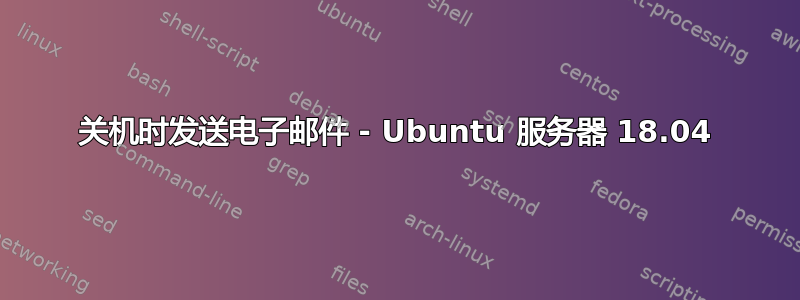
我阅读了找到的所有问题,但还是找不到适合我的安装的正确答案。
我有 Ubuntu 服务器 18.04,我尝试在关闭电源或重新启动服务器时发送电子邮件。
我做了什么:我编写了以下服务并将其保存到 /etc/systemd/system,名称为 shutdown_email.service
[Unit]
Description=Send an email on shutdown and reboot
Requires=network-online.target network.target postfix.service
Wants=network-online.target network.target postfix.service
After=network-online.target network.target postfix.service
[Service]
Type=oneshot
RemainAfterExit=true
ExecStop=/home/asus/shutdown_email.sh
[Install]
WantedBy=multi-user.target
在路径/home/asus中我写了以下内容,将其保存为shutdown_email.sh
#!/bin/sh
echo "You turned me off " "$(date +"%A %d %B %Y %H:%M:%S" )" | mail -s "Title" [email protected]
postqueue -f
服务正在运行,我收到了正确的电子邮件,但仅在我的系统启动时收到。
您是否认为还有其他服务我没有包含在 Unit 部分中?
有什么方法可以增加延迟,以便电子邮件队列在网络服务关闭之前完成?


