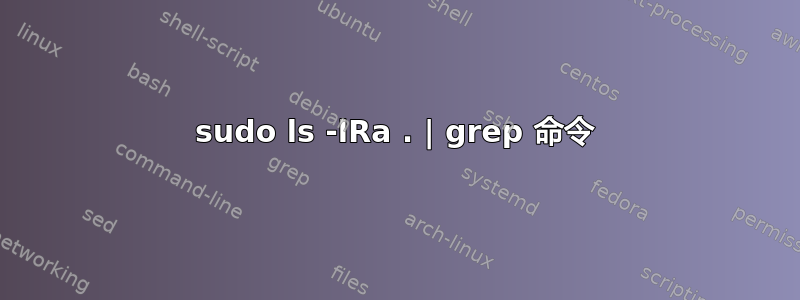
我是 Linux 新手,在删除软件包“thunderbird”后尝试清理我的系统。
我使用命令sudo ls -lRa . | grep thunderbird查找所有剩余的配置文件和其他剩余文件,并将它们从我的系统中删除。
此命令非常有用,帮助我找到与特定包相关的文件。我已经删除了所有与 thunderbird 相关的目录,但是当我运行sudo ls -lRa . | grep thunderbird命令时,我现在看到的是:
-rw-rw-r-- 1 kao kao 75786 bal. 16 01:26 appimagekit_206c725ecb426eabc4dcda2a204bf247_thunderbird.png
-rw------- 1 kao kao 140 bal. 17 16:48 thunderbird[2].desktop
-rw------- 1 kao kao 140 bal. 17 16:48 thunderbird[3].desktop
-rw------- 1 kao kao 140 bal. 17 16:50 thunderbird[4].desktop
-rw------- 1 kao kao 140 bal. 17 16:53 thunderbird[5].desktop
-rw------- 1 kao kao 140 bal. 17 16:53 thunderbird[6].desktop
-rw------- 1 kao kao 140 bal. 17 16:29 thunderbird.desktop
这些文件是什么,如何找到它们并删除它们?
答案1
如何找到它们并将它们移除?
一种方法是使用命令find
sudo find / -iname '*thunderbird*'
这样,你将解析整个文件系统,并看到包含表达式“thunderbird”的每个元素
或者我们有fd-查找在我们的存储库中,它比 find 更快(因为它使用多线程)它不是默认安装的,你可以用 apt 安装它
sudo apt install fd-find
语法更简洁,输出彩色
fd thunderbird /
您还可以使用定位
locate thunderbird
要删除文件,请使用rm命令
答案2
您通常不需要手动执行此操作。包管理器将负责使用purge操作或在提供操作时--purge删除remove给定包的系统范围配置
sudo apt purge thunderbird
从apt-get(8):
清除:purge 与 remove 相同,只是删除和清除了软件包(所有配置文件也被删除)。
- 清除:对于要删除的内容,请使用 purge 而不是 remove。计划清除的软件包旁边将显示星号(“*”)。remove --purge 相当于 purge 命令。配置项:APT::Get::Purge。
如果您仍然想通过以某种方式匹配名称来查找文件,find请按照其他答案中的建议使用;它将输出匹配文件的完整路径。
答案3
桌面文件类似于 Windows 中的“开始”菜单快捷方式。这些文件在系统中注册一些命令或应用程序。这些文件定义应用程序或命令的初始化参数。
它们存储于/usr/share/applications每个用户中或~/.local/share/applications仅可由一个用户访问。
例如:
[Desktop Entry]
Type=Application
Encoding=UTF-8
Name=Nome do aplicativo de exemplo
Comment=Um aplicativo de exemplo
Exec=aplicativo
Icon=aplicativo.png
Terminal=false
[桌面条目]
First line and header of the file.
类型=应用程序
Tells the enviroment that this desktop file belongs to a application. May also be a Link or Directory.
编码=UTF-8
Describe the coding of the file.
名称=示例名称
Application names for the menu and any launcher.
评论=应用程序示例
Describe the application ("tooltip").
执行=应用
The shell command that start the application.
May have arguments.
图标=应用程序.png
Icon's file.
终端=false
Describe if the application must beexecuted ina terminal.
资源:https://developer.gnome.org/integration-guide/stable/desktop-files.html.pt_BR
答案4
当您想要删除用户特定的配置文件和应用程序数据时:
您的配置文件位于〜/.雷鸟文件夹,其中~表示您的主文件夹。
您可以使用以下命令删除:
rm -fr ~/.thunderbird


