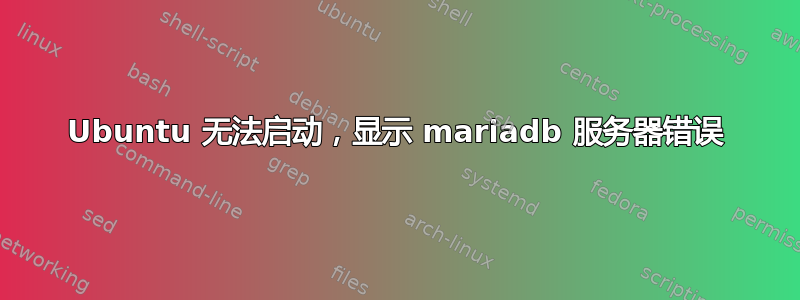
答案1
如果要彻底删除 mariadb,请清除它:
sudo apt purge mariadb
但是您也可以禁用 mariadb 服务,这样它就不会尝试启动:
sudo systemctl disable mariadb
输出:
[sudo] password for user:
Removed /etc/systemd/system/mysqld.service.
Removed /etc/systemd/system/mysql.service.
Removed /etc/systemd/system/multi-user.target.wants/mariadb.service.
通过清除并再次安装来重新安装 gdm3 包:
sudo apt purge gdm3 && sudo apt install gdm3
还可以尝试安装 lightdm,切换到它并尝试。
sudo apt install lightdm
如果已安装,您可以按照下一个方式切换到它:
sudo dpkg-reconfigure lightdm


