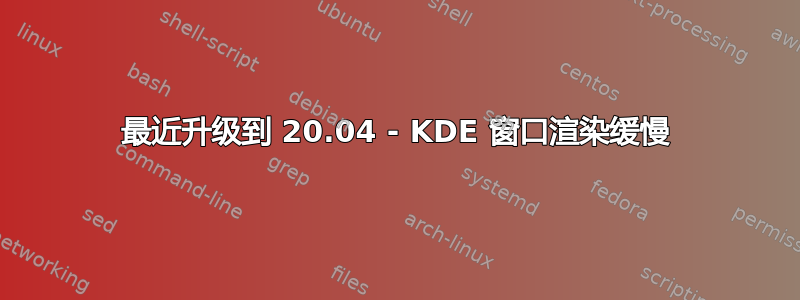
最近从 19.10 升级到 20.04(已安装)。PC 规格在底部。运行 KDE Plasma,安装的其它组件(小部件/非标准装饰等)极少。一些基本应用程序(KDE 设置、发现)的打开时间非常慢,只有弹跳光标,而简单的东西(如确认窗口(保存是/否/取消))在填充之前会保持空白约 3 秒。
当这些缓慢的加载发生时查看顶部,我看到 XOrg 以 45-50% 的 CPU 率跃居列表顶部(不确定这是当前时钟还是总时钟?)
在 NVidia-driver-440 上运行配备 32GB Ram 的 Ryzen 9 3900x 和 NVidia 1070,驱动 3 个显示器(2560x1440 x2、3440x1440x1)
编辑:图片显示了未填充的保存框的示例。这给了我足够的时间来处理奇观并抓取图像。 屏幕截图保存对话框
编辑:lshw -c video输出:
*-display
description: VGA compatible controller
product: GP104 [GeForce GTX 1070]
vendor: NVIDIA Corporation
physical id: 0
bus info: pci@0000:0a:00.0
version: a1
width: 64 bits
clock: 33MHz
capabilities: pm msi pciexpress vga_controller bus_master cap_list rom
configuration: driver=nvidia latency=0
resources: irq:135 memory:f6000000-f6ffffff memory:e0000000-efffffff memory:f0000000-f1ffffff ioport:e000(size=128) memory:f7000000-f707ffff
EDITEDITEDIT:glxinfo -B输出
name of display: :0
display: :0 screen: 0
direct rendering: Yes
Memory info (GL_NVX_gpu_memory_info):
Dedicated video memory: 8192 MB
Total available memory: 8192 MB
Currently available dedicated video memory: 7271 MB
OpenGL vendor string: NVIDIA Corporation
OpenGL renderer string: GeForce GTX 1070/PCIe/SSE2
OpenGL core profile version string: 4.6.0 NVIDIA 440.64
OpenGL core profile shading language version string: 4.60 NVIDIA
OpenGL core profile context flags: (none)
OpenGL core profile profile mask: core profile
OpenGL version string: 4.6.0 NVIDIA 440.64
OpenGL shading language version string: 4.60 NVIDIA
OpenGL context flags: (none)
OpenGL profile mask: (none)
OpenGL ES profile version string: OpenGL ES 3.2 NVIDIA 440.64
OpenGL ES profile shading language version string: OpenGL ES GLSL ES 3.20
答案1
在 19.10 下一切都很好?我怀疑这是 20.04 的一个特定问题,但有些设置被替换了或者其他什么。我建议先看看,lshw -c video你可以发布输出编辑你的问题。并查看/var/log/Xorg.0.log文件中的警告和错误。
我不再有 nvidia 了,但我记得还有一个工具可以反省它的性能。
您还可以尝试暂时禁用合成器以便进行比较。并验证渲染后端。
更新:
关于您在 Xorg.log 中发现的错误,我找到了这些关于类似问题的最新帖子。我找不到是否有解决方案。希望这对您有所帮助。
- https://www.gamingonlinux.com/forum/topic/4304/page=2
- https://www.mail-archive.com/[电子邮件保护]/msg1730634.html
- https://bbs.archlinux.org/viewtopic.php?id=254942
你的显卡可能太新了?
的输出是什么glxinfo -B?
答案2
尝试切换回 435 驱动程序,然后重新启动。这解决了我的问题。



