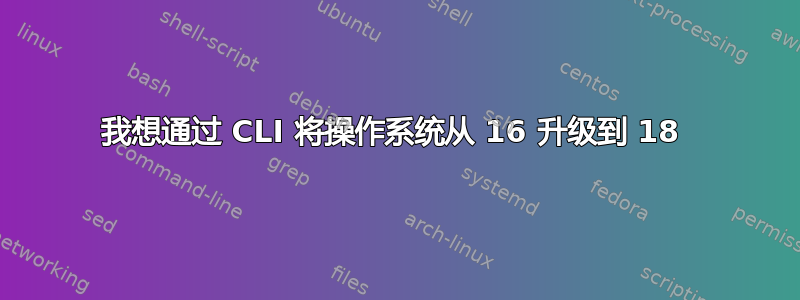
首先,我使用了这个命令 sudo apt 更新 结果是这样的
sudo apt update
Hit:1 http://security.ubuntu.com/ubuntu xenial-security InRelease
Hit:2 http://archive.canonical.com/ubuntu xenial InRelease
Ign:3 http://dell.archive.canonical.com/updates xenial-dell-service InRelease
Ign:4 http://dell.archive.canonical.com/updates xenial-dell-vegas-kbl InRelease
Ign:5 http://dell.archive.canonical.com/updates xenial-dell InRelease
Hit:6 http://dell.archive.canonical.com/updates xenial-dell-service Release
Hit:8 http://dell.archive.canonical.com/updates xenial-dell-vegas-kbl Release
Hit:10 http://dell.archive.canonical.com/updates xenial-dell Release
Ign:12 http://dl.google.com/linux/chrome/deb stable InRelease
Hit:13 http://archive.ubuntu.com/ubuntu xenial InRelease
Hit:14 http://dl.google.com/linux/chrome/deb stable Release
Hit:15 http://archive.ubuntu.com/ubuntu xenial-updates InRelease
Hit:16 https://d3nt0h4h6pmmc4.cloudfront.net/ubuntu bionic InRelease
Hit:17 http://archive.ubuntu.com/ubuntu xenial-backports InRelease
Ign:18 http://archive.ubuntu.com/ubuntu trusty InRelease
Hit:20 http://archive.ubuntu.com/ubuntu trusty Release
Get:21 https://dl.winehq.org/wine-builds/ubuntu xenial InRelease [6,259 B]
Err:21 https://dl.winehq.org/wine-builds/ubuntu xenial InRelease
The following signatures couldn't be verified because the public key is not available: NO_PUBKEY 76F1A20FF987672F
Hit:23 https://repo.skype.com/deb stable InRelease
Ign:24 http://ppa.launchpad.net/jonathonf/python-3.6/ubuntu xenial InRelease
Get:25 http://download.opensuse.org/repositories/Emulators:/Wine:/Debian/xUbuntu_16.04 ./ InRelease [1,562 B]
Err:25 http://download.opensuse.org/repositories/Emulators:/Wine:/Debian/xUbuntu_16.04 ./ InRelease
The following signatures couldn't be verified because the public key is not available: NO_PUBKEY DFA175A75104960E
Hit:26 http://ppa.launchpad.net/webupd8team/java/ubuntu xenial InRelease
Err:27 http://ppa.launchpad.net/jonathonf/python-3.6/ubuntu xenial Release
403 Forbidden [IP: 91.189.95.83 80]
Reading package lists... Done
W: Target Sources (main/source/Sources) is configured multiple times in /etc/apt/sources.list.d/webupd8team-ubuntu-java-xenial.list:2 and /etc/apt/sources.list.d/webupd8team-ubuntu-java-xenial.list:3
W: GPG error: https://dl.winehq.org/wine-builds/ubuntu xenial InRelease: The following signatures couldn't be verified because the public key is not available: NO_PUBKEY 76F1A20FF987672F
E: The repository 'https://dl.winehq.org/wine-builds/ubuntu xenial InRelease' is not signed.
N: Updating from such a repository can't be done securely, and is therefore disabled by default.
N: See apt-secure(8) manpage for repository creation and user configuration details.
W: GPG error: http://download.opensuse.org/repositories/Emulators:/Wine:/Debian/xUbuntu_16.04 ./ InRelease: The following signatures couldn't be verified because the public key is not available: NO_PUBKEY DFA175A75104960E
E: The repository 'http://download.opensuse.org/repositories/Emulators:/Wine:/Debian/xUbuntu_16.04 ./ InRelease' is not signed.
N: Updating from such a repository can't be done securely, and is therefore disabled by default.
N: See apt-secure(8) manpage for repository creation and user configuration details.
E: The repository 'http://ppa.launchpad.net/jonathonf/python-3.6/ubuntu xenial Release' does not have a Release file.
N: Updating from such a repository can't be done securely, and is therefore disabled by default.
N: See apt-secure(8) manpage for repository creation and user configuration details.
W: Target Sources (main/source/Sources) is configured multiple times in /etc/apt/sources.list.d/webupd8team-ubuntu-java-xenial.list:2 and /etc/apt/sources.list.d/webupd8team-ubuntu-java-xenial.list:3
然后我用这个命令 sudo apt 升级 结果是这样的
Reading package lists... Done
Building dependency tree
Reading state information... Done
Calculating upgrade... Done
The following package was automatically installed and is no longer required:
libjson-c2:i386
Use 'sudo apt autoremove' to remove it.
The following NEW packages will be installed:
libvulkan1
The following packages will be upgraded:
base-files bsdutils distro-info-data dmidecode gnome-software gnome-software-common google-chrome-stable grub-common grub-efi-amd64 grub-efi-amd64-bin grub-efi-amd64-signed
grub2-common initramfs-tools initramfs-tools-bin initramfs-tools-core libblkid1 libfdisk1 libmount1 libprocps4 libpulse-mainloop-glib0 libpulse0 libpulse0:i386 libpulsedsp
libpython3.6-minimal libpython3.6-stdlib libsmartcols1 libsnapd-glib1 libuuid1 mount procps pulseaudio pulseaudio-module-bluetooth pulseaudio-module-x11 pulseaudio-utils
python3-distupgrade python3-gdbm python3.6 python3.6-minimal skypeforlinux snapd snapd-xdg-open ubuntu-core-launcher ubuntu-release-upgrader-core ubuntu-release-upgrader-gtk
ubuntu-software unattended-upgrades util-linux uuid-runtime
48 upgraded, 1 newly installed, 0 to remove and 0 not upgraded.
Need to get 4,499 kB/175 MB of archives.
After this operation, 30.8 MB of additional disk space will be used.
Do you want to continue? [Y/n] y
WARNING: The following packages cannot be authenticated!
python3.6 libpython3.6-stdlib python3.6-minimal libpython3.6-minimal python3-gdbm
Authentication warning overridden.
Err:1 http://ppa.launchpad.net/jonathonf/python-3.6/ubuntu xenial/main amd64 python3.6 amd64 3.6.8-1~16.04.york3
403 Forbidden [IP: 91.189.95.83 80]
Err:2 http://ppa.launchpad.net/jonathonf/python-3.6/ubuntu xenial/main amd64 libpython3.6-stdlib amd64 3.6.8-1~16.04.york3
403 Forbidden [IP: 91.189.95.83 80]
Err:3 http://ppa.launchpad.net/jonathonf/python-3.6/ubuntu xenial/main amd64 python3.6-minimal amd64 3.6.8-1~16.04.york3
403 Forbidden [IP: 91.189.95.83 80]
Err:4 http://ppa.launchpad.net/jonathonf/python-3.6/ubuntu xenial/main amd64 libpython3.6-minimal amd64 3.6.8-1~16.04.york3
403 Forbidden [IP: 91.189.95.83 80]
Err:5 http://ppa.launchpad.net/jonathonf/python-3.6/ubuntu xenial/main amd64 python3-gdbm amd64 3.6.5-3~16.04.york4
403 Forbidden [IP: 91.189.95.83 80]
E: Failed to fetch http://ppa.launchpad.net/jonathonf/python-3.6/ubuntu/pool/main/p/python3.6/python3.6_3.6.8-1~16.04.york3_amd64.deb 403 Forbidden [IP: 91.189.95.83 80]
E: Failed to fetch http://ppa.launchpad.net/jonathonf/python-3.6/ubuntu/pool/main/p/python3.6/libpython3.6-stdlib_3.6.8-1~16.04.york3_amd64.deb 403 Forbidden [IP: 91.189.95.83 80]
E: Failed to fetch http://ppa.launchpad.net/jonathonf/python-3.6/ubuntu/pool/main/p/python3.6/python3.6-minimal_3.6.8-1~16.04.york3_amd64.deb 403 Forbidden [IP: 91.189.95.83 80]
E: Failed to fetch http://ppa.launchpad.net/jonathonf/python-3.6/ubuntu/pool/main/p/python3.6/libpython3.6-minimal_3.6.8-1~16.04.york3_amd64.deb 403 Forbidden [IP: 91.189.95.83 80]
E: Failed to fetch http://ppa.launchpad.net/jonathonf/python-3.6/ubuntu/pool/main/p/python3-stdlib-extensions/python3-gdbm_3.6.5-3~16.04.york4_amd64.deb 403 Forbidden [IP: 91.189.95.83 80]
E: Unable to fetch some archives, maybe run apt-get update or try with --fix-missing?
然后我使用这个命令 ** Sudo apt dist-upgrade ** 结果是
Reading package lists... Done
Building dependency tree
Reading state information... Done
Calculating upgrade... Done
The following package was automatically installed and is no longer required:
libjson-c2:i386
Use 'sudo apt autoremove' to remove it.
The following NEW packages will be installed:
libvulkan1
The following packages will be upgraded:
base-files bsdutils distro-info-data dmidecode gnome-software gnome-software-common google-chrome-stable grub-common grub-efi-amd64 grub-efi-amd64-bin grub-efi-amd64-signed
grub2-common initramfs-tools initramfs-tools-bin initramfs-tools-core libblkid1 libfdisk1 libmount1 libprocps4 libpulse-mainloop-glib0 libpulse0 libpulse0:i386 libpulsedsp
libpython3.6-minimal libpython3.6-stdlib libsmartcols1 libsnapd-glib1 libuuid1 mount procps pulseaudio pulseaudio-module-bluetooth pulseaudio-module-x11 pulseaudio-utils
python3-distupgrade python3-gdbm python3.6 python3.6-minimal skypeforlinux snapd snapd-xdg-open ubuntu-core-launcher ubuntu-release-upgrader-core ubuntu-release-upgrader-gtk
ubuntu-software unattended-upgrades util-linux uuid-runtime
48 upgraded, 1 newly installed, 0 to remove and 0 not upgraded.
Need to get 4,499 kB/175 MB of archives.
After this operation, 30.8 MB of additional disk space will be used.
Do you want to continue? [Y/n] y
WARNING: The following packages cannot be authenticated!
python3.6 libpython3.6-stdlib python3.6-minimal libpython3.6-minimal python3-gdbm
Authentication warning overridden.
Err:1 http://ppa.launchpad.net/jonathonf/python-3.6/ubuntu xenial/main amd64 python3.6 amd64 3.6.8-1~16.04.york3
403 Forbidden [IP: 91.189.95.83 80]
Err:2 http://ppa.launchpad.net/jonathonf/python-3.6/ubuntu xenial/main amd64 libpython3.6-stdlib amd64 3.6.8-1~16.04.york3
403 Forbidden [IP: 91.189.95.83 80]
Err:3 http://ppa.launchpad.net/jonathonf/python-3.6/ubuntu xenial/main amd64 python3.6-minimal amd64 3.6.8-1~16.04.york3
403 Forbidden [IP: 91.189.95.83 80]
Err:4 http://ppa.launchpad.net/jonathonf/python-3.6/ubuntu xenial/main amd64 libpython3.6-minimal amd64 3.6.8-1~16.04.york3
403 Forbidden [IP: 91.189.95.83 80]
Err:5 http://ppa.launchpad.net/jonathonf/python-3.6/ubuntu xenial/main amd64 python3-gdbm amd64 3.6.5-3~16.04.york4
403 Forbidden [IP: 91.189.95.83 80]
E: Failed to fetch http://ppa.launchpad.net/jonathonf/python-3.6/ubuntu/pool/main/p/python3.6/python3.6_3.6.8-1~16.04.york3_amd64.deb 403 Forbidden [IP: 91.189.95.83 80]
E: Failed to fetch http://ppa.launchpad.net/jonathonf/python-3.6/ubuntu/pool/main/p/python3.6/libpython3.6-stdlib_3.6.8-1~16.04.york3_amd64.deb 403 Forbidden [IP: 91.189.95.83 80]
E: Failed to fetch http://ppa.launchpad.net/jonathonf/python-3.6/ubuntu/pool/main/p/python3.6/python3.6-minimal_3.6.8-1~16.04.york3_amd64.deb 403 Forbidden [IP: 91.189.95.83 80]
E: Failed to fetch http://ppa.launchpad.net/jonathonf/python-3.6/ubuntu/pool/main/p/python3.6/libpython3.6-minimal_3.6.8-1~16.04.york3_amd64.deb 403 Forbidden [IP: 91.189.95.83 80]
E: Failed to fetch http://ppa.launchpad.net/jonathonf/python-3.6/ubuntu/pool/main/p/python3-stdlib-extensions/python3-gdbm_3.6.5-3~16.04.york4_amd64.deb 403 Forbidden [IP: 91.189.95.83 80]
E: Unable to fetch some archives, maybe run apt-get update or try with --fix-missing?
然后我运行这个命令 sudo apt-get 自动删除 结果是
Reading package lists... Done
Building dependency tree
Reading state information... Done
0 upgraded, 0 newly installed, 0 to remove and 48 not upgraded.
然后我运行这个命令 sudo apt 安装更新管理器核心 结果是
Reading package lists... Done
Building dependency tree
Reading state information... Done
update-manager-core is already the newest version (1:16.04.17).
0 upgraded, 0 newly installed, 0 to remove and 48 not upgraded.
然后我运行命令 sudo do-release-升级 结果是
Checking for a new Ubuntu release
Please install all available updates for your release before upgrading.
请指出我做错了什么以及我错过了哪些升级


