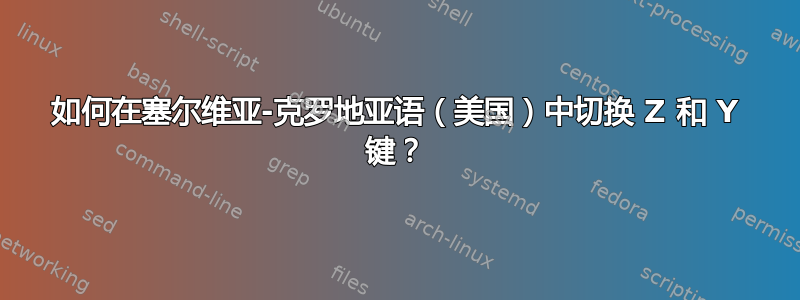
我应该在 /usr/share/X11/xkb/symbols/ 中编辑哪个文件?谢谢!
答案1
找到了!它在文件:us 中,在“hbs”下,我将 Z 替换为 Y,并将 Z 添加到之前的 Y 中。修改后它看起来像这样:
// Serbian charecters added as third level symbols to US keyboard layout.
partial alphanumeric_keys
xkb_symbols "hbs" {
include "us"
name[Group1]= "Serbo-Croatian (US)";
key <TLDE> { [ grave, asciitilde ] };
key <AE06> { [ 6, dead_caron, asciicircum, asciicircum ] };
key <AE08> { [ 8, asterisk, multiply, division ] };
key <AE11> { [ minus, underscore, endash, emdash ] };
key <AC09> { [ l, L, U1C9, U1C8 ] };
key <AB06> { [ n, N, U1CC, U1CB ] };
key <AB01> { [ y, Y, U1C6, U1C5 ] };
key <AD06> { [ z, Z ] };
key <AD03> { [ e, E, EuroSign, cent ] };
key <AC03> { [ d, D, dstroke, Dstroke ] };
key <AC11> { [ dead_acute, quotedbl, apostrophe, apostrophe ] };
key <SPCE> { [ space, space, nobreakspace, nobreakspace ] };
key <AB08> { [ comma, less, U3003, guillemotright ] };
key <AB09> { [ period, greater, ellipsis, guillemotleft ] };
include "level3(ralt_switch)"
};


