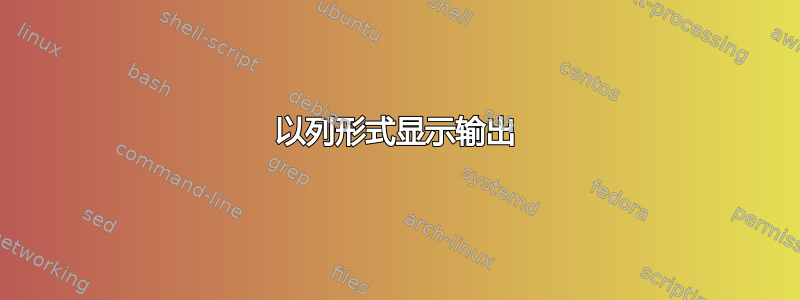
我编写了一个 shell 脚本,使用case.代码是:
echo "Press 1 for user name, 2 for terminal name, 3 for login date and 4 for time"
read ch
case $ch in
1)
echo `who | cut -c1-8 | cut -d" " -f1`
;;
2)
echo `who | cut -c9-16 | column`
;;
3)
echo `who | cut -c22-32 | sort`
;;
4)
echo `who | cut -c34-39`
;;
esac
当我运行此脚本时,输出位于一行中,我希望它以柱状格式显示(即在单列中跨多行列出)。我已经尝试过cut、column和sort命令,但仍然没有喘息的机会。输出是:
Press 1 for user name, 2 for terminal name, 3 for login date and 4 for time
1
bioinfo class class class class class class class class class class
[class@bio ~]$
答案1
我会使用awk而不是cut为此,例如:
#!/bin/bash
echo "Press 1 for user name, 2 for terminal name, 3 for login date and 4 for time"
read ch
case $ch in
1)
who | awk '{ print $1 }'
;;
2)
who | awk '{ print $2 }'
;;
3)
who | awk '{ print $3 " " $4 }'
;;
4)
who | awk '{ print $5 }'
;;
*)
echo "Wrong input"
esac
执行样本:
./whoList.sh
Press 1 for user name, 2 for terminal name, 3 for login date and 4 for time
2
console
ttys000
ttys001
./whoList.sh
Press 1 for user name, 2 for terminal name, 3 for login date and 4 for time
3
Oct 3
Oct 3
Oct 3
./whoList.sh
Press 1 for user name, 2 for terminal name, 3 for login date and 4 for time
1
maulinglawns
maulinglawns
maulinglawns
./whoList.sh
Press 1 for user name, 2 for terminal name, 3 for login date and 4 for time
4
09:01
09:44
11:01
./whoList.sh
Press 1 for user name, 2 for terminal name, 3 for login date and 4 for time
7
Wrong input
正如您所看到的,输出全部合二为一柱子,不在一条线上。
编辑:在 OS X 10.11.6 下测试
bash --version GNU bash, version 3.2.57(1)-release (x86_64-apple-darwin15)


