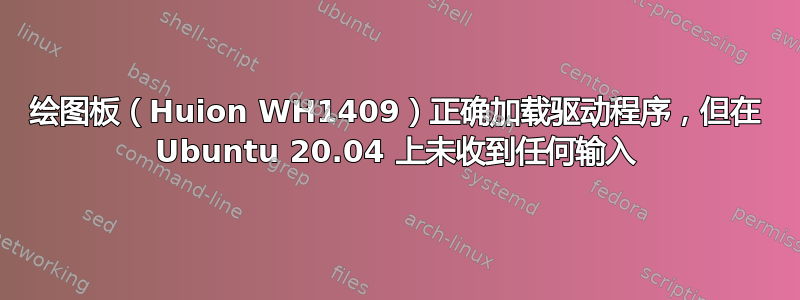
我在 Ubuntu 20.04 中使用绘图板 (Huion WH1409) 时遇到了问题。它之前在 Ubuntu 上运行良好,开箱即用,无需安装驱动程序或配置。
现在它只是没有输入。它显示正常,uclogic 驱动程序似乎加载正常。
这是平板电脑插入电源时的 dmesg 输出:
[20986.273215] usb 3-4.1.3: new full-speed USB device number 14 using xhci_hcd
[20986.412674] usb 3-4.1.3: New USB device found, idVendor=256c, idProduct=006e, bcdDevice= 0.00
[20986.412677] usb 3-4.1.3: New USB device strings: Mfr=5, Product=6, SerialNumber=0
[20986.412680] usb 3-4.1.3: Product: PenTablet
[20986.525040] input: PenTablet Pen as /devices/pci0000:00/0000:00:07.1/0000:29:00.3/usb3/3-4/3-4.1/3-4.1.3/3-4.1.3:1.0/0003:256C:006E.000F/input/input34
[20986.525369] input: PenTablet Pad as /devices/pci0000:00/0000:00:07.1/0000:29:00.3/usb3/3-4/3-4.1/3-4.1.3/3-4.1.3:1.0/0003:256C:006E.000F/input/input35
[20986.525529] uclogic 0003:256C:006E.000F: input,hidraw0: USB HID v1.11 Keypad [PenTablet ] on usb-0000:29:00.3-4.1.3/input0
[20986.534645] input: PenTablet Mouse as /devices/pci0000:00/0000:00:07.1/0000:29:00.3/usb3/3-4/3-4.1/3-4.1.3/3-4.1.3:1.1/0003:256C:006E.0010/input/input36
[20986.534878] uclogic 0003:256C:006E.0010: input,hiddev0,hidraw1: USB HID v1.11 Mouse [PenTablet ] on usb-0000:29:00.3-4.1.3/input1
[20986.539404] input: PenTablet Keyboard as /devices/pci0000:00/0000:00:07.1/0000:29:00.3/usb3/3-4/3-4.1/3-4.1.3/3-4.1.3:1.2/0003:256C:006E.0011/input/input38
[20986.597294] input: PenTablet Consumer Control as /devices/pci0000:00/0000:00:07.1/0000:29:00.3/usb3/3-4/3-4.1/3-4.1.3/3-4.1.3:1.2/0003:256C:006E.0011/input/input39
[20986.597392] input: PenTablet System Control as /devices/pci0000:00/0000:00:07.1/0000:29:00.3/usb3/3-4/3-4.1/3-4.1.3/3-4.1.3:1.2/0003:256C:006E.0011/input/input40
[20986.597500] uclogic 0003:256C:006E.0011: input,hidraw3: USB HID v1.0b Keyboard [PenTablet ] on usb-0000:29:00.3-4.1.3/input2
以下是相关部分xinput --list
PenTablet Pen stylus id=14 [slave pointer (2)]
PenTablet Pad pad id=15 [slave pointer (2)]
xev没有显示笔或笔或平板电脑上的任何按钮的输出。
我已经确认平板电脑在 Windows 上运行良好,并且它在以前版本的 ubuntu 中也运行良好。
编辑:我还想指出,我使用 xorg 将平板电脑设置为使用 wacom 驱动程序,该驱动程序以前也曾运行过。发生了同样的事情,驱动程序加载正常,显示在 xsetwacom 中,但没有收到任何输入。
答案1
我能够通过断开 USB 电缆并使用无线适配器来使其工作。这是一个已知错误,请参阅:https://github.com/DIGImend/digimend-kernel-drivers/issues/317


