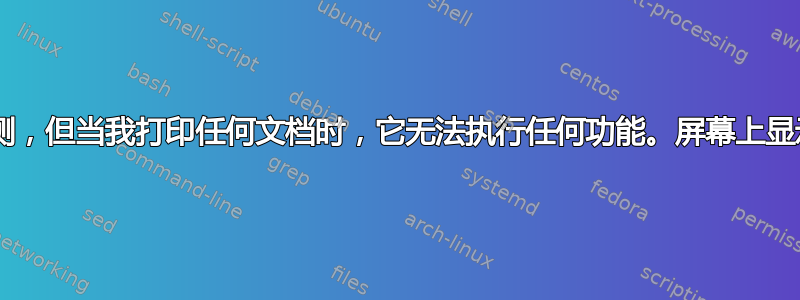
使用 Ubuntu 18.04,打印机 Hp laserjet p1005
$ hp-check
HP Linux Imaging and Printing System (ver. 3.17.10)
Dependency/Version Check Utility ver. 15.1
Copyright (c) 2001-15 HP Development Company, LP
This software comes with ABSOLUTELY NO WARRANTY.
This is free software, and you are welcome to distribute it
under certain conditions. See COPYING file for more details.
Note: hp-check can be run in three modes:
1. Compile-time check mode (-c or --compile): Use this mode before compiling the
HPLIP supplied tarball (.tar.gz or .run) to determine if the proper dependencies
are installed to successfully compile HPLIP.
2. Run-time check mode (-r or --run): Use this mode to determine if a distro
supplied package (.deb, .rpm, etc) or an already built HPLIP supplied tarball
has the proper dependencies installed to successfully run.
3. Both compile- and run-time check mode (-b or --both) (Default): This mode
will check both of the above cases (both compile- and run-time dependencies).
Check types:
a. EXTERNALDEP - External Dependencies
b. GENERALDEP - General Dependencies (required both at compile and run time)
c. COMPILEDEP - Compile time Dependencies
d. [All are run-time checks]
PYEXT SCANCONF QUEUES PERMISSION
Status Types:
OK
MISSING - Missing Dependency or Permission or Plug-in
INCOMPAT - Incompatible dependency-version or Plugin-version
warning: 12-18.04 version is not supported. Using 12-17.04 versions dependencies to verify and install...
---------------
| SYSTEM INFO |
---------------
Kernel: 5.3.0-51-generic #44~18.04.2-Ubuntu SMP Thu Apr 23 14:27:18 UTC 2020 GNU/Linux
Host: ola-HP-Pavilion-Notebook
Proc: 5.3.0-51-generic #44~18.04.2-Ubuntu SMP Thu Apr 23 14:27:18 UTC 2020 GNU/Linux
Distribution: 12 18.04
Bitness: 64 bit
-----------------------
| HPLIP CONFIGURATION |
-----------------------
HPLIP-Version: HPLIP 3.17.10
HPLIP-Home: /usr/share/hplip
warning: HPLIP-Installation: Auto installation is not supported for 12 distro 18.04 version
Current contents of '/etc/hp/hplip.conf' file:
# hplip.conf. Generated from hplip.conf.in by configure.
[hplip]
version=3.17.10
[dirs]
home=/usr/share/hplip
run=/var/run
ppd=/usr/share/ppd/hplip/HP
ppdbase=/usr/share/ppd/hplip
doc=/usr/share/doc/hplip
html=/usr/share/doc/hplip-doc
icon=no
cupsbackend=/usr/lib/cups/backend
cupsfilter=/usr/lib/cups/filter
drv=/usr/share/cups/drv
bin=/usr/bin
apparmor=/etc/apparmor.d
# Following values are determined at configure time and cannot be changed.
[configure]
network-build=yes
libusb01-build=no
pp-build=yes
gui-build=yes
scanner-build=yes
fax-build=yes
dbus-build=yes
cups11-build=no
doc-build=yes
shadow-build=no
hpijs-install=yes
foomatic-drv-install=yes
foomatic-ppd-install=yes
foomatic-rip-hplip-install=no
hpcups-install=yes
cups-drv-install=yes
cups-ppd-install=no
internal-tag=3.17.10
restricted-build=no
ui-toolkit=qt5
qt3=no
qt4=no
qt5=yes
policy-kit=yes
lite-build=no
udev_sysfs_rules=no
hpcups-only-build=no
hpijs-only-build=no
apparmor_build=no
Current contents of '/var/lib/hp/hplip.state' file:
Plugins are not installed. Could not access file: No such file or directory
Current contents of '~/.hplip/hplip.conf' file:
[last_used]
device_uri = hp:/usb/HP_LaserJet_P1005?serial=BC0VGMA
[installation]
date_time = 05/16/20 17:06:33
version = 3.17.10
<Package-name> <Package-Desc> <Required/Optional> <Min-Version> <Installed-Version> <Status> <Comment>
-------------------------
| External Dependencies |
-------------------------
error: cups CUPS - Common Unix Printing System REQUIRED 1.1 - INCOMPAT 'CUPS may not be installed or not running'
gs GhostScript - PostScript and PDF language interpreter and previewer REQUIRED 7.05 9.26 OK -
error: xsane xsane - Graphical scanner frontend for SANE OPTIONAL 0.9 - MISSING 'xsane needs to be installed'
scanimage scanimage - Shell scanning program OPTIONAL 1.0 1.0.27 OK -
error: dbus DBus - Message bus system REQUIRED - 1.12.2 MISSING 'DBUS may not be installed or not running'
policykit PolicyKit - Administrative policy framework OPTIONAL - 0.105 OK -
network network -wget OPTIONAL - 1.19.4 OK -
avahi-utils avahi-utils OPTIONAL - 0.7 OK -
------------------------
| General Dependencies |
------------------------
error: libjpeg libjpeg - JPEG library REQUIRED - - MISSING 'libjpeg needs to be installed'
error: cups-devel CUPS devel- Common Unix Printing System development files REQUIRED - - MISSING 'cups-devel needs to be installed'
error: cups-image CUPS image - CUPS image development files REQUIRED - - MISSING 'cups-image needs to be installed'
error: libpthread libpthread - POSIX threads library REQUIRED - b'2.27' MISSING 'libpthread needs to be installed'
error: libusb libusb - USB library REQUIRED - 1.0 MISSING 'libusb needs to be installed'
sane SANE - Scanning library REQUIRED - - OK -
error: sane-devel SANE - Scanning library development files REQUIRED - - MISSING 'sane-devel needs to be installed'
error: libnetsnmp-devel libnetsnmp-devel - SNMP networking library development files REQUIRED 5.0.9 - MISSING 'libnetsnmp-devel needs to be installed'
error: libcrypto libcrypto - OpenSSL cryptographic library REQUIRED - 1.1.1 MISSING 'libcrypto needs to be installed'
python3X Python 2.2 or greater - Python programming language REQUIRED 2.2 3.6.9 OK -
error: python3-notify2 Python libnotify - Python bindings for the libnotify Desktop notifications OPTIONAL - - MISSING 'python3-notify2 needs to be installed'
error: python3-pyqt4-dbus PyQt 4 DBus - DBus Support for PyQt4 OPTIONAL 4.0 - MISSING 'python3-pyqt4-dbus needs to be installed'
error: python3-pyqt4 PyQt 4- Qt interface for Python (for Qt version 4.x) REQUIRED 4.0 - MISSING 'python3-pyqt4 needs to be installed'
python3-dbus Python DBus - Python bindings for DBus REQUIRED 0.80.0 1.2.6 OK -
python3-xml Python XML libraries REQUIRED - 2.2.5 OK -
error: python3-devel Python devel - Python development files REQUIRED 2.2 3.6.9 MISSING 'python3-devel needs to be installed'
python3-pil PIL - Python Imaging Library (required for commandline scanning with hp-scan) OPTIONAL - 1.1.7 OK -
python3-reportlab Reportlab - PDF library for Python OPTIONAL 2.0 3.4.0 OK -
--------------
| COMPILEDEP |
--------------
error: libtool libtool - Library building support services REQUIRED - - MISSING 'libtool needs to be installed'
error: gcc gcc - GNU Project C and C++ Compiler REQUIRED - - MISSING 'gcc needs to be installed'
error: make make - GNU make utility to maintain groups of programs REQUIRED 3.0 - MISSING 'make needs to be installed'
---------------------
| Python Extentions |
---------------------
cupsext CUPS-Extension REQUIRED - 3.17.10 OK -
hpmudext IO-Extension REQUIRED - 3.17.10 OK -
----------------------
| Scan Configuration |
----------------------
'/etc/sane.d/dll.d/hpaio' not found.
hpaio HPLIP-SANE-Backend REQUIRED - 3.17.10 OK 'hpaio found in /etc/sane.d/dll.conf'
scanext Scan-SANE-Extension REQUIRED - 3.17.10 OK -
------------------------------
| DISCOVERED SCANNER DEVICES |
------------------------------
No Scanner found.
--------------------------
| DISCOVERED USB DEVICES |
--------------------------
Device URI Model
-------------------------------- -----------------
hp:/usb/HP_LaserJet_P1005?serial HP LaserJet P1005
=BC0VGMA
---------------------------------
| INSTALLED CUPS PRINTER QUEUES |
---------------------------------
HP-LaserJet-P1005
-----------------
Type: Printer
Device URI: hp:/usb/HP_LaserJet_P1005?serial=BC0VGMA
PPD: /etc/cups/ppd/HP-LaserJet-P1005.ppd
warning: Failed to read /etc/cups/ppd/HP-LaserJet-P1005.ppd ppd file
PPD Description:
Printer status: printer HP-LaserJet-P1005 is idle. enabled since و 16:34:31 PKT ت 16 مئی 2020
error: Required plug-in status: Not installed
Communication status: Good
--------------
| PERMISSION |
--------------
USB HP-LaserJet-P1005 Required - - OK Node:'/dev/bus/usb/002/015' Perm:' root lp rw- rw- rw- rw- r--'
-----------
| SUMMARY |
-----------
Missing Required Dependencies
-----------------------------
error: 'libcups2' package is missing/incompatible
error: 'libdbus-1-dev' package is missing/incompatible
error: 'libjpeg-dev' package is missing/incompatible
error: 'libcups2-dev' package is missing/incompatible
error: 'cups-bsd' package is missing/incompatible
error: 'cups-client' package is missing/incompatible
error: 'libcupsimage2-dev' package is missing/incompatible
error: 'build-essential' package is missing/incompatible
error: 'libusb-1.0.0-dev' package is missing/incompatible
error: 'libsane-dev' package is missing/incompatible
error: 'libsnmp-dev' package is missing/incompatible
error: 'snmp-mibs-downloader' package is missing/incompatible
error: 'openssl' package is missing/incompatible
error: 'python3-pyqt4' package is missing/incompatible
error: 'gtk2-engines-pixbuf' package is missing/incompatible
error: 'python3-dev' package is missing/incompatible
error: 'libtool' package is missing/incompatible
error: 'libtool-bin' package is missing/incompatible
error: 'build-essential' package is missing/incompatible
error: 'build-essential' package is missing/incompatible
Missing Optional Dependencies
-----------------------------
error: 'gtk2-engines-pixbuf' package is missing/incompatible
error: 'xsane' package is missing/incompatible
error: 'python3-notify2' package is missing/incompatible
error: 'python3-dbus.mainloop.qt' package is missing/incompatible
Plug-in Status
--------------
error: Plug-ins need to be installed
Total Errors: 19
Total Warnings: 0
Done.
然后
我下载并安装了 Hplip 3.20.05,替换了 3.17.10 版本
重新启动后,我收到消息 HPLIP 状态服务“此系统上未检测到系统托盘”无法启动,退出。
当我插入打印机时,弹出消息说“需要驱动程序插件”
我点击了下一步,但未能安装插件
当我在终端运行“hp-plugin”命令时,它给出如下结果:
HP Linux Imaging and Printing System (ver. 3.20.5)
Plugin Download and Install Utility ver. 2.1
Copyright (c) 2001-18 HP Development Company, LP
This software comes with ABSOLUTELY NO WARRANTY.
This is free software, and you are welcome to distribute it
under certain conditions. See COPYING file for more details.
HP Linux Imaging and Printing System (ver. 3.20.5)
Plugin Download and Install Utility ver. 2.1
Copyright (c) 2001-18 HP Development Company, LP
This software comes with ABSOLUTELY NO WARRANTY.
This is free software, and you are welcome to distribute it
under certain conditions. See COPYING file for more details.
Gtk-Message: 11:52:07.868: Failed to load module "canberra-gtk-module"
Checking for network connection...
Downloading plug-in from:
Plugin is not accessible. Trying to download it from fallback location: [https://developers.hp.com/sites/default/files/hplip-3.20.5-plugin.run]
Receiving digital keys: /usr/bin/gpg --homedir /home/ola/.hplip/.gnupg --no-permission-warning --keyserver pgp.mit.edu --recv-keys 0x4ABA2F66DBD5A95894910E0673D770CDA59047B9
Done.
答案1
参考此页面HP LaserJet p1005 打印机它说
此打印机需要可下载的驱动程序插件
现在参考这篇文章,这里有您需要的解决方案。 如何在 Ubuntu 15.04 中安装 HP Laserjet P1005 打印机驱动程序,而无需访问 openprinting.org 网站,也不使用有缺陷的 hplip 驱动程序
请使用以下安装程序:
> # 如何在 Ubuntu 14.04 LTS 64 位中安装 HP Laserjet P1005 打印机驱动程序,而无需访问 open printing.org 网站,也无需使用有缺陷的 hplip 驱动程序 >#foo2zjs 打印机驱动程序支持的打印机列表:http://foo2zjs.rkkda.com/ > # 将以下终端命令逐个复制粘贴到终端中:
sudo apt-get update
sudo apt-get remove hplip cups-filters cups hplip-data system-config-printer-udev
sudo apt-get install build-essential tix groff dc axel cups
sudo apt-get install cups-filters unp system-config-printer-gnome
sudo rm -rf /usr/share/hplip
cd /tmp
rm foo*
axel http://foo2zjs.rkkda.com/foo2zjs.tar.gz
unp foo2zjs.tar.gz
cd foo2zjs/
make
./getweb P1005 # Get HP LaserJet P1005 firmware file !!!!!!!!!!!!!!
sudo make install
sudo make install-hotplug
# Unplug and re-plug the USB printer into the PC
# add new HP Laserjet P1005 printer via system-config-printer tool
# and choose to use foo2zjs foomatic printer driver :
system-config-printer
# check /var/log/syslog for any errors related to foo2zjs driver:
tail /var/log/syslog


