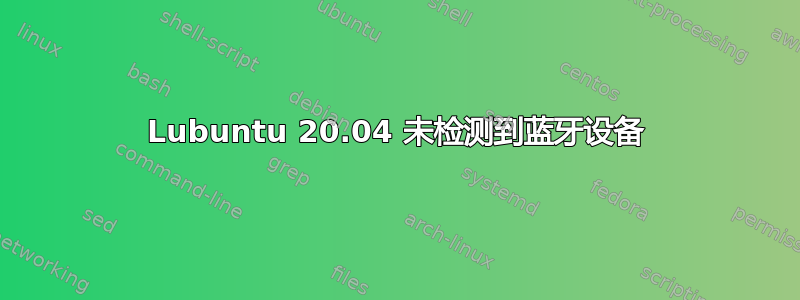
在新安装的 Lubuntu 20.04 LTS 中,无论是使用 BlueDevil Wizard 还是 Blueman 蓝牙管理器都无法检测到我的蓝牙设备。我的笔记本电脑在手机上也看不到,尽管我在 Blueman 中选择了“始终可见”。我的设备已打开,我的笔记本电脑具有蓝牙功能,并且我的无线连接正常。
请帮我解决这个问题。您需要什么信息来帮助我?我该如何获取这些信息?
非常感谢。
也许这会有所帮助:
robert@roberts-work-laptop:~$ lspci -knn | grep Net -A3; lsusb
02:00.0 Network controller [0280]: Broadcom Inc. and subsidiaries BCM43142 802.11b/g/n [14e4:4365] (rev 01)
Subsystem: Lenovo BCM43142 802.11b/g/n [17aa:0611]
Kernel driver in use: wl
Kernel modules: wl
Bus 002 Device 002: ID 8087:0024 Intel Corp. Integrated Rate Matching Hub
Bus 002 Device 001: ID 1d6b:0002 Linux Foundation 2.0 root hub
Bus 001 Device 005: ID 105b:e065 Foxconn International, Inc. BCM43142A0 Bluetooth module
Bus 001 Device 004: ID 058f:6366 Alcor Micro Corp. Multi Flash Reader
Bus 001 Device 003: ID 04f2:b2fa Chicony Electronics Co., Ltd
Bus 001 Device 002: ID 8087:0024 Intel Corp. Integrated Rate Matching Hub
Bus 001 Device 001: ID 1d6b:0002 Linux Foundation 2.0 root hub
Bus 004 Device 001: ID 1d6b:0003 Linux Foundation 3.0 root hub
Bus 003 Device 002: ID 046d:c52f Logitech, Inc. Unifying Receiver
Bus 003 Device 001: ID 1d6b:0002 Linux Foundation 2.0 root hub
robert@roberts-work-laptop:~$
和这个:
robert@roberts-work-laptop:~$ lspci -nnk | grep -iA3 net; lsusb; dmesg | egrep -i 'blue|firm'
02:00.0 Network controller [0280]: Broadcom Inc. and subsidiaries BCM43142 802.11b/g/n [14e4:4365] (rev 01)
Subsystem: Lenovo BCM43142 802.11b/g/n [17aa:0611]
Kernel driver in use: wl
Kernel modules: wl
03:00.0 Ethernet controller [0200]: Realtek Semiconductor Co., Ltd. RTL8111/8168/8411 PCI Express Gigabit Ethernet Controller [10ec:8168] (rev 07)
Subsystem: Lenovo RTL8111/8168/8411 PCI Express Gigabit Ethernet Controller [17aa:5002]
Kernel driver in use: r8169
Kernel modules: r8169
Bus 002 Device 002: ID 8087:0024 Intel Corp. Integrated Rate Matching Hub
Bus 002 Device 001: ID 1d6b:0002 Linux Foundation 2.0 root hub
Bus 001 Device 005: ID 105b:e065 Foxconn International, Inc. BCM43142A0 Bluetooth module
Bus 001 Device 004: ID 058f:6366 Alcor Micro Corp. Multi Flash Reader
Bus 001 Device 003: ID 04f2:b2fa Chicony Electronics Co., Ltd
Bus 001 Device 002: ID 8087:0024 Intel Corp. Integrated Rate Matching Hub
Bus 001 Device 001: ID 1d6b:0002 Linux Foundation 2.0 root hub
Bus 004 Device 001: ID 1d6b:0003 Linux Foundation 3.0 root hub
Bus 003 Device 002: ID 046d:c52f Logitech, Inc. Unifying Receiver
Bus 003 Device 001: ID 1d6b:0002 Linux Foundation 2.0 root hub
[ 0.124958] Spectre V2 : Enabling Restricted Speculation for firmware calls
[ 0.157797] ACPI: [Firmware Bug]: BIOS _OSI(Linux) query ignored
[ 15.750839] thinkpad_acpi: ThinkPad firmware release H9EC07WW doesn't match the known patterns
[ 15.769421] thinkpad_acpi: rfkill switch tpacpi_bluetooth_sw: radio is unblocked
[ 17.269630] Bluetooth: Core ver 2.22
[ 17.269658] Bluetooth: HCI device and connection manager initialized
[ 17.269662] Bluetooth: HCI socket layer initialized
[ 17.269665] Bluetooth: L2CAP socket layer initialized
[ 17.269668] Bluetooth: SCO socket layer initialized
[ 17.669590] Bluetooth: hci0: BCM: chip id 70
[ 17.670569] Bluetooth: hci0: BCM: features 0x06
[ 17.686559] Bluetooth: hci0: BCM43142A
[ 17.687571] Bluetooth: hci0: BCM43142A0 (001.001.011) build 0000
[ 17.819714] bluetooth hci0: Direct firmware load for brcm/BCM43142A0-105b-e065.hcd failed with error -2
[ 17.819719] Bluetooth: hci0: BCM: Patch brcm/BCM43142A0-105b-e065.hcd not found
[ 19.835869] Bluetooth: hci0: command 0x1003 tx timeout
[ 19.836568] Bluetooth: hci0: unexpected event for opcode 0x1003
[ 30.367262] Bluetooth: BNEP (Ethernet Emulation) ver 1.3
[ 30.367264] Bluetooth: BNEP filters: protocol multicast
[ 30.367268] Bluetooth: BNEP socket layer initialized
[ 33.499880] Bluetooth: hci0: command 0x1003 tx timeout
[ 33.501492] Bluetooth: hci0: unexpected event for opcode 0x1003
[ 58.390099] Bluetooth: RFCOMM TTY layer initialized
[ 58.390107] Bluetooth: RFCOMM socket layer initialized
[ 58.390116] Bluetooth: RFCOMM ver 1.11
robert@roberts-work-laptop:~$


