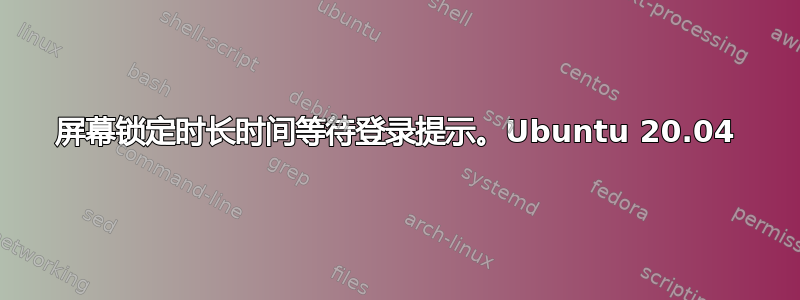
我刚刚将 Ubuntu 19.10 升级到 20.04。我遇到了一个问题,迫使我在按下按键后等待大约 20 秒才能在屏幕锁定时出现登录提示。每次我需要在屏幕锁定后登录时都会发生这种情况。
看看进展如何。
1)Ubuntu 锁。
2)显示器关闭。
3)我移动鼠标。
4) 出现锁定屏幕。这是桌面图像的模糊图像。
5)我单击屏幕周围的鼠标按钮,按 Enter 键,按下键盘上的所有键!
6)什么也没发生!
7)我必须等待大约 20 秒才能看到登录提示。
ls -al ~/.local/share/gnome-shell/extensions
ls: cannot access '/home/a***v/.local/share/gnome-shell/extensions': No such file or directory
ls -al /usr/share/gnome-shell/extensions
total 24
drwxr-xr-x 6 root root 4096 мая 25 2019 .
drwxr-xr-x 7 root root 4096 мая 20 12:03 ..
drwxr-xr-x 2 root root 4096 мая 20 11:45 desktop-icons@csoriano
drwxr-xr-x 3 root root 4096 мая 20 11:45 [email protected]
drwxr-xr-x 3 root root 4096 мая 20 11:45 [email protected]
drwxr-xr-x 2 root root 4096 мая 20 12:02 [email protected]
答案1
原因是指纹认证守护进程。我的台式电脑没有指纹硬件。因此守护进程无法启动。
PC systemd[1]: Failed to start Fingerprint Authentication Daemon.
PC dbus-daemon[1085]: [system] Failed to activate service 'net.reactivated.Fprint': timed out (service_start_timeout=25000ms)
现在我把它移除后,它工作得很好
sudo apt purge fprintd


