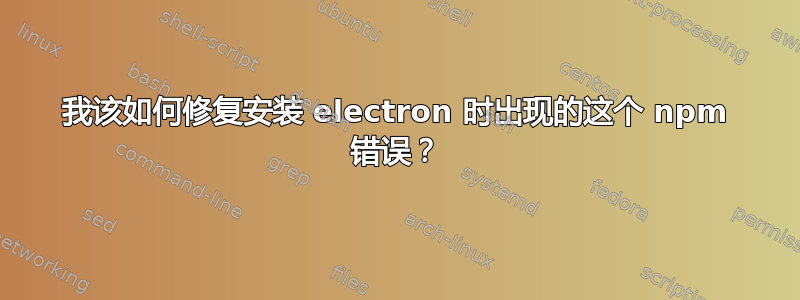
当我使用时npm install electron -g,出现此错误:
npm ERR! code EEXIST
npm ERR! path /usr/local/bin/electron
npm ERR! Refusing to delete /usr/local/bin/electron: ../lib/node_modules/electron-prebuilt/cli.js symlink target is not controlled by npm /usr/local/bin
npm ERR! File exists: /usr/local/bin/electron
npm ERR! Remove the existing file and try again, or run npm
npm ERR! with --force to overwrite files recklessly.
npm ERR! A complete log of this run can be found in:
npm ERR! /root/.npm/_logs/2020-06-03T23_17_02_469Z-debug.log
答案1
您需要从中删除 electron 文件夹/usr/local/bin。然后尝试再次安装 Electron:
sudo rm -rf /usr/local/bin/electron
sudo npm install -g electron


