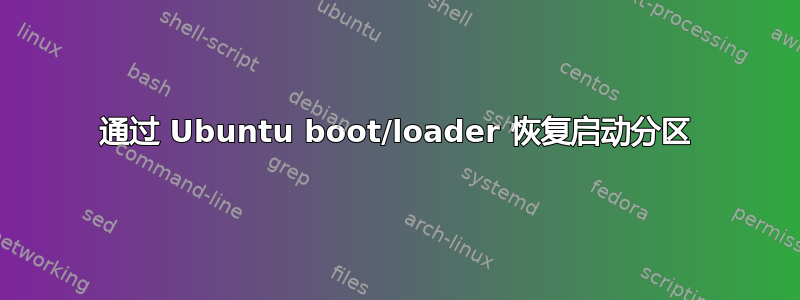
我正在尝试在 Ubuntu 18.04 中重新安装引导加载程序/我遵循所有标准步骤(https://help.ubuntu.com/community/Boot-Repair)/但是我重新启动后它显示此消息:
failed to create unit file /run/systemsd/generatpr/-.mount
我也尝试过删除这个文件并再次运行自动引导加载程序步骤...但似乎没有任何效果或改变任何东西...即使我按照所有步骤操作后一切都成功运行...
我遇到此问题的原因是我之前意外地在一个 SSD 上创建了启动分区(以及另一个 SDD 上的所有其他分区),现在该分区已被格式化...
我的启动信息文件如下所示:
boot-repair-4ppa125 [20200623_2047]
============================== Boot Info Summary ===============================
=> Windows 7/8/2012 is installed in the MBR of /dev/nvme0n1.
=> Windows 7/8/2012 is installed in the MBR of /dev/nvme1n1.
=> Syslinux MBR (5.00 and higher) is installed in the MBR of /dev/sda.
nvme0n1p1: _____________________________________________________________________
File system: vfat
Boot sector type: FAT32
Boot sector info: According to the info in the boot sector, nvme0n1p1
starts at sector 0. But according to the info from
fdisk, nvme0n1p1 starts at sector 2048.
Operating System:
Boot files: /efi/BOOT/bkpbootx64.efi /efi/BOOT/bootx64.efi
/efi/BOOT/fbx64.efi /efi/BOOT/grubx64.efi
/efi/ubuntu/grubx64.efi /efi/ubuntu/mmx64.efi
/efi/ubuntu/shimx64.efi /efi/ubuntu/grub.cfg
nvme0n1p2: _____________________________________________________________________
File system: swap
Boot sector type: -
Boot sector info:
nvme0n1p3: _____________________________________________________________________
File system: ext4
Boot sector type: -
Boot sector info:
Operating System: Ubuntu 18.04.4 LTS
Boot files: /boot/grub/grub.cfg /etc/fstab /etc/default/grub
nvme1n1p1: _____________________________________________________________________
File system: ext4
Boot sector type: -
Boot sector info:
Operating System:
Boot files:
sda1: __________________________________________________________________________
File system: vfat
Boot sector type: SYSLINUX 6.03
Boot sector info: Syslinux looks at sector 32800 of /dev/sda1 for its
second stage. The integrity check of Syslinux failed.
No errors found in the Boot Parameter Block.
Operating System:
Boot files: /boot/grub/grub.cfg /syslinux.cfg
/efi/BOOT/grubx64.efi /ldlinux.sys
================================ 1 OS detected =================================
OS#1: Ubuntu 18.04.4 LTS on nvme0n1p3
============================ Architecture/Host Info ============================
CPU architecture: 64-bit
Live-session OS is Ubuntu 64-bit (Ubuntu 18.04.3 LTS, bionic, x86_64)
===================================== UEFI =====================================
BIOS is EFI-compatible, and is setup in EFI-mode for this live-session.
SecureBoot disabled.
efibootmgr -v
BootCurrent: 0003
Timeout: 1 seconds
BootOrder: 0003,0000,0001,0002
Boot0000* ubuntu HD(1,GPT,6978b9e0-60b5-402c-b99e-66b8b52c1a4e,0x800,0x1e8000)/File(\EFI\UBUNTU\SHIMX64.EFI)
Boot0001 Hard Drive BBS(HD,,0x0)/VenHw(5ce8128b-2cec-40f0-8372-80640e3dc858,0200)..GO..NO..........S.a.m.s.u.n.g. .S.S.D. .9.7.0. .P.R.O. .1.T.B...................\.,[email protected].=.X..........A...........................%8\.........4..Gd-.;.A..MQ..L.S.4.6.2.N.F.0.K.C.0.0.4.6.0.R........BO..NO..........S.a.m.s.u.n.g. .S.S.D. .9.7.0. .P.R.O. .1.T.B...................\.,[email protected].=.X..........A...........................%8\...$.....4..Gd-.;.A..MQ..L.S.4.6.2.N.F.0.K.C.0.0.8.5.5.B........BO
Boot0002 USB KEY BBS(HD,,0x0)/VenHw(5ce8128b-2cec-40f0-8372-80640e3dc858,0b00)..GO..NO..........K.i.n.g.s.t.o.n.D.a.t.a.T.r.a.v.e.l.e.r. .3...0...................\.,[email protected].=.X..........A.............................F..Gd-.;.A..MQ..L.D.0.6.7.E.5.1.6.4.F.9.1.F.1.2.0.2.6.0.4.4.0.8.6........BO
Boot0003* UEFI: KingstonDataTraveler 3.0, Partition 1 PciRoot(0x0)/Pci(0x1,0x1)/Pci(0x0,0x0)/USB(2,0)/HD(1,MBR,0x2abf727,0x800,0x1cd125a)..BO
f7a57b08bc7c1c85417ae4cea582d1d4 nvme0n1p1/BOOT/bkpbootx64.efi
f7a57b08bc7c1c85417ae4cea582d1d4 nvme0n1p1/BOOT/bootx64.efi
bed45d1c9554cea09924d3814cb7c446 nvme0n1p1/BOOT/fbx64.efi
64a633007e3d5a9a5943e417442548d6 nvme0n1p1/BOOT/grubx64.efi
64a633007e3d5a9a5943e417442548d6 nvme0n1p1/ubuntu/grubx64.efi
4487628005555bfd4a4c0a47211e0700 nvme0n1p1/ubuntu/mmx64.efi
f7a57b08bc7c1c85417ae4cea582d1d4 nvme0n1p1/ubuntu/shimx64.efi
============================= Drive/Partition Info =============================
Disks info: ____________________________________________________________________
nvme0n1 : is-GPT, no-BIOSboot, has---ESP, not-usb, not-mmc, has-os, 2048 sectors * 512 bytes
nvme1n1 : is-GPT, no-BIOSboot, has-noESP, not-usb, not-mmc, no-os, 2048 sectors * 512 bytes
Partitions info (1/3): _________________________________________________________
nvme0n1p1 : no-os, 32, nopakmgr, no-docgrub, nogrub, nogrubinstall, no-grubenv, noupdategrub, not-far
nvme0n1p3 : is-os, 64, apt-get, signed grub-efi , grub2, grub-install, grubenv-ng, update-grub, farbios
nvme1n1p1 : no-os, 32, nopakmgr, no-docgrub, nogrub, nogrubinstall, no-grubenv, noupdategrub, farbios
Partitions info (2/3): _________________________________________________________
nvme0n1p1 : is---ESP, part-has-no-fstab, no-nt, no-winload, no-recov-nor-hid, no-bmgr, notwinboot
nvme0n1p3 : isnotESP, fstab-has-goodEFI, no-nt, no-winload, no-recov-nor-hid, no-bmgr, notwinboot
nvme1n1p1 : isnotESP, part-has-no-fstab, no-nt, no-winload, no-recov-nor-hid, no-bmgr, notwinboot
Partitions info (3/3): _________________________________________________________
nvme0n1p1 : not-sepboot, no-boot, part-has-no-fstab, not-sep-usr, no---usr, part-has-no-fstab, std-grub.d, nvme0n1
nvme0n1p3 : not-sepboot, with-boot, fstab-without-boot, not-sep-usr, with--usr, fstab-without-usr, std-grub.d, nvme0n1
nvme1n1p1 : maybesepboot, no-boot, part-has-no-fstab, not-sep-usr, no---usr, part-has-no-fstab, std-grub.d, nvme1n1
fdisk -l (filtered): ___________________________________________________________
Disk nvme0n1: 953.9 GiB, 1024209543168 bytes, 2000409264 sectors
Disk identifier: E9057B1A-725B-4061-B4D9-69CB42819249
Start End Sectors Size Type
nvme0n1p1 2048 2000895 1998848 976M EFI System
nvme0n1p2 2000896 226000895 224000000 106.8G Linux swap
nvme0n1p3 226000896 2000408575 1774407680 846.1G Linux filesystem
Disk nvme1n1: 953.9 GiB, 1024209543168 bytes, 2000409264 sectors
Disk identifier: 0330F79D-FD16-4E3C-8924-F7EFFB3F6889
Start End Sectors Size Type
nvme1n1p1 2048 2000408575 2000406528 953.9G Linux filesystem
Disk sda: 14.4 GiB, 15472047104 bytes, 30218842 sectors
Disk identifier: 0x02abf727
Boot Start End Sectors Size Id Type
sda1 * 2048 30218841 30216794 14.4G c W95 FAT32 (LBA)
parted -lm (filtered): _________________________________________________________
sda:15.5GB:scsi:512:512:msdos:Kingston DataTraveler 3.0:;
1:1049kB:15.5GB:15.5GB:fat32::boot, lba;
nvme0n1:1024GB:nvme:512:512:gpt:Samsung SSD 970 PRO 1TB:;
1:1049kB:1024MB:1023MB:fat32:Ubuntu_disk_1_EFI:boot, esp;
2:1024MB:116GB:115GB:linux-swap(v1):Ubuntu_disk_1_Swap:;
3:116GB:1024GB:908GB:ext4:Ubuntu_disk_1_data:;
nvme1n1:1024GB:nvme:512:512:gpt:Samsung SSD 970 PRO 1TB:;
1:1049kB:1024GB:1024GB:ext4::;
blkid (filtered): ______________________________________________________________
NAME FSTYPE UUID PARTUUID LABEL PARTLABEL
sda
└─sda1 vfat 8C9B-AD3B 02abf727-01 UBUNTU 18_0
nvme0n1
├─nvme0n1p1 vfat FF1C-735F 6978b9e0-60b5-402c-b99e-66b8b52c1a4e UBUNTU_SYS Ubuntu_disk_1_EFI
├─nvme0n1p2 swap 23b8f6fb-b25a-4eeb-bf89-6ae259fdc657 f79ac9b7-ef8f-4ee4-be54-9d303865314e Ubuntu_disk_1_Swap
└─nvme0n1p3 ext4 362f7a44-a9af-41ee-aa4c-be166f72152a 2ab522e5-2f43-44c2-9985-60224bc2d030 UBUNTU_1 Ubuntu_disk_1_data
nvme1n1
└─nvme1n1p1 ext4 52d9c37d-7fea-4f4f-ae3f-a72310f1b6a1 8b83fa35-b1c9-4959-ae8e-c6e745bee868 DATA
df (filtered): _________________________________________________________________
Avail Use% Mounted on
nvme0n1p1 965.7M 1% /mnt/boot-sav/nvme0n1p1
nvme0n1p3 35.5G 91% /mnt/boot-sav/nvme0n1p3
nvme1n1p1 890.1G 0% /mnt/boot-sav/nvme1n1p1
sda1 12.5G 14% /cdrom
Mount options: __________________________________________________________________
nvme0n1p1 rw,relatime,fmask=0022,dmask=0022,codepage=437,iocharset=iso8859-1,shortname=mixed,errors=remount-ro
nvme0n1p3 rw,relatime
nvme1n1p1 rw,relatime
sda1 ro,noatime,fmask=0022,dmask=0022,codepage=437,iocharset=iso8859-1,shortname=mixed,errors=remount-ro
=================== nvme0n1p1/efi/ubuntu/grub.cfg (filtered) ===================
search.fs_uuid 362f7a44-a9af-41ee-aa4c-be166f72152a root
set prefix=($root)'/boot/grub'
configfile $prefix/grub.cfg
=================== nvme0n1p3/boot/grub/grub.cfg (filtered) ====================
Ubuntu 362f7a44-a9af-41ee-aa4c-be166f72152a
Ubuntu, with Linux 5.3.0-45-generic 362f7a44-a9af-41ee-aa4c-be166f72152a
Ubuntu, with Linux 5.3.0-26-generic 362f7a44-a9af-41ee-aa4c-be166f72152a
Ubuntu, with Linux 5.0.0-37-generic 362f7a44-a9af-41ee-aa4c-be166f72152a
### END /etc/grub.d/30_os-prober ###
System setup uefi-firmware
### END /etc/grub.d/30_uefi-firmware ###
======================== nvme0n1p3/etc/fstab (filtered) ========================
# <file system> <mount point> <type> <options> <dump> <pass>
# / was on /dev/nvme2n1p3 during installation
UUID=362f7a44-a9af-41ee-aa4c-be166f72152a / ext4 errors=remount-ro 0 1
# /boot/efi was on /dev/nvme1n1p2 during installation
# swap was on /dev/nvme2n1p2 during installation
UUID=23b8f6fb-b25a-4eeb-bf89-6ae259fdc657 none swap sw 0 0
UUID=cb8ed8a4-aedc-4627-bc4d-a670873a2129 / ext4 defaults,x-gvfs-show,noauto 0 2
UUID=FF1C-735F /boot/efi vfat defaults 0 1
==================== nvme0n1p3/etc/default/grub (filtered) =====================
GRUB_DEFAULT=0
GRUB_TIMEOUT_STYLE=hidden
GRUB_TIMEOUT=10
GRUB_DISTRIBUTOR=`lsb_release -i -s 2> /dev/null || echo Debian`
GRUB_CMDLINE_LINUX_DEFAULT="quiet splash"
GRUB_CMDLINE_LINUX=""
================= nvme0n1p3: Location of files loaded by Grub ==================
GiB - GB File Fragment(s)
943.896606445 = 1013.501263872 boot/grub/grub.cfg 1
746.625366211 = 801.682882560 boot/vmlinuz-5.0.0-37-generic 1
702.500705719 = 754.304389120 boot/vmlinuz-5.3.0-26-generic 1
672.086643219 = 721.647538176 boot/vmlinuz-5.3.0-45-generic 2
673.530200958 = 723.197546496 boot/initrd.img-5.0.0-37-generic 6
673.718219757 = 723.399430144 boot/initrd.img-5.3.0-26-generic 4
674.085468292 = 723.793760256 boot/initrd.img-5.3.0-45-generic 7
=================== nvme0n1p3: ls -l /etc/grub.d/ (filtered) ===================
-rwxr-xr-x 1 root root 12693 Mar 11 20:57 10_linux
-rwxr-xr-x 1 root root 11298 Mar 11 20:57 20_linux_xen
-rwxr-xr-x 1 root root 12059 Mar 11 20:57 30_os-prober
-rwxr-xr-x 1 root root 1418 Mar 11 20:57 30_uefi-firmware
-rwxr-xr-x 1 root root 214 Mar 11 20:57 40_custom
-rwxr-xr-x 1 root root 216 Mar 11 20:57 41_custom
====================== sda1/boot/grub/grub.cfg (filtered) ======================
Try Ubuntu without installing
Install Ubuntu
OEM install (for manufacturers)
Check disc for defects
========================= sda1/syslinux.cfg (filtered) =========================
DEFAULT loadconfig
LABEL loadconfig
CONFIG /isolinux/isolinux.cfg
APPEND /isolinux/
==================== sda1: Location of files loaded by Grub ====================
GiB - GB File Fragment(s)
?? = ?? boot/grub/grub.cfg 1
================== sda1: Location of files loaded by Syslinux ==================
GiB - GB File Fragment(s)
?? = ?? syslinux.cfg 1
?? = ?? ldlinux.sys 1
=============================== StdErr Messages ================================
File descriptor 63 (pipe:[112831]) leaked on lvs invocation. Parent PID 7952: /bin/bash
Suggested repair: ______________________________________________________________
The default repair of the Boot-Repair utility would purge (in order to sign-grub) and reinstall the grub-efi-amd64-signed of
nvme0n1p3,
using the following options: nvme0n1p1/boot/efi,
Additional repair would be performed: unhide-bootmenu-10s use-standard-efi-file restore-efi-backups
Final advice in case of suggested repair: ______________________________________
Please do not forget to make your UEFI firmware boot on the Ubuntu 18.04.4 LTS entry (nvme0n1p1/efi/****/shim****.efi (**** will be updated in the final message) file) !
答案1
因为我不是 Ubuntu 的超级用户,所以我不能 100% 真正解决我的问题 - 但我做了以下事情:
将 EFI 分区从:更改
/mnt/FF1C-735F为/boot将 Ubuntu 18.04 的分区从 更改
mnt/some guid为/当我重新启动时,它停止了并报告此错误:
stuck in emergency mode - FAT-fs (nvme0n1p1): IO charset iso8859-1 not found-->我搜索并找到了这个解决方案:16.04 — 卡在紧急模式 — FAT-fs (nvme0n1p1):未找到 IO 字符集 iso8859-1--> 我执行了depmod,然后输入“exit”并按 ENTER --> Ubuntu 现在像以前一样启动了!重启后也是如此!:-)


