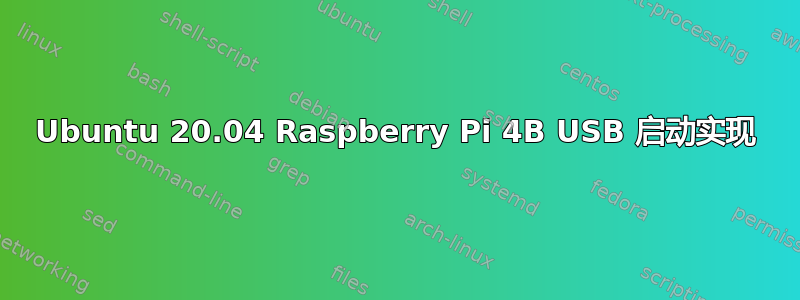
这基本上是重复这个问题来自一个月前更详细的内容
2020 年 6 月 15 日,Raspberry Pi 将 Raspberry Pi 4s 的 USB 大容量存储启动功能升级为“稳定”。Raspberry Pi 用户仍需要编辑他们想要加载的固件,从“关键”升级为“稳定”,但这是一个随时可用的功能。
最大的疑问:Ubuntu 支持新推出的允许 USB 启动的“稳定”固件的时间表是什么?
或者,有没有人找到正确的配置编辑来强制执行它?在从 USB 启动的 Raspberry Pi Buster 安装中U-Boot>复制了一些其他配置文件后,我能够到达故障点,但似乎无法解决似乎找不到我的设备或以太网的错误。start4.elfU-Boot>
有关将 USB 启动到官方映像器的预期时间表的任何信息或者非常感谢帮助获取 Ubuntu 20.04 映像安装的可启动配置
谢谢!
编辑:有此评论似乎是来自 Ubuntu 团队的某个人。没有给出时间表,似乎暗示不会很快推出。
答案1
从源代码编译 U-Boot 2020.10-rc4-00027-g4dcced1169 (https://gitlab.denx.de/u-boot/u-boot) 成功从 USB 大容量存储设备启动。它还支持 Raspberry Pi 4B 内置以太网。
U-Boot 2020.10-rc4-00027-g4dcced1169 (Sep 16 2020 - 07:00:33 +0000)
DRAM: 3.9 GiB
RPI 4 Model B (0xc03111)
MMC: mmcnr@7e300000: 1, emmc2@7e340000: 0
Loading Environment from FAT... Card did not respond to voltage select!
In: serial
Out: serial
Err: serial
Net: eth0: ethernet@7d580000
PCIe BRCM: link up, 5.0 Gbps x1 (SSC)
starting USB...
Bus xhci_pci: Register 5000420 NbrPorts 5
Starting the controller
USB XHCI 1.00
scanning bus xhci_pci for devices... 3 USB Device(s) found
scanning usb for storage devices... 1 Storage Device(s) found
Hit any key to stop autoboot: 0
U-Boot>
U-Boot> usb tree
USB device tree:
1 Hub (5 Gb/s, 0mA)
| U-Boot XHCI Host Controller
|
+-2 Hub (480 Mb/s, 100mA)
| USB2.0 Hub
|
+-3 Mass Storage (480 Mb/s, 200mA)
SanDisk Cruzer Facet 4C532000040726111220


