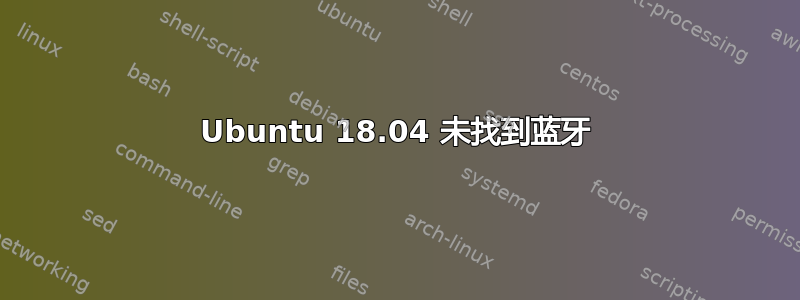
我已经将 USB 蓝牙适配器连接到我的 PC(装有 ubuntu 18.04),但总是提示“未找到蓝牙”。我在 Ubuntu 16 中尝试过该适配器,并且可以使用。实际上,我已经尝试了找到的所有解决方案,但都没有成功……
以下是一些输出:
lspci -nnk | grep -iA3 net
05:00.0 Ethernet controller [0200]: Realtek Semiconductor Co., Ltd. RTL8111/8168/8411 PCI Express Gigabit Ethernet Controller [10ec:8168] (rev 0e)
Subsystem: Hewlett-Packard Company RTL8111/8168/8411 PCI Express Gigabit Ethernet Controller [103c:8619]
Kernel driver in use: r8169
Kernel modules: r8169
05:00.1 Serial controller [0700]: Realtek Semiconductor Co., Ltd. Device [10ec:816a] (rev 0e)
lsusb
Bus 007 Device 001: ID 1d6b:0003 Linux Foundation 3.0 root hub
Bus 006 Device 002: ID 03f0:604a Hewlett-Packard
Bus 006 Device 001: ID 1d6b:0002 Linux Foundation 2.0 root hub
Bus 005 Device 001: ID 1d6b:0003 Linux Foundation 3.0 root hub
Bus 004 Device 004: ID 0a5c:bd1e Broadcom Corp.
Bus 004 Device 001: ID 1d6b:0002 Linux Foundation 2.0 root hub
Bus 001 Device 001: ID 1d6b:0002 Linux Foundation 2.0 root hub
Bus 003 Device 001: ID 1d6b:0003 Linux Foundation 3.0 root hub
Bus 002 Device 002: ID 413c:2113 Dell Computer Corp.
Bus 002 Device 001: ID 1d6b:0002 Linux Foundation 2.0 root hub
rfkill list
2: phy2: Wireless LAN
Soft blocked: no
Hard blocked: no
uname -r
5.3.0-62-generic
dmesg | egrep -i 'blue|firm
No output
如果您能告诉我您的建议,我将不胜感激。
提前致谢


