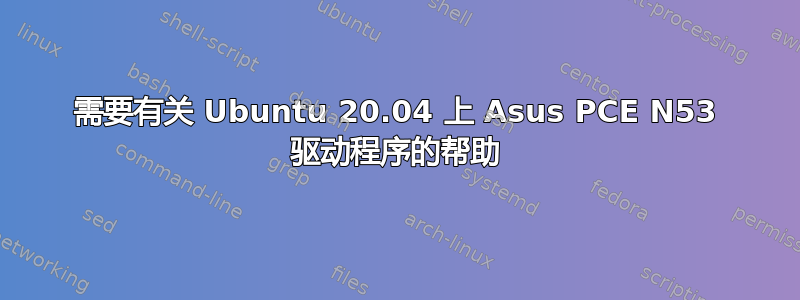
正如标题所述,我正在尝试在 Ubuntu 20.04 上安装华硕 PCE N53(Ralink corp. RT5592 PCIe)无线适配器的驱动程序。我按照链接中的说明进行操作https://github.com/mareksuscak/asus-pce-n53-linux
编译安装过程中没有出现任何错误。一切似乎都很顺利。但是使用 modprobe 激活后无法连接到任何网络。我尝试了以下命令:
mmm@mmm-desktop:~/asus-pce-n53-linux$ sudo lshw -C network
*-network
description: Wireless interface
product: RT5592 PCIe Wireless Network Adapter
vendor: Ralink corp.
physical id: 0
bus info: pci@0000:02:00.0
logical name: enp2s0
version: 00
serial: ac:22:0b:91:44:8e
width: 32 bits
clock: 33MHz
capabilities: pm msi pciexpress bus_master cap_list ethernet physical wireless
configuration: broadcast=yes driver=RALINK WLAN latency=0 multicast=yes wireless=Ralink STA
resources: irq:19 memory:df100000-df10ffff
看起来还不错。但是以下命令显示了一个问题:
mmm@mmm-desktop:~/asus-pce-n53-linux$ dmesg|egrep "rt5592|firmware"
[ 0.326743] Spectre V2 : Enabling Restricted Speculation for firmware calls
[ 0.989050] [drm] Finished loading DMC firmware i915/kbl_dmc_ver1_04.bin (v1.4)
[ 7.002531] rt5592sta: loading out-of-tree module taints kernel.
[ 7.012407] rt5592sta: module verification failed: signature and/or required key missing - tainting kernel
看起来是由于模块验证失败导致无法加载驱动程序。在网上搜索,似乎问题与 UEFI 下的安全启动有关。但是,我的 Ubuntu 是在 BIOS(传统)模式下安装的。
如有任何评论/帮助我将非常感激。
mm@mmm-desktop:~$ dmesg|grep enp
[ 1.220721] e1000e 0000:00:1f.6 enp0s31f6: renamed from eth0
[ 7.638290] rt2860 0000:02:00.0 enp2s0: renamed from ra0
[ 20.708116] e1000e: enp0s31f6 NIC Link is Up 100 Mbps Full Duplex, Flow Control: Rx/Tx
[ 20.708123] e1000e 0000:00:1f.6 enp0s31f6: 10/100 speed: disabling TSO


