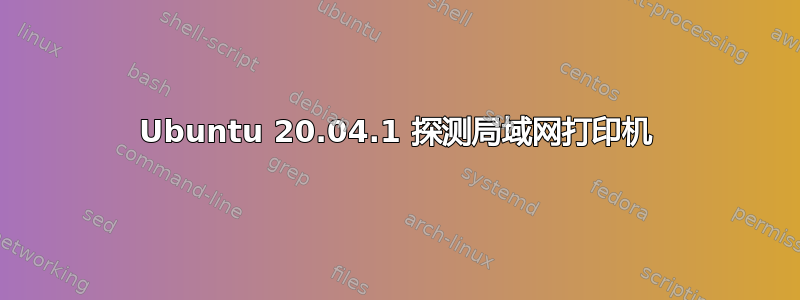
我在 Leno T470s 笔记本电脑上全新安装 v20.04。安装没有问题,所有部件似乎都正常工作。到目前为止非常满意。
但是,每次我启动笔记本电脑时(甚至在工作或空闲时),我的 EPSON WF-7520 LAN 打印机都会被探测(发现/浏览)。这让我和家人抓狂,因为探测会让打印机做出反应,就好像它刚刚初始化一样。即使我没有添加打印机,也会发生这种情况。打印机不是“自动”添加的。我手动添加了打印机。
我已经尝试过(经过大量搜索):
编辑 /etc/cups/cups-browsed.conf,
$ BrowseProtocols none $ BrowseRemoteProtocols none禁用浏览
$ sudo systemctl stop cups-browsed $ sudo systemctl disable cups-browsed已删除 AVAHI
$ sudo apt remove avahi确保一切干净
$ sudo apt upgrade -y $ sudo apt autopurge $ sudo apt autoremove $ sudo apt autoclean检查 SAMBA 是否正在运行或发现网络上的事物,
$ sudo systemctl status smbd Unit smbd.service could not be found.我检查了,
$ sudo lpinfo -v file cups-brf:/ network ipps network ipp network beh network https serial serial:/dev/ttyS0?baud=115200 serial serial:/dev/ttyUSB0?baud=230400 serial serial:/dev/ttyUSB1?baud=230400 network socket network http network lpd network lpd://10.0.0.11:515/PASSTHRU10.0.0.11 是我的 LAN 打印机 IP。
已移除 CUPS
$ sudo apt remove avahi确保一切干净
$ sudo apt upgrade -y $ sudo apt autopurge $ sudo apt autoremove $ sudo apt autoclean问题仍然存在。这意味着它不是 CUPS 或 AVAHI。
我重新安装了 CUPS
$ sudo apt install CUPS
为了完整起见,我列出了正在运行的服务,以便提供任何见解,
$ systemctl list-units --all --type=service | grep running
accounts-daemon.service loaded active running Accounts Service
acpid.service loaded active running ACPI event daemon
atd.service loaded active running Deferred execution scheduler
avahi-daemon.service loaded active running Avahi mDNS/DNS-SD Stack
bluetooth.service loaded active running Bluetooth service
bolt.service loaded active running Thunderbolt system service
colord.service loaded active running Manage, Install and Generate Color Profiles
cron.service loaded active running Regular background program processing daemon
dbus.service loaded active running D-Bus System Message Bus
expressvpn.service loaded active running ExpressVPN Daemon
fwupd.service loaded active running Firmware update daemon
gdm.service loaded active running GNOME Display Manager
irqbalance.service loaded active running irqbalance daemon
kerneloops.service loaded active running Tool to automatically collect and submit kernel crash signatures
libvirtd.service loaded active running Virtualization daemon
ModemManager.service loaded active running Modem Manager
networkd-dispatcher.service loaded active running Dispatcher daemon for systemd-networkd
NetworkManager-dispatcher.service loaded active running Network Manager Script Dispatcher Service
NetworkManager.service loaded active running Network Manager
polkit.service loaded active running Authorization Manager
rsyslog.service loaded active running System Logging Service
rtkit-daemon.service loaded active running RealtimeKit Scheduling Policy Service
snapd.service loaded active running Snap Daemon
switcheroo-control.service loaded active running Switcheroo Control Proxy service
systemd-journald.service loaded active running Journal Service
systemd-logind.service loaded active running Login Service
systemd-machined.service loaded active running Virtual Machine and Container Registration Service
systemd-resolved.service loaded active running Network Name Resolution
systemd-timesyncd.service loaded active running Network Time Synchronization
systemd-udevd.service loaded active running udev Kernel Device Manager
teamviewerd.service loaded active running TeamViewer remote control daemon
thermald.service loaded active running Thermal Daemon Service
udisks2.service loaded active running Disk Manager
unattended-upgrades.service loaded active running Unattended Upgrades Shutdown
upower.service loaded active running Daemon for power management
[email protected] loaded active running User Manager for UID 1000
wpa_supplicant.service loaded active running WPA supplicant
什么在探测我的打印机?
是否存在我错过的某种类型的“开关”,可以禁用此“发现”过程来探测我的打印机?
任何援助将不胜感激。
谢谢,dg
答案1
你的 Ubuntu 系统没有探测网络;这将是一个积极的进程。cups-browsed 和 avahi-daemon 是被动的网络上 DNS-SD 流量的发现者。就您而言,WF-7520 将生成部分(或许是全部)此类流量。
因此请关闭 Bonjour 和/或 IPP在 WF-7520 上从其网络界面查看如何继续。


