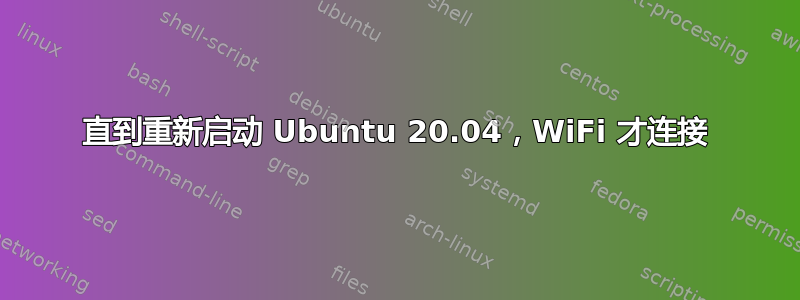
我是一名经常使用笔记本电脑的学生,我的笔记本电脑的 Wifi 出现了问题。我真的不知道是什么问题。但我可以描述一下问题。例如,我昨晚关闭了笔记本电脑,因此它处于挂起模式。我今天早上打开它,但我的 wifi 不想连接,直到我重新启动笔记本电脑。它说它正在连接,并且在 Wifi 设置中圆圈动画正在旋转,关闭和打开 Wifi 没有任何作用。以下是我检查网络信息时发生的情况:
sudo lshw -C network
*-network
description: Wireless interface
product: Wireless 3160
vendor: Intel Corporation
physical id: 0
bus info: pci@0000:02:00.0
logical name: wlp2s0
version: 83
serial: 00:1e:64:e6:1c:93
width: 64 bits
clock: 33MHz
capabilities: pm msi pciexpress bus_master cap_list ethernet physical wireless
configuration: broadcast=yes driver=iwlwifi driverversion=5.4.0-52-generic firmware=17.3216344376.0 ip=192.168.0.14 latency=0 link=yes multicast=yes wireless=IEEE 802.11
resources: irq:129 memory:df100000-df101fff
*-network
description: Ethernet interface
product: RTL810xE PCI Express Fast Ethernet controller
vendor: Realtek Semiconductor Co., Ltd.
physical id: 0
bus info: pci@0000:03:00.0
logical name: enp3s0
version: 07
serial: f8:ca:b8:52:72:49
capacity: 100Mbit/s
width: 64 bits
clock: 33MHz
capabilities: pm msi pciexpress msix vpd bus_master cap_list ethernet physical tp mii 10bt 10bt-fd 100bt 100bt-fd autonegotiation
configuration: autonegotiation=on broadcast=yes driver=r8169 firmware=rtl8106e-1_0.0.1 06/29/12 latency=0 link=no multicast=yes port=MII
resources: irq:17 ioport:d000(size=256) memory:df000000-df000fff memory:d0000000-d0003fff
另外,我必须提一下,我的 Linux 与 Windows 10 是双启动的,但我认为这没什么区别。非常感谢您的帮助,我不想因为这个而错过我的课程,哈哈,谢谢!
答案1
禁用 Windows 快速启动功能。
Windows 10 无法正常关机但进入休眠状态。
如果您启动 Ubuntu 并且 NTFS 分区以只读方式安装,这可能会导致无线设备出现一些问题。


