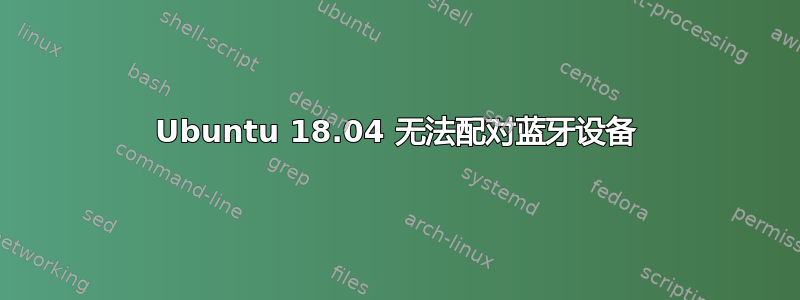
我今天刚拿到了新的 Linux 电脑,除了蓝牙之外,一切都运行正常。我可以找到蓝牙设备,但当我尝试配对设备时,什么也没有发生。当我检查系统日志中的蓝牙错误时,我收到此错误:
/org/bluez/hci0/dev_ED_5C_13_02_39_51 failed: GDBus.Error:org.bluez.Error.AuthenticationRejected: Authentication Rejected
当我拿到电脑时,蓝牙确实可以工作,然后我将内核更新到 5.4.0-53,然后它就停止工作了。
我尝试四处寻找信息,但找不到任何相关信息。希望这里有人能帮我解决这个问题 :)
编辑:输出自lspci -knn | grep Net -A3; lsusb
03:00.0 Network controller [0280]: Intel Corporation Wireless-AC 9260 [8086:2526] (rev 29)
Subsystem: Intel Corporation Device [8086:4010]
Kernel driver in use: iwlwifi
Kernel modules: iwlwifi
Bus 002 Device 002: ID 0bda:0328 Realtek Semiconductor Corp.
Bus 002 Device 001: ID 1d6b:0003 Linux Foundation 3.0 root hub
Bus 001 Device 003: ID 0781:5581 SanDisk Corp. Ultra
Bus 001 Device 002: ID 413c:2113 Dell Computer Corp.
Bus 001 Device 006: ID 8087:0025 Intel Corp.
Bus 001 Device 005: ID 046d:c069 Logitech, Inc. M-U0007 [Corded Mouse M500]
Bus 001 Device 001: ID 1d6b:0002 Linux Foundation 2.0 root hub
以及命令 dmesg | grep -i blue 的输出:
Bluetooth: hci0: request failed to create LE connection: status 0x0c


