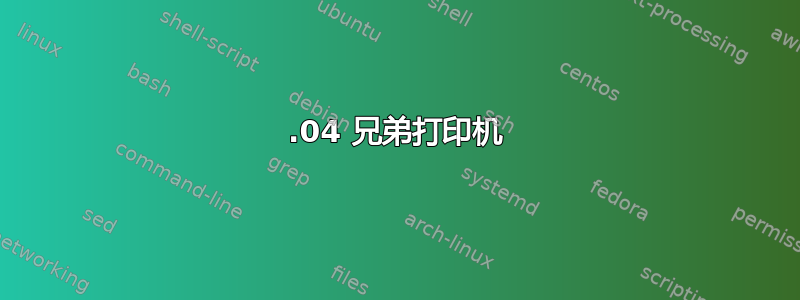
我有一台 Brother hl-2700cn 打印机,可与 14.04 兼容。
使用 20.04 中的 System.Administration.Printers GUI 进行安装不起作用。我无法打印任何内容。甚至没有测试页。输出的都是“错误名称:\n 未定义”我在 14.04 中使用了相同的程序,没有任何问题。
Brother 打印机网站上有一个安装包,但无法找到驱动程序包。
Ubuntu 的两个版本之间唯一可见的区别是 14.04 品牌和型号是“Brother HL-2700CN Foomatic.Postscript”,而 20.04 是“... BR-Script3”。使用“更改”按钮打开搜索,但找不到任何内容。
我怎样才能使我的打印机工作?
答案1
请尝试以下操作:
打开终端并运行:
cd ~/Downloads
wget https://www.openprinting.org/download/printdriver/debian/dists/lsb3.2/main/binary-amd64/openprinting-ppds-postscript-brother_20130226-1lsb3.2_all.deb
sudo apt-get update
sudo dpkg -i openprinting-ppds-postscript-brother_20130226-1lsb3.2_all.deb
sudo apt-get install -f
sudo apt-get install system-config-printer
system-config-printer
看看你的打印机是否出现


