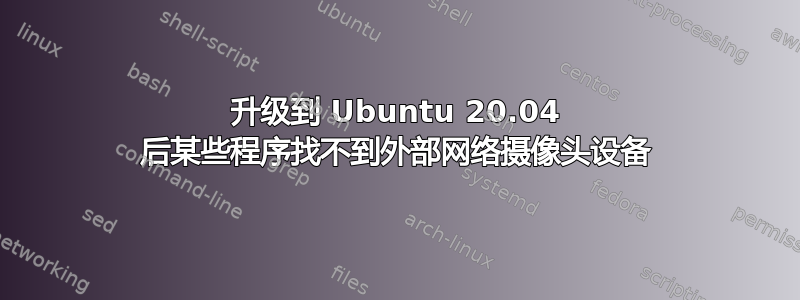
纯粹是从 Ubuntu 16 升级到 20.04LTS 的结果,我的外部网络摄像头不再被某些软件找到。
情况
uname -r说5.4.0-54-generic(所以这个答案不应该适用)lsusb说:` 总线 006 设备 007:ID 046d:08d9 Logitech, Inc. QuickCam IM/Connectdmesg说[ 2440.365843] usb 6-1: new full-speed USB device number 7 using uhci_hcd [ 2440.577885] usb 6-1: New USB device found, idVendor=046d, idProduct=08d9, bcdDevice= 1.00 [ 2440.577888] usb 6-1: New USB device strings: Mfr=0, Product=0, SerialNumber=0 [ 2440.580922] gspca_main: gspca_zc3xx-2.14.0 probing 046d:08d9 [ 2441.795952] input: gspca_zc3xx as /devices/pci0000:00/0000:00:1d.0/usb6/6-1/input/input21lsmod说... videobuf2_vmalloc 20480 1 gspca_main videobuf2_memops 20480 1 videobuf2_vmalloc videobuf2_v4l2 24576 1 gspca_main videobuf2_common 49152 2 gspca_main,videobuf2_v4l2 videodev 225280 4 gspca_main,gspca_zc3xx,videobuf2_v4l2,videobuf2_common ...file /dev/video0说/dev/video0: character special (81/0)Cheese 3.34.0 从一开始就做出响应
和 Skype 更直白地
然而,网络会议系统大蓝色按钮确实有效(通过 Firefox 83.0)。
建议的类似问题似乎可以追溯到 2012-2014 年,并且不再是当前的问题。我发现这个更接近我的情况并以此作为收集信息的蓝图,但其解决方案并不适用于此处。
非常感谢任何有关恢复全部功能的提示。




