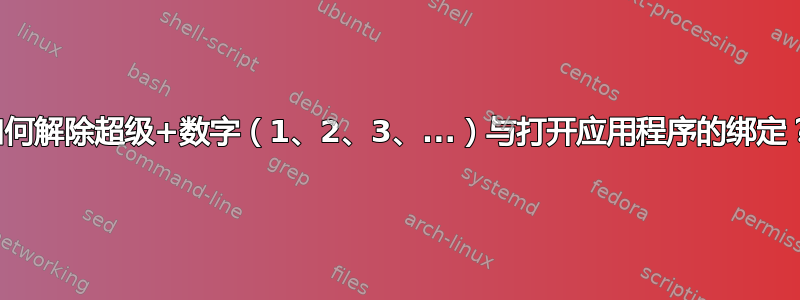
我想使用Super+ 1、Super+2等键切换我的工作区。
但是,当我更改键盘快捷键后尝试它们时,它们会在我的 Dock 上打开相应的应用程序。
有什么解决办法吗?
答案1
要解除Super+number快捷方式与打开 Dock 应用程序的绑定,您可以运行:
for i in {1..9}; do gsettings set org.gnome.shell.keybindings switch-to-application-$i "[]";done
然后,为了使Super+number切换到相应的工作区,运行:
for i in {1..9}; do gsettings set org.gnome.desktop.wm.keybindings switch-to-workspace-$i "['<Super>$i']";done
要恢复以前的设置,请运行:
for i in {1..9}; do gsettings set org.gnome.desktop.wm.keybindings switch-to-workspace-$i "[]";done
进而:
for i in {1..9}; do gsettings set org.gnome.shell.keybindings switch-to-application-$i "['<Super>$i']";done


