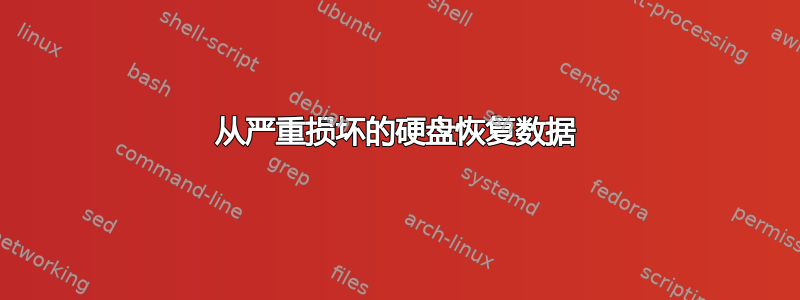
中有一条消息Disks:磁盘可能很快就会出现故障
我不知道该硬盘发生了什么事。
我尝试使用损坏的分区制作映像Disks,但在复制 15GB 的分区后,我已经遇到了 2GB 的读取错误!复制时间增加到 2 周。
当我尝试复制dd时:
sudo dd if=/dev/sdb2 conv=sync,noerror bs=64K status=progress | gzip -c > /media/zentala/Biblioteka/lenovo2tb.image.gz
5177344 bytes (5,2 MB, 4,9 MiB) copied, 3 s, 1,5 MB/s
dd: error reading '/dev/sdb2': Input/output error
78+1 records in
79+0 records out
5177344 bytes (5,2 MB, 4,9 MiB) copied, 6,51588 s, 795 kB/s
5177344 bytes (5,2 MB, 4,9 MiB) copied, 7 s, 795 kB/s
dd: error reading '/dev/sdb2': Input/output error
78+1 records in
79+0 records out
5177344 bytes (5,2 MB, 4,9 MiB) copied, 9,62374 s, 538 kB/s
5177344 bytes (5,2 MB, 4,9 MiB) copied, 10 s, 538 kB/s
dd: error reading '/dev/sdb2': Input/output error
78+1 records in
79+0 records out
............................
问题是:有没有关于如何从该驱动器检索数据的选项......?那它发生了什么事?
来自smartctl下面的日志。
$ sudo smartctl -x /dev/sdb
smartctl 6.6 2016-05-31 r4324 [x86_64-linux-5.4.0-54-generic] (local build)
Copyright (C) 2002-16, Bruce Allen, Christian Franke, www.smartmontools.org
=== START OF INFORMATION SECTION ===
Device Model: WDC WD20SPZX-00UA7T0
Serial Number: WD-WX61E28EYKTV
LU WWN Device Id: 5 0014ee 65e257702
Firmware Version: 01.01A01
User Capacity: 2 000 398 934 016 bytes [2,00 TB]
Sector Sizes: 512 bytes logical, 4096 bytes physical
Rotation Rate: 5400 rpm
Form Factor: 2.5 inches
Device is: Not in smartctl database [for details use: -P showall]
ATA Version is: ACS-3 T13/2161-D revision 5
SATA Version is: SATA 3.1, 6.0 Gb/s (current: 3.0 Gb/s)
Local Time is: Sat Nov 21 15:20:43 2020 CET
SMART support is: Available - device has SMART capability.
SMART support is: Enabled
AAM feature is: Unavailable
APM level is: 254 (maximum performance)
Rd look-ahead is: Enabled
Write cache is: Enabled
ATA Security is: Disabled, frozen [SEC2]
Wt Cache Reorder: Enabled
=== START OF READ SMART DATA SECTION ===
SMART overall-health self-assessment test result: FAILED!
Drive failure expected in less than 24 hours. SAVE ALL DATA.
See vendor-specific Attribute list for failed Attributes.
General SMART Values:
Offline data collection status: (0x00) Offline data collection activity
was never started.
Auto Offline Data Collection: Disabled.
Self-test execution status: ( 0) The previous self-test routine completed
without error or no self-test has ever
been run.
Total time to complete Offline
data collection: (10920) seconds.
Offline data collection
capabilities: (0x71) SMART execute Offline immediate.
No Auto Offline data collection support.
Suspend Offline collection upon new
command.
No Offline surface scan supported.
Self-test supported.
Conveyance Self-test supported.
Selective Self-test supported.
SMART capabilities: (0x0003) Saves SMART data before entering
power-saving mode.
Supports SMART auto save timer.
Error logging capability: (0x01) Error logging supported.
General Purpose Logging supported.
Short self-test routine
recommended polling time: ( 2) minutes.
Extended self-test routine
recommended polling time: ( 238) minutes.
Conveyance self-test routine
recommended polling time: ( 3) minutes.
SCT capabilities: (0x3035) SCT Status supported.
SCT Feature Control supported.
SCT Data Table supported.
SMART Attributes Data Structure revision number: 16
Vendor Specific SMART Attributes with Thresholds:
ID# ATTRIBUTE_NAME FLAGS VALUE WORST THRESH FAIL RAW_VALUE
1 Raw_Read_Error_Rate POSR-K 029 029 051 NOW 8757
3 Spin_Up_Time POS--K 223 217 021 - 1833
4 Start_Stop_Count -O--CK 096 096 000 - 4391
5 Reallocated_Sector_Ct PO--CK 197 197 140 - 8752
7 Seek_Error_Rate -OSR-K 200 199 000 - 0
9 Power_On_Hours -O--CK 095 095 000 - 3872
10 Spin_Retry_Count -O--CK 100 100 000 - 0
11 Calibration_Retry_Count -O--CK 100 100 000 - 0
12 Power_Cycle_Count -O--CK 099 099 000 - 1001
192 Power-Off_Retract_Count -O--CK 200 200 000 - 136
193 Load_Cycle_Count -O--CK 197 197 000 - 10601
194 Temperature_Celsius -O---K 110 088 000 - 37
196 Reallocated_Event_Count -O--CK 016 016 000 - 184
197 Current_Pending_Sector -O--CK 194 194 000 - 1955
198 Offline_Uncorrectable ----CK 100 253 000 - 0
199 UDMA_CRC_Error_Count -O--CK 200 200 000 - 0
200 Multi_Zone_Error_Rate ---R-- 100 253 000 - 0
||||||_ K auto-keep
|||||__ C event count
||||___ R error rate
|||____ S speed/performance
||_____ O updated online
|______ P prefailure warning
General Purpose Log Directory Version 1
SMART Log Directory Version 1 [multi-sector log support]
Address Access R/W Size Description
0x00 GPL,SL R/O 1 Log Directory
0x01 SL R/O 1 Summary SMART error log
0x02 SL R/O 5 Comprehensive SMART error log
0x03 GPL R/O 6 Ext. Comprehensive SMART error log
0x06 SL R/O 1 SMART self-test log
0x07 GPL R/O 1 Extended self-test log
0x09 SL R/W 1 Selective self-test log
0x10 GPL R/O 1 SATA NCQ Queued Error log
0x11 GPL R/O 1 SATA Phy Event Counters log
0x24 GPL R/O 288 Current Device Internal Status Data log
0x30 GPL,SL R/O 9 IDENTIFY DEVICE data log
0x80-0x9f GPL,SL R/W 16 Host vendor specific log
0xa0-0xa7 GPL,SL VS 16 Device vendor specific log
0xa8-0xb6 GPL,SL VS 1 Device vendor specific log
0xb7 GPL,SL VS 76 Device vendor specific log
0xb9 GPL,SL VS 4 Device vendor specific log
0xbd GPL,SL VS 1 Device vendor specific log
0xc0 GPL,SL VS 1 Device vendor specific log
0xc1 GPL VS 93 Device vendor specific log
0xe0 GPL,SL R/W 1 SCT Command/Status
0xe1 GPL,SL R/W 1 SCT Data Transfer
SMART Extended Comprehensive Error Log Version: 1 (6 sectors)
Device Error Count: 8121 (device log contains only the most recent 24 errors)
CR = Command Register
FEATR = Features Register
COUNT = Count (was: Sector Count) Register
LBA_48 = Upper bytes of LBA High/Mid/Low Registers ] ATA-8
LH = LBA High (was: Cylinder High) Register ] LBA
LM = LBA Mid (was: Cylinder Low) Register ] Register
LL = LBA Low (was: Sector Number) Register ]
DV = Device (was: Device/Head) Register
DC = Device Control Register
ER = Error register
ST = Status register
Powered_Up_Time is measured from power on, and printed as
DDd+hh:mm:SS.sss where DD=days, hh=hours, mm=minutes,
SS=sec, and sss=millisec. It "wraps" after 49.710 days.
Error 8121 [8] occurred at disk power-on lifetime: 3872 hours (161 days + 8 hours)
When the command that caused the error occurred, the device was active or idle.
After command completion occurred, registers were:
ER -- ST COUNT LBA_48 LH LM LL DV DC
-- -- -- == -- == == == -- -- -- -- --
40 -- 51 00 08 00 00 01 c3 78 00 e1 00 Error: UNC 8 sectors at LBA = 0x01c37800 = 29587456
Commands leading to the command that caused the error were:
CR FEATR COUNT LBA_48 LH LM LL DV DC Powered_Up_Time Command/Feature_Name
-- == -- == -- == == == -- -- -- -- -- --------------- --------------------
c8 00 00 00 08 00 00 01 c3 78 00 e1 08 03:09:43.161 READ DMA
e5 00 00 00 00 00 00 00 00 00 00 00 08 03:09:43.147 CHECK POWER MODE
ec 00 00 00 00 00 00 00 00 00 00 a0 08 03:09:43.144 IDENTIFY DEVICE
ef 00 03 00 46 00 00 00 00 00 00 a0 08 03:09:43.144 SET FEATURES [Set transfer mode]
ec 00 00 00 00 00 00 00 00 00 00 a0 08 03:09:43.024 IDENTIFY DEVICE
Error 8120 [7] occurred at disk power-on lifetime: 3872 hours (161 days + 8 hours)
When the command that caused the error occurred, the device was active or idle.
After command completion occurred, registers were:
ER -- ST COUNT LBA_48 LH LM LL DV DC
-- -- -- == -- == == == -- -- -- -- --
40 -- 51 00 08 00 00 01 c3 70 00 e1 00 Error: UNC 8 sectors at LBA = 0x01c37000 = 29585408
Commands leading to the command that caused the error were:
CR FEATR COUNT LBA_48 LH LM LL DV DC Powered_Up_Time Command/Feature_Name
-- == -- == -- == == == -- -- -- -- -- --------------- --------------------
c8 00 00 00 08 00 00 01 c3 70 00 e1 08 03:09:40.032 READ DMA
ec 00 00 00 00 00 00 00 00 00 00 a0 08 03:09:40.012 IDENTIFY DEVICE
ef 00 03 00 46 00 00 00 00 00 00 a0 08 03:09:40.012 SET FEATURES [Set transfer mode]
ec 00 00 00 00 00 00 00 00 00 00 a0 08 03:09:39.887 IDENTIFY DEVICE
c8 00 00 00 08 00 00 01 c3 68 00 e1 08 03:09:37.196 READ DMA
Error 8119 [6] occurred at disk power-on lifetime: 3872 hours (161 days + 8 hours)
When the command that caused the error occurred, the device was active or idle.
After command completion occurred, registers were:
ER -- ST COUNT LBA_48 LH LM LL DV DC
-- -- -- == -- == == == -- -- -- -- --
40 -- 51 00 08 00 00 01 c3 68 00 e1 00 Error: UNC 8 sectors at LBA = 0x01c36800 = 29583360
Commands leading to the command that caused the error were:
CR FEATR COUNT LBA_48 LH LM LL DV DC Powered_Up_Time Command/Feature_Name
-- == -- == -- == == == -- -- -- -- -- --------------- --------------------
c8 00 00 00 08 00 00 01 c3 68 00 e1 08 03:09:37.196 READ DMA
e5 00 00 00 00 00 00 00 00 00 00 00 08 03:09:37.187 CHECK POWER MODE
ec 00 00 00 00 00 00 00 00 00 00 a0 08 03:09:37.182 IDENTIFY DEVICE
ef 00 03 00 46 00 00 00 00 00 00 a0 08 03:09:37.182 SET FEATURES [Set transfer mode]
ec 00 00 00 00 00 00 00 00 00 00 a0 08 03:09:37.058 IDENTIFY DEVICE
Error 8118 [5] occurred at disk power-on lifetime: 3872 hours (161 days + 8 hours)
When the command that caused the error occurred, the device was active or idle.
After command completion occurred, registers were:
ER -- ST COUNT LBA_48 LH LM LL DV DC
-- -- -- == -- == == == -- -- -- -- --
40 -- 51 00 08 00 00 01 c3 60 00 e1 00 Error: UNC 8 sectors at LBA = 0x01c36000 = 29581312
Commands leading to the command that caused the error were:
CR FEATR COUNT LBA_48 LH LM LL DV DC Powered_Up_Time Command/Feature_Name
-- == -- == -- == == == -- -- -- -- -- --------------- --------------------
c8 00 00 00 08 00 00 01 c3 60 00 e1 08 03:09:34.060 READ DMA
e5 00 00 00 00 00 00 00 00 00 00 00 08 03:09:34.048 CHECK POWER MODE
ec 00 00 00 00 00 00 00 00 00 00 a0 08 03:09:34.046 IDENTIFY DEVICE
ef 00 03 00 46 00 00 00 00 00 00 a0 08 03:09:34.046 SET FEATURES [Set transfer mode]
ec 00 00 00 00 00 00 00 00 00 00 a0 08 03:09:33.917 IDENTIFY DEVICE
Error 8117 [4] occurred at disk power-on lifetime: 3872 hours (161 days + 8 hours)
When the command that caused the error occurred, the device was active or idle.
After command completion occurred, registers were:
ER -- ST COUNT LBA_48 LH LM LL DV DC
-- -- -- == -- == == == -- -- -- -- --
40 -- 51 00 08 00 00 01 c3 58 00 e1 00 Error: UNC 8 sectors at LBA = 0x01c35800 = 29579264
Commands leading to the command that caused the error were:
CR FEATR COUNT LBA_48 LH LM LL DV DC Powered_Up_Time Command/Feature_Name
-- == -- == -- == == == -- -- -- -- -- --------------- --------------------
c8 00 00 00 08 00 00 01 c3 58 00 e1 08 03:09:30.947 READ DMA
ec 00 00 00 00 00 00 00 00 00 00 a0 08 03:09:30.933 IDENTIFY DEVICE
ef 00 03 00 46 00 00 00 00 00 00 a0 08 03:09:30.933 SET FEATURES [Set transfer mode]
ec 00 00 00 00 00 00 00 00 00 00 a0 08 03:09:30.813 IDENTIFY DEVICE
c8 00 00 00 08 00 00 01 c3 50 00 e1 08 03:09:28.140 READ DMA
Error 8116 [3] occurred at disk power-on lifetime: 3872 hours (161 days + 8 hours)
When the command that caused the error occurred, the device was active or idle.
After command completion occurred, registers were:
ER -- ST COUNT LBA_48 LH LM LL DV DC
-- -- -- == -- == == == -- -- -- -- --
40 -- 51 00 08 00 00 01 c3 50 00 e1 00 Error: UNC 8 sectors at LBA = 0x01c35000 = 29577216
Commands leading to the command that caused the error were:
CR FEATR COUNT LBA_48 LH LM LL DV DC Powered_Up_Time Command/Feature_Name
-- == -- == -- == == == -- -- -- -- -- --------------- --------------------
c8 00 00 00 08 00 00 01 c3 50 00 e1 08 03:09:28.140 READ DMA
e5 00 00 00 00 00 00 00 00 00 00 00 08 03:09:28.126 CHECK POWER MODE
ec 00 00 00 00 00 00 00 00 00 00 a0 08 03:09:28.124 IDENTIFY DEVICE
ef 00 03 00 46 00 00 00 00 00 00 a0 08 03:09:28.124 SET FEATURES [Set transfer mode]
ec 00 00 00 00 00 00 00 00 00 00 a0 08 03:09:27.983 IDENTIFY DEVICE
Error 8115 [2] occurred at disk power-on lifetime: 3872 hours (161 days + 8 hours)
When the command that caused the error occurred, the device was active or idle.
After command completion occurred, registers were:
ER -- ST COUNT LBA_48 LH LM LL DV DC
-- -- -- == -- == == == -- -- -- -- --
40 -- 51 00 08 00 00 01 c3 48 00 e1 00 Error: UNC 8 sectors at LBA = 0x01c34800 = 29575168
Commands leading to the command that caused the error were:
CR FEATR COUNT LBA_48 LH LM LL DV DC Powered_Up_Time Command/Feature_Name
-- == -- == -- == == == -- -- -- -- -- --------------- --------------------
c8 00 00 00 08 00 00 01 c3 48 00 e1 08 03:09:25.312 READ DMA
ec 00 00 00 00 00 00 00 00 00 00 a0 08 03:09:25.293 IDENTIFY DEVICE
ef 00 03 00 46 00 00 00 00 00 00 a0 08 03:09:25.292 SET FEATURES [Set transfer mode]
ec 00 00 00 00 00 00 00 00 00 00 a0 08 03:09:25.166 IDENTIFY DEVICE
c8 00 00 00 08 00 00 01 c3 40 00 e1 08 03:09:22.481 READ DMA
Error 8114 [1] occurred at disk power-on lifetime: 3872 hours (161 days + 8 hours)
When the command that caused the error occurred, the device was active or idle.
After command completion occurred, registers were:
ER -- ST COUNT LBA_48 LH LM LL DV DC
-- -- -- == -- == == == -- -- -- -- --
40 -- 51 00 08 00 00 01 c3 40 00 e1 00 Error: UNC 8 sectors at LBA = 0x01c34000 = 29573120
Commands leading to the command that caused the error were:
CR FEATR COUNT LBA_48 LH LM LL DV DC Powered_Up_Time Command/Feature_Name
-- == -- == -- == == == -- -- -- -- -- --------------- --------------------
c8 00 00 00 08 00 00 01 c3 40 00 e1 08 03:09:22.481 READ DMA
e5 00 00 00 00 00 00 00 00 00 00 00 08 03:09:22.468 CHECK POWER MODE
ec 00 00 00 00 00 00 00 00 00 00 a0 08 03:09:22.465 IDENTIFY DEVICE
ef 00 03 00 46 00 00 00 00 00 00 a0 08 03:09:22.465 SET FEATURES [Set transfer mode]
ec 00 00 00 00 00 00 00 00 00 00 a0 08 03:09:22.341 IDENTIFY DEVICE
SMART Extended Self-test Log Version: 1 (1 sectors)
Num Test_Description Status Remaining LifeTime(hours) LBA_of_first_error
# 1 Short offline Aborted by host 70% 1499 -
SMART Selective self-test log data structure revision number 1
SPAN MIN_LBA MAX_LBA CURRENT_TEST_STATUS
1 0 0 Not_testing
2 0 0 Not_testing
3 0 0 Not_testing
4 0 0 Not_testing
5 0 0 Not_testing
Selective self-test flags (0x0):
After scanning selected spans, do NOT read-scan remainder of disk.
If Selective self-test is pending on power-up, resume after 0 minute delay.
SCT Status Version: 3
SCT Version (vendor specific): 258 (0x0102)
SCT Support Level: 1
Device State: Active (0)
Current Temperature: 37 Celsius
Power Cycle Min/Max Temperature: 23/37 Celsius
Lifetime Min/Max Temperature: 20/59 Celsius
Under/Over Temperature Limit Count: 0/0
Vendor specific:
01 00 00 00 00 00 00 00 00 00 00 00 00 00 00 00
00 00 00 00 00 00 00 00 00 00 00 00 00 00 00 00
SCT Temperature History Version: 2
Temperature Sampling Period: 1 minute
Temperature Logging Interval: 1 minute
Min/Max recommended Temperature: 0/60 Celsius
Min/Max Temperature Limit: -41/85 Celsius
Temperature History Size (Index): 128 (23)
Index Estimated Time Temperature Celsius
24 2020-11-21 13:13 37 ******************
... ..( 3 skipped). .. ******************
28 2020-11-21 13:17 37 ******************
29 2020-11-21 13:18 36 *****************
... ..( 33 skipped). .. *****************
63 2020-11-21 13:52 36 *****************
64 2020-11-21 13:53 35 ****************
... ..( 19 skipped). .. ****************
84 2020-11-21 14:13 35 ****************
85 2020-11-21 14:14 36 *****************
... ..( 16 skipped). .. *****************
102 2020-11-21 14:31 36 *****************
103 2020-11-21 14:32 35 ****************
... ..( 3 skipped). .. ****************
107 2020-11-21 14:36 35 ****************
108 2020-11-21 14:37 36 *****************
109 2020-11-21 14:38 35 ****************
110 2020-11-21 14:39 35 ****************
111 2020-11-21 14:40 35 ****************
112 2020-11-21 14:41 36 *****************
... ..( 35 skipped). .. *****************
20 2020-11-21 15:17 36 *****************
21 2020-11-21 15:18 37 ******************
22 2020-11-21 15:19 37 ******************
23 2020-11-21 15:20 37 ******************
SCT Error Recovery Control command not supported
Device Statistics (GP/SMART Log 0x04) not supported
SATA Phy Event Counters (GP Log 0x11)
ID Size Value Description
0x0001 2 0 Command failed due to ICRC error
0x0002 2 0 R_ERR response for data FIS
0x0003 2 0 R_ERR response for device-to-host data FIS
0x0004 2 0 R_ERR response for host-to-device data FIS
0x0005 2 0 R_ERR response for non-data FIS
0x0006 2 0 R_ERR response for device-to-host non-data FIS
0x0007 2 0 R_ERR response for host-to-device non-data FIS
0x0008 2 0 Device-to-host non-data FIS retries
0x0009 2 2 Transition from drive PhyRdy to drive PhyNRdy
0x000a 2 3 Device-to-host register FISes sent due to a COMRESET
0x000b 2 0 CRC errors within host-to-device FIS
0x000d 2 0 Non-CRC errors within host-to-device FIS
0x000f 2 0 R_ERR response for host-to-device data FIS, CRC
0x0012 2 0 R_ERR response for host-to-device non-data FIS, CRC
0x8000 4 11529 Vendor specific
答案1
如果驱动器损坏,您在这种情况下无能为力。您可以尝试使用 恢复设备上的剩余内容ddrescue。这将花费很长时间,您可能需要中断并重新启动此过程几次。


