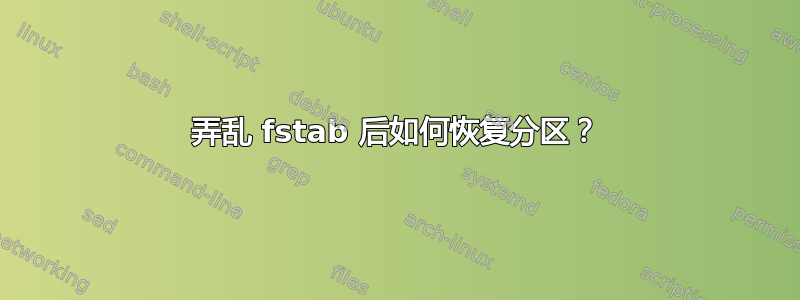
我的笔记本电脑无法启动
integrity: problem loading x.509 certificate -65
我上网查了一下,发现我的硬盘可能坏了。用闪存驱动器测试后,它似乎可以正常工作,所以我尝试重新安装 Ubuntu,只格式化操作系统分区,这样我就可以保留我的文件。
一切顺利,此时我有了这个分区,sda1里面放着我的东西。我用mount --bind /username /home/username它来挂载和绑定sda1主目录。因为重启后它不会保持原样,所以我寻找一些东西来使它永久存在。我添加了以下内容fstab并重新启动。
UUID=288a84bf-876c-4c4b-a4ba-d6b4cc6fc0d2 /mnt/device ext4 defaults,noatime,nofail 0 2
/mnt/device /srv/binded_device none bind 0 0
发生的事情是,登录后它会失败,所以我陷入了一个循环,无法通过登录屏幕。我设法fstab再次编辑,注释掉新行并重新启动。再次重新启动后,我打开了磁盘应用程序,看到我保留的文件(sda1,我尝试安装的分区)现在标题为未知,而不是sda1。我的意思是我无法从磁盘或文件->其他位置安装它。
输出fdisk -l
Disk model: TOSHIBA MQ04ABF1
Units: sectors of 1 * 512 = 512 bytes
Sector size (logical/physical): 512 bytes / 4096 bytes
I/O size (minimum/optimal): 4096 bytes / 4096 bytes
Disk /dev/sdb: 223,58 GiB, 240057409536 bytes, 468862128 sectors
Disk model: KINGSTON SUV500M
Units: sectors of 1 * 512 = 512 bytes
Sector size (logical/physical): 512 bytes / 4096 bytes
I/O size (minimum/optimal): 4096 bytes / 4096 bytes
Disklabel type: dos
Disk identifier: 0x25b15a76
Device Boot Start End Sectors Size Id Type
/dev/sdb1 * 2048 976895 974848 476M ef EFI (FAT-12/16/32)
/dev/sdb2 215822334 245116927 29294594 14G 5 Extended
/dev/sdb3 976896 215820287 214843392 102,5G 83 Linux
/dev/sdb5 215822336 245116927 29294592 14G 82 Linux swap / Solaris
Partition 2 does not start on physical sector boundary.
Partition table entries are not in disk order.


