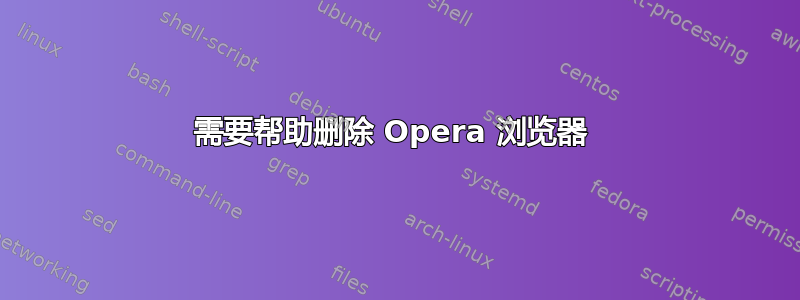
我尝试从他们的网站下载 .deb 文件来安装 opera。但它卡在 55%。所以我关闭了窗口。然后我发现它安装好了,打开得很好。但之后我无法运行 sudo apt update 或安装任何应用程序,甚至无法删除 opera。当我运行
“sudo dpkg --configure -a”时,我得到了这个,它一直这样。有人能帮我吗?
sudo dpkg --configure -a
[sudo] password for xxxxxxx
Setting up opera-stable (73.0.3856.329) ...
dpkg: error processing package opera-stable (--configure):
installed opera-stable package post-installation script subprocess returned error exit status 1
Setting up pepperflashplugin-nonfree (1.8.6ubuntu1) ...
--2021-01-08 01:06:46-- https://get.adobe.com/flashplayer/webservices/json/?platform_type=Linux&platform_arch=x86_64&browser_dist=Chrome
Resolving get.adobe.com (get.adobe.com)... 193.104.215.66
Connecting to get.adobe.com (get.adobe.com)|193.104.215.66|:443... connected.
HTTP request sent, awaiting response... 302 Found
Location: https://www.adobe.com/products/flashplayer/end-of-life.html?platform_type=Linux&platform_arch=x86_64&browser_dist=Chrome [following]
--2021-01-08 01:06:47-- https://www.adobe.com/products/flashplayer/end-of-life.html?platform_type=Linux&platform_arch=x86_64&browser_dist=Chrome
Resolving www.adobe.com (www.adobe.com)... 103.15.244.233, 103.15.244.232, 2600:140f:7::1739:4c1d, ...
Connecting to www.adobe.com (www.adobe.com)|103.15.244.233|:443... connected.
HTTP request sent, awaiting response...
答案1
Flash 现在已经过时了。
跑步
sudo apt purge pepperflashplugin-nonfree
将其卸载。
答案2
重启然后运行:
sudo dpkg -P pepperflashplugin-nonfree
sudo dpkg --configure -a


