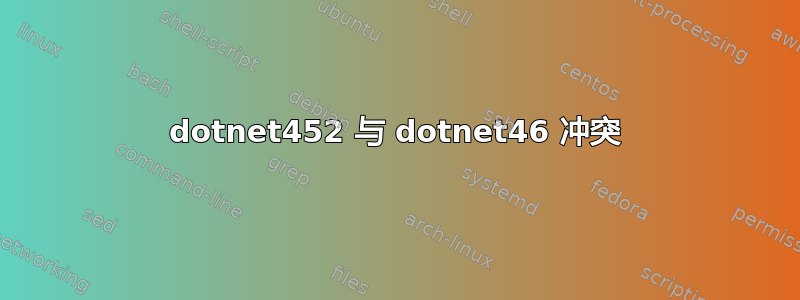
我必须运行 Windows MSI 安装程序应用程序,该应用程序要求在系统中安装 .NET Framework 4.5.2。
现在我的系统中已经安装了几个版本的 .NET Framework,即 4.6、3.5 和 4.8。但我无法安装版本 4.5.2,因为它与已安装的版本 4.6 冲突。我正在发布我输入的命令和输出,如果有人能回答如何继续,那将是一个很大的帮助(提前谢谢您):
winetricks dotnet452
Executing mkdir -p /home/chess
You are using a 64-bit WINEPREFIX. Note that many verbs only install 32-bit versions of packages. If you encounter problems, please retest in a clean 32-bit WINEPREFIX before reporting a bug.
Using winetricks 20200412 - sha256sum: 7651c93e39fcb080483c38836513bf912273a87ea97d137f6b958ed3d9628c3d with wine-6.0-rc4 and WINEARCH=win64
Executing w_do_call dotnet452
Executing mkdir -p /home/chess
You are using a 64-bit WINEPREFIX. Note that many verbs only install 32-bit versions of packages. If you encounter problems, please retest in a clean 32-bit WINEPREFIX before reporting a bug.
error: dotnet452 conflicts with dotnet46, which is already installed. You can run `/usr/bin/winetricks --force dotnet452` to ignore this check and attempt installation.
~ took 2s
❯ /usr/bin/winetricks --force dotnet452
Executing mkdir -p /home/chess
You are using a 64-bit WINEPREFIX. Note that many verbs only install 32-bit versions of packages. If you encounter problems, please retest in a clean 32-bit WINEPREFIX before reporting a bug.
Using winetricks 20200412 - sha256sum: 7651c93e39fcb080483c38836513bf912273a87ea97d137f6b958ed3d9628c3d with wine-6.0-rc4 and WINEARCH=win64
Executing w_do_call dotnet452
Executing mkdir -p /home/chess
You are using a 64-bit WINEPREFIX. Note that many verbs only install 32-bit versions of packages. If you encounter problems, please retest in a clean 32-bit WINEPREFIX before reporting a bug.
Executing load_dotnet452
This package (dotnet452) may not fully work on a 64-bit installation. 32-bit prefixes may work better.
Executing w_do_call remove_mono
Executing mkdir -p /home/chess
You are using a 64-bit WINEPREFIX. Note that many verbs only install 32-bit versions of packages. If you encounter problems, please retest in a clean 32-bit WINEPREFIX before reporting a bug.
Executing load_remove_mono
0164:fixme:font:get_name_record_codepage encoding 20 not handled, platform 1.
0164:fixme:font:get_name_record_codepage encoding 20 not handled, platform 1.
01c0:fixme:font:get_name_record_codepage encoding 20 not handled, platform 1.
01c0:fixme:font:get_name_record_codepage encoding 20 not handled, platform 1.
Mono does not appear to be installed.
Executing w_do_call dotnet40
Executing mkdir -p /home/chess
You are using a 64-bit WINEPREFIX. Note that many verbs only install 32-bit versions of packages. If you encounter problems, please retest in a clean 32-bit WINEPREFIX before reporting a bug.
Executing load_dotnet40
This package (dotnet40) may not fully work on a 64-bit installation. 32-bit prefixes may work better.
dotnet40 does not yet fully work or install on wine. Caveat emptor.
Current Wine does not have Wine bug 42701, so not applying workaround
Executing w_do_call remove_mono
Executing mkdir -p /home/chess
You are using a 64-bit WINEPREFIX. Note that many verbs only install 32-bit versions of packages. If you encounter problems, please retest in a clean 32-bit WINEPREFIX before reporting a bug.
Executing load_remove_mono
03f8:fixme:font:get_name_record_codepage encoding 20 not handled, platform 1.
03f8:fixme:font:get_name_record_codepage encoding 20 not handled, platform 1.
04fc:fixme:font:get_name_record_codepage encoding 20 not handled, platform 1.
04fc:fixme:font:get_name_record_codepage encoding 20 not handled, platform 1.
Mono does not appear to be installed.
Executing w_do_call winxp
Executing mkdir -p /home/chess
You are using a 64-bit WINEPREFIX. Note that many verbs only install 32-bit versions of packages. If you encounter problems, please retest in a clean 32-bit WINEPREFIX before reporting a bug.
Executing load_winxp
05a4:fixme:font:get_name_record_codepage encoding 20 not handled, platform 1.
05a4:fixme:font:get_name_record_codepage encoding 20 not handled, platform 1.
05c8:fixme:font:get_name_record_codepage encoding 20 not handled, platform 1.
05c8:fixme:font:get_name_record_codepage encoding 20 not handled, platform 1.
The operation completed successfully
Setting Windows version to winxp
Executing wine regedit C:\windows\Temp\set-winver.reg
0628:fixme:font:get_name_record_codepage encoding 20 not handled, platform 1.
0628:fixme:font:get_name_record_codepage encoding 20 not handled, platform 1.
0498:fixme:font:get_name_record_codepage encoding 20 not handled, platform 1.
0498:fixme:font:get_name_record_codepage encoding 20 not handled, platform 1.
Executing wine64 regedit C:\windows\Temp\set-winver.reg
0584:fixme:font:get_name_record_codepage encoding 20 not handled, platform 1.
0584:fixme:font:get_name_record_codepage encoding 20 not handled, platform 1.
049c:fixme:font:get_name_record_codepage encoding 20 not handled, platform 1.
049c:fixme:font:get_name_record_codepage encoding 20 not handled, platform 1.
Running /usr/bin/wineserver -w. This will hang until all wine processes in prefix=/home/chess/.wine terminate
答案1
回答我自己的问题。经过一番搜索,我找到了以下链接:
https://docs.microsoft.com/en-us/dotnet/framework/install/guide-for-developers
上面说如果已经安装了较新的版本,则不能再安装 4x 系列中的旧版本。现在我必须尝试卸载 4.6 和 4.8,然后安装 4.5.2。


