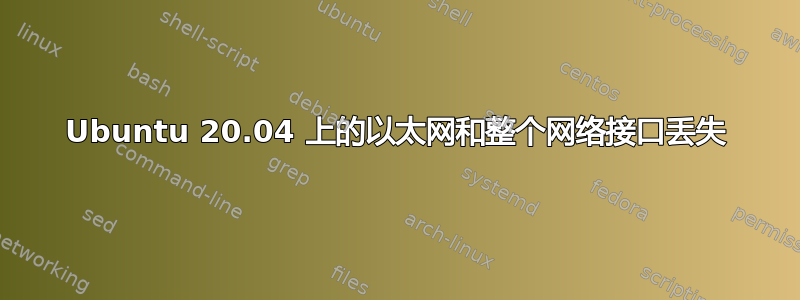
最近我得到了一台 XPS 9500 作为我的工作电脑。我最初安装了 Ubuntu 20.04 LTS 作为 Windows 的双启动。一切似乎都运行良好,而且我很有信心,通过以太网电缆将有线互联网连接到我的工作 Thunderbolt 扩展坞不会遇到问题。
假期期间,我最终安装了 pop OS 桌面,当我返回工作岗位时,我再也无法连接到以太网。事实上,我甚至找不到任何与以太网网卡相关的卡。lspci 的输出为:
00:00.0 Host bridge: Intel Corporation 10th Gen Core Processor Host Bridge/DRAM Registers (rev 02)
00:01.0 PCI bridge: Intel Corporation Xeon E3-1200 v5/E3-1500 v5/6th Gen Core Processor PCIe Controller (x16) (rev 02)
00:02.0 VGA compatible controller: Intel Corporation UHD Graphics (rev 05)
00:04.0 Signal processing controller: Intel Corporation Xeon E3-1200 v5/E3-1500 v5/6th Gen Core Processor Thermal Subsystem (rev 02)
00:08.0 System peripheral: Intel Corporation Xeon E3-1200 v5/v6 / E3-1500 v5 / 6th/7th/8th Gen Core Processor Gaussian Mixture Model
00:12.0 Signal processing controller: Intel Corporation Comet Lake PCH Thermal Controller
00:13.0 Serial controller: Intel Corporation Device 06fc
00:14.0 USB controller: Intel Corporation Comet Lake USB 3.1 xHCI Host Controller
00:14.2 RAM memory: Intel Corporation Comet Lake PCH Shared SRAM
00:14.3 Network controller: Intel Corporation Wi-Fi 6 AX201
00:15.0 Serial bus controller [0c80]: Intel Corporation Comet Lake PCH Serial IO I2C Controller #0
00:15.1 Serial bus controller [0c80]: Intel Corporation Comet Lake PCH Serial IO I2C Controller #1
00:16.0 Communication controller: Intel Corporation Comet Lake HECI Controller
00:1c.0 PCI bridge: Intel Corporation Device 06b8 (rev f0)
00:1c.6 PCI bridge: Intel Corporation Device 06be (rev f0)
00:1d.0 PCI bridge: Intel Corporation Comet Lake PCI Express Root Port #9 (rev f0)
00:1e.0 Communication controller: Intel Corporation Comet Lake PCH Serial IO UART Host Controller #0
00:1f.0 ISA bridge: Intel Corporation Device 068e
00:1f.3 Audio device: Intel Corporation Comet Lake PCH cAVS
00:1f.4 SMBus: Intel Corporation Comet Lake PCH SMBus Controller
00:1f.5 Serial bus controller [0c80]: Intel Corporation Comet Lake PCH SPI Controller
01:00.0 3D controller: NVIDIA Corporation Device 1f95 (rev a1)
02:00.0 PCI bridge: Intel Corporation JHL7540 Thunderbolt 3 Bridge [Titan Ridge 4C 2018] (rev 06)
03:00.0 PCI bridge: Intel Corporation JHL7540 Thunderbolt 3 Bridge [Titan Ridge 4C 2018] (rev 06)
03:01.0 PCI bridge: Intel Corporation JHL7540 Thunderbolt 3 Bridge [Titan Ridge 4C 2018] (rev 06)
03:02.0 PCI bridge: Intel Corporation JHL7540 Thunderbolt 3 Bridge [Titan Ridge 4C 2018] (rev 06)
03:04.0 PCI bridge: Intel Corporation JHL7540 Thunderbolt 3 Bridge [Titan Ridge 4C 2018] (rev 06)
04:00.0 System peripheral: Intel Corporation JHL7540 Thunderbolt 3 NHI [Titan Ridge 4C 2018] (rev 06)
38:00.0 USB controller: Intel Corporation JHL7540 Thunderbolt 3 USB Controller [Titan Ridge 4C 2018] (rev 06)
6c:00.0 Unassigned class [ff00]: Realtek Semiconductor Co., Ltd. RTS5260 PCI Express Card Reader (rev 01)
6d:00.0 Non-Volatile memory controller: Samsung Electronics Co Ltd NVMe SSD Controller SM981/PM981/PM983
并且没有提及以太网。在“设置”的网络部分,它只有一些 VPN 选项,看起来根本不像我记得的那样。
我花了几个小时在 Google 上搜索,似乎有些人在安装 pop OS 时遇到了问题(但据我所知,我只安装了桌面版)。例如:https://unix.stackexchange.com/questions/597315/pop-os-ubuntu-20-04-no-network-interfaces-anymore. nmcli 对我来说没有改变任何东西。
在 Windows 中,以太网可以很好地通过雷电连接,就像我记得它最初在 Ubuntu 20.04 中所做的那样。当以太网在 Windows 中工作时,关联的网络适配器似乎是 RealTek USB GbE 系列控制器 #2(据我所知,在插入雷电扩展坞之前,它只在 Windows 中列出了 (1) 蓝牙设备(个人局域网)和 (2) Killer(R) Wi-fi 无线网络适配器,之后会出现 RealTek 位)。我尝试安装适用于内核 5.6 的 RealTek r8125 驱动程序,并按照自述文件说明进行操作,但这并没有改变任何东西。
有什么想法吗?谢谢!
答案1
我放弃了,重新安装了 Ubuntu 20.04 LTS,没有出现任何问题。我对 Thunderbolt 扩展坞还不熟悉,重新安装后,当我插入扩展坞时,弹出一条消息,要求允许扩展坞连接。我觉得自己是个白痴,之前安装 Pop Os 时我根本没有注意到这条消息,整个问题可能是因为我之前没有授予 Thunderbolt 设备的权限。我怀疑部分原因是,如果我没有连接到扩展坞,nmcli 仍然不会列出任何以太网设备,而这正是之前真正让我感到困惑的地方。这部分对我来说仍然很奇怪。


