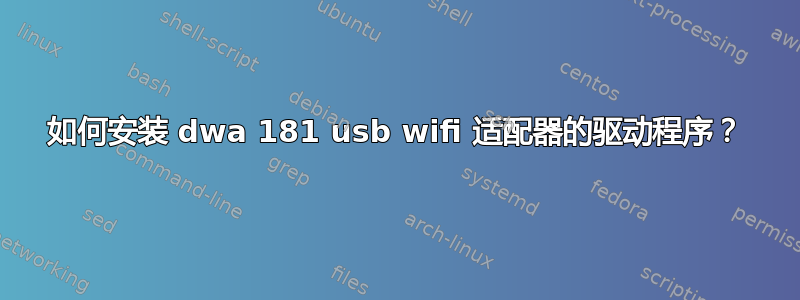
我正在尝试在 ubuntu 上安装我的 dwa 181 wifi usb 适配器的驱动程序,但它不起作用,我已经在 d-link 网站上下载了官方 linux 驱动程序https://support.dlink.com/ProductInfo.aspx?m=DWA-181-US我花了 7 个小时在不同的网站上搜索如何安装驱动程序,但没有任何结果。
那么,我可以做些什么来安装驱动程序?
- 编辑 -
由于。。。导致的结果lsusb:
Bus 002 Device 002: ID 8087:8000 Intel Corp. Integrated Rate Matching Hub
Bus 002 Device 001: ID 1d6b:0002 Linux Foundation 2.0 root hub
Bus 001 Device 002: ID 8087:8008 Intel Corp. Integrated Rate Matching Hub
Bus 001 Device 001: ID 1d6b:0002 Linux Foundation 2.0 root hub
Bus 004 Device 001: ID 1d6b:0003 Linux Foundation 3.0 root hub
Bus 003 Device 003: ID 2001:331e D-Link Corp. 802.11ac NIC
Bus 003 Device 002: ID 046d:c534 Logitech, Inc. Unifying Receiver
Bus 003 Device 087: ID 12d1:108a Huawei Technologies Co., Ltd. POT-LX1
Bus 003 Device 001: ID 1d6b:0002 Linux Foundation 2.0 root hub
由于。。。导致的结果mokutil --sb-state:
EFI variables are not supported on this system


