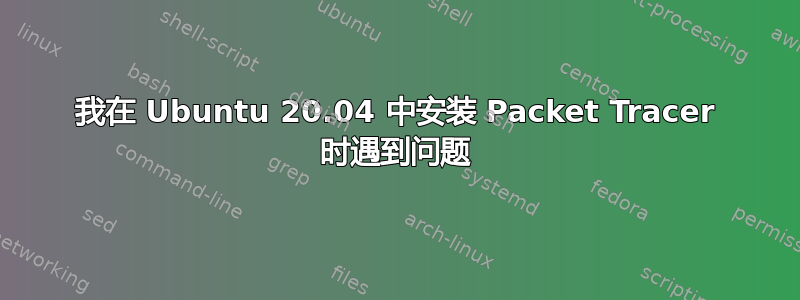
大家好,我需要一些帮助来解决我的 Ubuntu 20.04 中的数据包跟踪器中的这个问题
gp@gp-GL552VX:~/Downloads$ sudo apt install -f
Reading package lists... Done
Building dependency tree
Reading state information... Done
Correcting dependencies... Done
The following package was automatically installed and is no longer required:
libfprint-2-tod1
Use 'sudo apt autoremove' to remove it.
The following packages will be REMOVED:
packettracer
0 upgraded, 0 newly installed, 1 to remove and 1 not upgraded.
1 not fully installed or removed.
After this operation, 0 B of additional disk space will be used.
Do you want to continue? [Y/n] y
(Reading database ... 249903 files and directories currently installed.)
Removing packettracer (7.3.1) ...
gtk-update-icon-cache: Cache file created successfully.
Processing triggers for mime-support (3.64ubuntu1) ...
Processing triggers for gnome-menus (3.36.0-1ubuntu1) ...
Processing triggers for gnome-icon-theme (3.12.0-3) ...
Processing triggers for shared-mime-info (1.15-1) ...
Processing triggers for desktop-file-utils (0.24-1ubuntu3) ...
gp@gp-GL552VX:~/Downloads$ sudo dpkg -i PacketTracer_731_amd64.deb
Selecting previously unselected package packettracer.
(Reading database ... 246567 files and directories currently installed.)
Preparing to unpack PacketTracer_731_amd64.deb ...
Unpacking packettracer (7.3.1) ...
dpkg: dependency problems prevent configuration of packettracer:
packettracer depends on dialog; however:
Package dialog is not installed.
packettracer depends on libgl1-mesa-glx; however:
Package libgl1-mesa-glx is not installed.
dpkg: error processing package packettracer (--install):
dependency problems - leaving unconfigured
Processing triggers for gnome-menus (3.36.0-1ubuntu1) ...
Processing triggers for desktop-file-utils (0.24-1ubuntu3) ...
Processing triggers for mime-support (3.64ubuntu1) ...
Processing triggers for gnome-icon-theme (3.12.0-3) ...
Processing triggers for shared-mime-info (1.15-1) ...
Errors were encountered while processing:
packettracer
gp@gp-GL552VX:~/Downloads$
答案1
安装缺少的依赖项(dialog和libgl1-mesa-glx):
sudo apt install libgl1-mesa-glx dialog
或者使用gdebi:
sudo apt install gdebi
sudo gdebi PacketTracer_731_amd64.deb


