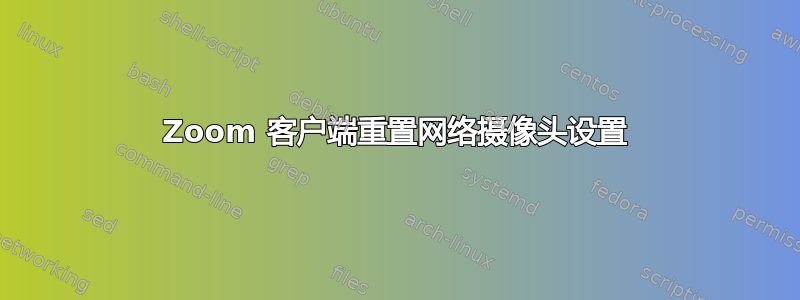
我已经通过 v4l2 设置了我的网络摄像头(Logitech C920):
v4l2-ctl -d /dev/video5 \
--set-ctrl=gain=10 \
--set-ctrl=power_line_frequency=1 \
--set-ctrl=backlight_compensation=1 \
--set-ctrl=exposure_auto=1 \
--set-ctrl=exposure_absolute=300 \
--set-ctrl=exposure_auto_priority=1
它与奶酪 (或类似物) 搭配得很好。
但是:每次我使用 Zoom 客户端(zoom.us 的 v5.5.7938.0228)时 - 即使我加入不同的会议室 - 所有设置都会重置为默认值,我需要一次又一次地执行上述代码……
=> 如何防止 Zoom 客户端重置我的网络摄像头设置(或者如何自动重新加载它们)=


