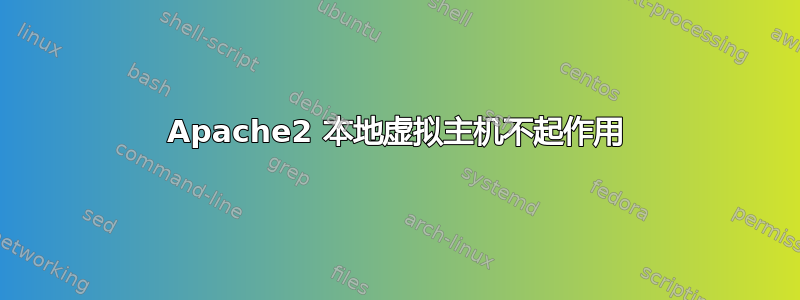
我在 ubuntu 20.04.02 上新安装了 apache2,但是在设置 localhosted 虚拟主机时遇到问题:
我/var/www/site.local/htdocs有我的 vhost 文件夹。
接下来我在 apache2.conf 中设置一个ServerName 127.0.0.1变量。
接下来在可用的站点中,我按照以下方式将 000-default.conf 复制到 site.local.conf 中:
VirtualHost *:80>
ServerAdmin [email protected]
ServerName test.local
ServerAlias www.test.local
DocumentRoot /var/www/test.local/htdocs
ErrorLog ${APACHE_LOG_DIR}/test-error.log
CustomLog ${APACHE_LOG_DIR}/test-access.log combined
接下来我使用a2ensite site.local然后重新启动。
最后我在 hosts 文件中添加了该行test.local www.test.local 127.0.0.1。
毕竟,在浏览器中搜索我的网站不起作用。
跑步后apache2 -S我
VirtualHost configuration:
*:80 是 NameVirtualHost 默认服务器 127.0.0.1 (/etc/apache2/sites-enabled/000-default.conf:1) 端口 80 namevhost 127.0.0.1 (/etc/apache2/sites-enabled/000-default.conf:1) 端口 80 namevhost test.local (/etc/apache2/sites-enabled/test.local.conf:1) 别名www.test.local ServerRoot:“/etc/apache2” 主 DocumentRoot:“/var/www/html” 主 ErrorLog:“/var/log/apache2/error.log” 互斥默认值:dir="/var/run/apache2/" 机制=默认 Mutex mpm-accept:using_defaults Mutex watchdog-callback:using_defaults PidFile:“/var/run/apache2/apache2.pid” 定义:DUMP_VHOSTS 定义:DUMP_RUN_CFG 用户:name="www-data" id=33 not_used 组:name="www-data" id=33 not_used
请有人帮助我。
谢谢


