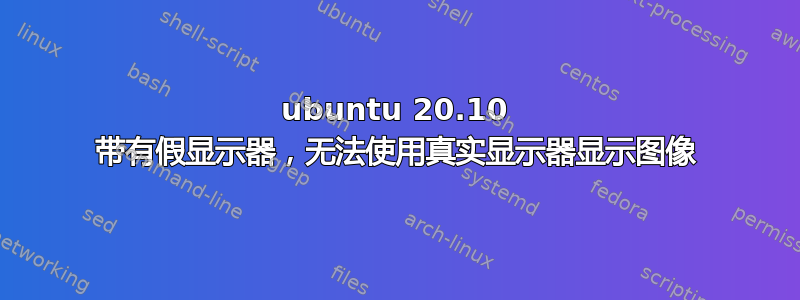
我在 Raspberry Pi 4 上安装了 ubuntu 20.10 来建立媒体服务器,我使用了此处发布的代码未插入显示器时添加虚假显示使其在没有监视器的情况下工作,并且我通过团队查看器进行管理。
几个月来我一直工作正常,但现在 Team Viewer 应用程序出现了问题,无法正常工作(我只能保持连接几秒钟,然后它就关闭了),现在我尝试使用真正的显示器来查看是否可以修复 Team Viewer 应用程序的问题,显示器没有显示任何图像。我知道操作系统已正确加载,因为如果我尝试连接 Team Viewer 应用程序,我可以看到它正在运行。
考虑到遥控器无法正常工作,我该怎么做才能使显示器正常工作?我不想从头开始重新安装所有内容。
答案1
我目前正在使用 Ubuntu 22.04 LTS,我想我遇到了和你一样的问题。我对 /boot/firmware/config.txt 做了一些(小)更改,对我来说没问题。这是我的配置文件:
[all]
kernel=vmlinuz
cmdline=cmdline.txt
initramfs initrd.img followkernel
[pi4]
max_framebuffers=2
arm_boost=1
[all]
# Enable the audio output, I2C and SPI interfaces on the GPIO header. As
these
# parameters related to the base device-tree they must appear *before* any
# other dtoverlay= specification
dtparam=audio=on
dtparam=i2c_arm=on
dtparam=spi=on
# Comment out the following line if the edges of the desktop appear outside
# the edges of your display
disable_overscan=1
# If you have issues with audio, you may try uncommenting the following
line
# which forces the HDMI output into HDMI mode instead of DVI (which doesn't
# support audio output)
#hdmi_drive=2
[cm4]
# Enable the USB2 outputs on the IO board (assuming your CM4 is plugged
into
# such a board)
dtoverlay=dwc2,dr_mode=host
[all]
# Enable the KMS ("full" KMS) graphics overlay, leaving GPU memory as the
# default (the kernel is in control of graphics memory with full KMS)
#dtoverlay=vc4-kms-v3d
dtoverlay=vc4-fkms-v3d
max_framebuffers
# Autoload overlays for any recognized cameras or displays that are
attached
# to the CSI/DSI ports. Please note this is for libcamera support, *not*
for
# the legacy camera stack
camera_auto_detect=1
display_auto_detect=1
# Config settings specific to arm64
arm_64bit=1
dtoverlay=dwc2
#overclocking
over_voltage=5
arm_freq=2000
# uncomment if hdmi display is not detected
hdmi_force_hotplug=1
# uncomment to force a specific HDMI mode
hdmi_group=2
hdmi_mode=82
hdmi_enable_4k60=1
gpu_mem=256
gpu_freq=500
start_x=1
所以,基本上,我已经将整个配置文件从我的 Raspberry Pi OS 复制到了另一个硬盘上(当然,针对 Ubuntu 22.04 LTS 做了一些细微的改动)。
哦,我正在使用 RealVNC Server 而不是 Teamviewer。


