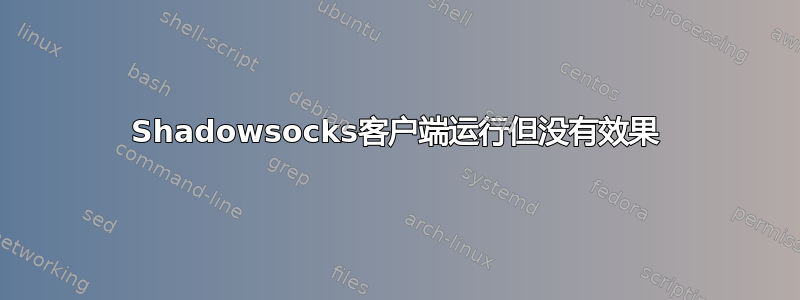
看起来每个人都使用 Linux VPS 作为服务器,Windows 机器作为客户端,我也能够让它工作。
但是,我需要以相反的方式工作:Windows 上的 Shadowsocks 服务器(我有权访问外部服务器)和 Linux 计算机上的客户端(我需要获取用于数据分析工作的工具)。
这是我使用的配置:
# windows ssserver config json
ssconfig.json
{
"server":"winID.company.com",
"server_port":8388,
"local_address": "127.0.0.1",
"local_port":1080,
"password":"notapassword",
"timeout":300,
"method":"aes-256-cfb",
"fast_open": false
}
并在windows cmd上运行:
ssserver -c ssconfig.json
Linux 上的配置文件:
# CentOS sslocal config json
{
"server":"winID.company.com",
"server_port":8388,
"local_address": "127.0.0.1",
"local_port":1080,
"password":"notapassword",
"timeout":600,
"method":"aes-256-cfb"
}
在终端中运行 sslocal:
sudo sslocal -c ~/bin/ss-win.json -d start
两者运行时都没有错误消息。但这似乎不起作用。任何想法?
背景故事:
我为什么要这样做?这是几个月前我刚到医院时遇到的问题:
- 一切都在 Windows 7 上运行
- IT 对 Linux 一无所知,也不想对其采取任何行动。
- github 等都会被阻止,除非您获得访问“免费软件”网站的批准。
我已被批准访问 github.com、centos.org 等,但它与我的登录相关联,IT 没有任何线索或愿望将我的 Linux 计算机添加到 Windows 活动目录并使用我的 Linux 登录名。
我正在购买一台功能足够强大的新机器。我正在考虑在 ESXi 之上拥有一个 Windows 虚拟机和一个 centos 虚拟机,而 CentOS 将使用 Windows 虚拟机(我在其中登录并可以访问外部世界)作为“代理”。
应该有效吗?


