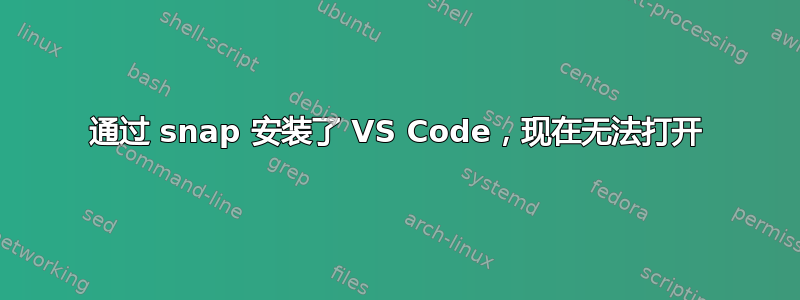
我在网上搜索了各种方法来解决此问题
通过安装代码
sudo snap install code --classic
现在,当我从开始按钮菜单搜索代码时它会显示出来,但是当我单击它时什么也没有发生。
我在终端中的命令也code给出了这个错误:
/ has 'other' write 40777
我是 Ubuntu 新手,不知道哪里出了问题,
谢谢你的时间
答案1
不知道怎么做,但我用以下方法修复了它sudo chmod 755 /
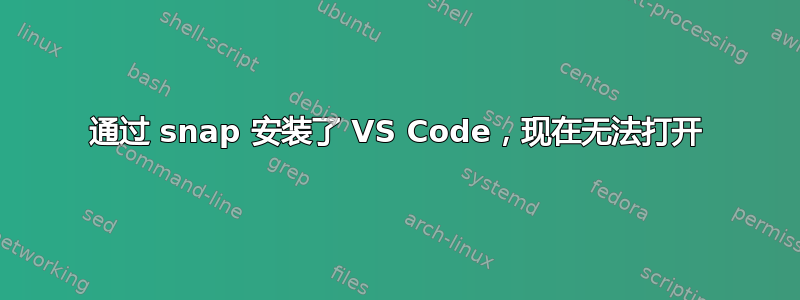
我在网上搜索了各种方法来解决此问题
通过安装代码
sudo snap install code --classic
现在,当我从开始按钮菜单搜索代码时它会显示出来,但是当我单击它时什么也没有发生。
我在终端中的命令也code给出了这个错误:
/ has 'other' write 40777
我是 Ubuntu 新手,不知道哪里出了问题,
谢谢你的时间
不知道怎么做,但我用以下方法修复了它sudo chmod 755 /