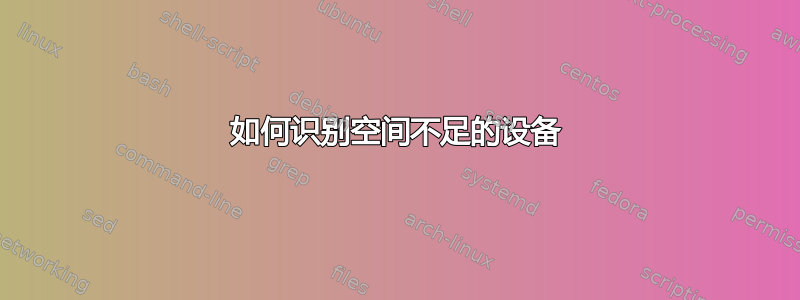
当我尝试在 bash 中执行命令时,出现如下错误:
bash: cannot create temp file for here-document: No space left on device
我什至无法安装一些工具来扫描文件系统以查找占用所有空间的内容。当我尝试安装任何东西时,它首先抱怨:
You might want to run 'apt-get -f install' to correct these:
The following packages have unmet dependencies:
linux-headers-generic : Depends: linux-headers-3.13.0-95-generic but it is not going to be installed
E: Unmet dependencies. Try 'apt-get -f install' with no packages (or specify a solution).
但当我运行时sudo apt-get -f install,失败了:
No apport report written because the error message indicates a disk full error
dpkg: error processing archive /var/cache/apt/archives/linux-headers-3.13.0-95-generic_3.13.0-95.142_amd64.deb (--unpack):
error creating symbolic link `./usr/src/linux-headers-3.13.0-95-generic/include/linux/ecryptfs.h': No space left on device
Errors were encountered while processing:
/var/cache/apt/archives/linux-headers-3.13.0-95-generic_3.13.0-95.142_amd64.deb
E: Sub-process /usr/bin/dpkg returned an error code (1)
但是,如果我运行df -H,它显示我的 / 分区仅占满 82%,并且仍然剩余 1.5G 空间。
为什么没有报告可用空间?我如何确认它指的是根,如果是,为什么?


