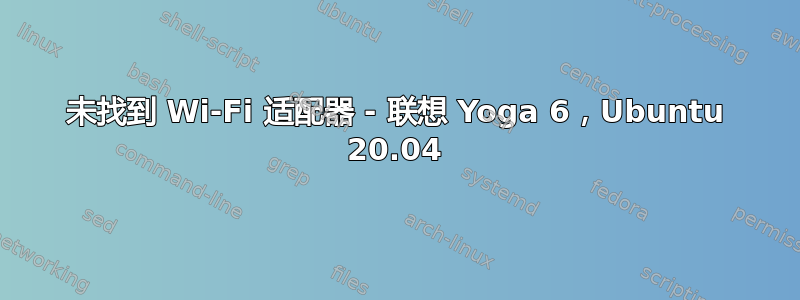
我刚刚在联想 Yoga 6 上安装了 Ubuntu 20.04,但无法连接到 Wi-Fi,它只是显示“未找到 Wi-Fi 适配器”
如果有解决方案需要 USB 网络共享,我可以使用 USB 网络共享
$ sudo lshw -C network
*-network UNCLAIMED
description: Network controller
product: Realtek Semiconductor Co., Ltd.
vendor: Realtek Semiconductor Co., Ltd.
physical id: 0
bus info: pci@0000:02:00.0
version: 00
width: 64 bits
clock: 33MHz
capabilities: pm msi pciexpress cap_list
configuration: latency=0
resources: ioport:2000(size=256) memory:c0700000-c07fffff
答案1
为了获得Realtek PCI 适配器使用 Ubuntu,请按照以下步骤操作:
更新软件缓存(存储库列表)并安装所需的依赖项:
sudo apt-get update sudo apt-get install linux-headers-generic build-essential git下载并安装正确的驱动程序:
git clone https://github.com/lwfinger/rtw89.git -b v5 cd rtw89 && make && sudo make install重新启动以确认安装:
sudo reboot加载模块:
sudo modprobe rtw89pci
有时安装不成功。在这种情况下,请参考: https://github.com/lwfinger/rtw89#installation-instruction
如果加载模块时出现错误,很可能是由于安装损坏/失败造成的。尝试重新安装驱动程序并重新启动。
每次内核升级时,您都需要重新安装这些驱动程序。
将当前目录更改为我们之前克隆的目录:
cd rtw89跑步:
make clean && git pull安装驱动程序:
make && sudo make install重新加载驱动程序
sudo modprobe rtw89pci


