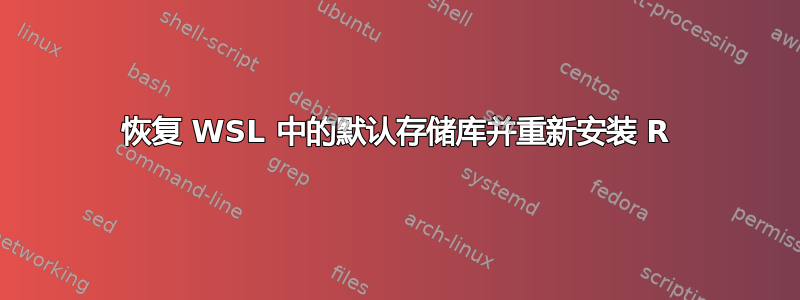
我曾经提出过类似的问题,但在这里被关闭了:尝试(重新)安装 R 时遇到困难
由于我在 WSL 中工作,我认为我的情况有点特殊。卸载 R 并按照建议的教程(在上面的封闭式问题中)进行操作后,我仍然无法在 WSL 中重新安装 R。
现在我被困在了这里描述的教程的这一部分如何恢复默认存储库?因为在 WSL 中“软件源”窗口不会像在常规 ubuntu 操作系统中那样弹出。可能一定有某种方法可以在命令行中进行更新,但我到目前为止还没有找到。
如果我想更新源,从这一步开始:
~$ sudo mv /etc/apt/sources.list ~/
~$ sudo touch /etc/apt/sources.list
~$ lsb_release -c -s
bionic
~$ ###### Ubuntu Main Repos
~$ deb http://archive.ubuntu.com/ubuntu/ bionic main restricted universe multiverse
Command 'deb' not found, did you mean:
command 'deb3' from deb quilt
command 'debc' from deb devscripts
command 'edb' from deb edb-debugger
command 'dub' from deb dub
command 'dex' from deb dex
command 'xdeb' from deb xdeb
command 'dab' from deb bsdgames
command 'debi' from deb devscripts
command 'dep' from deb go-dep
command 'derb' from deb icu-devtools
Try: sudo apt install <deb name>
我的其他一些日志:
$ sudo apt-get update
Hit:1 http://ppa.launchpad.net/c2d4u.team/c2d4u4.0+/ubuntu bionic InRelease
Hit:2 https://cloud.r-project.org/bin/linux/ubuntu bionic-cran40/ InRelease
Hit:3 https://cloud.r-project.org/bin/linux/ubuntu bionic-cran35/ InRelease
Hit:4 http://ppa.launchpad.net/webupd8team/sublime-text-2/ubuntu bionic InRelease
Reading package lists... Done
[我是否应该尝试修复这 4 个问题?]
我注意到仍然有一个名为 R 的目录,我不知道它是否会与我尝试重新安装 R 产生任何冲突(所以,也许我应该手动删除它?)。
/etc/R$ ls
Makeconf Renviron.site Rprofile.site ldpaths repositories
最后,在 /etc/apt/sources.list.d 中有几个我不知道是否应该手动删除它们。
/etc/apt/sources.list.d$ ls
c2d4u_team-ubuntu-c2d4u4_0_-bionic.list c2d4u_team-ubuntu-c2d4u4_0_-bionic.list.save webupd8team-ubuntu-sublime-text-2-bionic.list webupd8team-ubuntu-sublime-text-2-bionic.list.save
提前感谢您的回答!
最终编辑
非常感谢https://askubuntu.com/users/1165986/notthedr01ds为我提供线索。帮助我弄清楚 deb 行不是命令。
我将简要描述一下解决我的问题的方法:
#1 在记事本中创建了一个新文件sources.list并添加了以下文本https://gist.github.com/h0bbel/4b28ede18d65c3527b11b12fa36aa8d1在上面。因为我的是 Ubuntu 18.04.1 LTS Bionic Beaver。我已检查不要将文件保存为“sources.list.txt”。
#2 将新的 sources.list 移至 '/etc/apt/',方法如下:
sudo mv /path/to/sources.list /etc/apt/sources.list
#3 完成。当我在寻找允许我重新安装 R 的答案时,它解决了我的问题。顺便说一句,我按照 cran 的 R 安装方法进行操作:
https://cran.r-project.org/bin/linux/ubuntu/也可以从这里进行故障排除: https://github.com/stan-dev/rstan/issues/863


