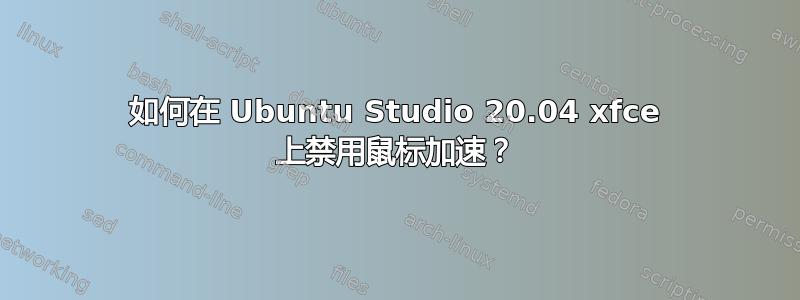
找不到如何在 Ubuntu Studio 20.04 上禁用鼠标加速。
尝试:
$ xinput --list --short
⎡ Virtual core pointer id=2 [master pointer (3)]
⎜ ↳ Virtual core XTEST pointer id=4 [slave pointer (2)]
⎜ ↳ SynPS/2 Synaptics TouchPad id=12 [slave pointer (2)]
⎜ ↳ KYE SYSTEMS CORP. Wired Mouse id=9 [slave pointer (2)]
$ xinput --list-props 9
Device 'KYE SYSTEMS CORP. Wired Mouse':
Device Enabled (176): 1
Coordinate Transformation Matrix (178): 1.000000, 0.000000, 0.000000, 0.000000, 1.000000, 0.000000, 0.000000, 0.000000, 1.000000
libinput Natural Scrolling Enabled (314): 0
libinput Natural Scrolling Enabled Default (315): 0
libinput Scroll Methods Available (316): 0, 0, 1
libinput Scroll Method Enabled (317): 0, 0, 0
libinput Scroll Method Enabled Default (318): 0, 0, 0
libinput Button Scrolling Button (319): 2
libinput Button Scrolling Button Default (320): 2
libinput Middle Emulation Enabled (321): 0
libinput Middle Emulation Enabled Default (322): 0
libinput Accel Speed (323): 1.000000
libinput Accel Speed Default (324): 0.000000
libinput Accel Profiles Available (325): 1, 1
libinput Accel Profile Enabled (326): 1, 0
libinput Accel Profile Enabled Default (327): 1, 0
libinput Left Handed Enabled (328): 0
libinput Left Handed Enabled Default (329): 0
libinput Send Events Modes Available (299): 1, 0
libinput Send Events Mode Enabled (300): 0, 0
libinput Send Events Mode Enabled Default (301): 0, 0
Device Node (302): "/dev/input/event4"
Device Product ID (303): 1112, 390
libinput Drag Lock Buttons (330): <no items>
libinput Horizontal Scroll Enabled (331): 1
可能改变加速度,并且它正在工作:
$ xinput --list-props 9 | grep 323
libinput Accel Speed (323): 0.100000
$ xinput --set-prop 9 323 0.5
$ xinput --list-props 9 | grep 323
libinput Accel Speed (323): 0.500000
尝试这样做,但它没有禁用鼠标加速:
$ xinput --list-props 9 | grep 326
libinput Accel Profile Enabled (326): 1, 0
$ xinput --set-prop 9 326 0, 0
$ xinput --list-props 9 | grep 326
libinput Accel Profile Enabled (326): 0, 0
如何禁用鼠标加速?


