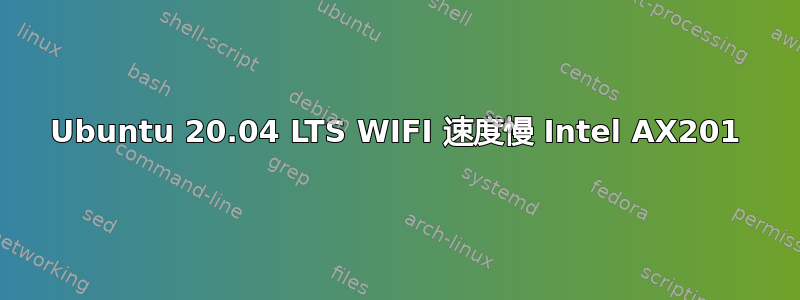
我正在使用 MSI Modern 15 A11SB 作为我主笔记本电脑的临时替代品,但我遇到了互联网速度问题。
笔记本电脑配备英特尔 AX201 WIFI 6,路由器(Linksys E900)距离我大约 2-3 米,但我的互联网连接很差。
我读了很多资料,尝试了互联网上关于这个问题的几乎所有方法,但都没有成功。我试过:
- 禁用快速启动
- 更改内核版本(我尝试了自 5.2 以来的几乎每个小版本)
- 禁用蓝牙
- 改变值
/etc/NetworkManager/conf.d/default-wifi-powersave-on.conf
互联网速度高达 10Mbps,而在我的旧笔记本电脑(带有 Ubuntu 16.04 的 ASUS Rog G552VW)上,放在同一位置时速度最高可提高 10-12 倍。
以下是一些调试信息:
uname -a输出
Linux gtsvetanov 5.11.0-40-generic #44~20.04.2-Ubuntu SMP Tue Oct 26 18:07:44 UTC 2021 x86_64 x86_64 x86_64 GNU/Linux
lshw -c network输出
*-network
description: Wireless interface
product: Intel Corporation
vendor: Intel Corporation
physical id: 14.3
bus info: pci@0000:00:14.3
logical name: wlo1
version: 20
serial: d8:f8:83:0b:e4:9c
width: 64 bits
clock: 33MHz
capabilities: pm msi pciexpress msix bus_master cap_list ethernet physical wireless
configuration: broadcast=yes driver=iwlwifi driverversion=5.11.0-40-generic firmware=59.601f3a66.0 QuZ-a0-hr-b0-59.u ip=192.168.1.140 latency=0 link=yes multicast=yes wireless=IEEE 802.11
resources: iomemory:600-5ff irq:19 memory:603318c000-603318ffff
inxi -Fxz输出
System: Kernel: 5.11.0-40-generic x86_64 bits: 64 compiler: N/A Desktop: Gnome 3.36.9
Distro: Ubuntu 20.04.3 LTS (Focal Fossa)
Machine: Type: Laptop System: Micro-Star product: Modern 15 A11SB v: REV:1.0 serial: <filter>
Mobo: Micro-Star model: MS-1552 v: REV:1.0 serial: <filter> UEFI: American Megatrends LLC. v: E1552IMS.10B
date: 11/03/2020
Battery: ID-1: BAT1 charge: 43.3 Wh condition: 45.4/52.4 Wh (87%) model: MSI Corp. MS-1552 status: Unknown
Device-1: hidpp_battery_0 model: Logitech Marathon Mouse/Performance Plus M705 charge: 55% (should be ignored)
status: Discharging
CPU: Topology: Quad Core model: 11th Gen Intel Core i7-1165G7 bits: 64 type: MT MCP arch: Tiger Lake rev: 1
L2 cache: 12.0 MiB
flags: avx avx2 lm nx pae sse sse2 sse3 sse4_1 sse4_2 ssse3 vmx bogomips: 44851
Speed: 1100 MHz min/max: 400/4700 MHz Core speeds (MHz): 1: 1168 2: 1180 3: 1200 4: 1200 5: 1148 6: 1100 7: 1100
8: 1100
Graphics: Device-1: Intel vendor: Micro-Star MSI driver: i915 v: kernel bus ID: 00:02.0
Device-2: NVIDIA vendor: Micro-Star MSI driver: nouveau v: kernel bus ID: 2f:00.0
Display: server: X.Org 1.20.11 driver: fbdev unloaded: modesetting,vesa tty: N/A
OpenGL: renderer: Mesa Intel Xe Graphics (TGL GT2) v: 4.6 Mesa 21.0.3 direct render: Yes
Audio: Device-1: Intel vendor: Micro-Star MSI driver: sof-audio-pci bus ID: 00:1f.3
Sound Server: ALSA v: k5.11.0-40-generic
Network: Device-1: Intel driver: iwlwifi v: kernel port: 4000 bus ID: 00:14.3
IF: wlo1 state: up mac: <filter>
Drives: Local Storage: total: 476.94 GiB used: 293.99 GiB (61.6%)
ID-1: /dev/nvme0n1 vendor: Micron model: 2210 MTFDHBA512QFD size: 476.94 GiB
Partition: ID-1: / size: 467.96 GiB used: 293.96 GiB (62.8%) fs: ext4 dev: /dev/nvme0n1p2
Sensors: System Temperatures: cpu: 43.0 C mobo: N/A
Fan Speeds (RPM): N/A
Info: Processes: 378 Uptime: 26m Memory: 15.34 GiB used: 3.74 GiB (24.4%) Init: systemd runlevel: 5 Compilers: gcc: 9.3.0
Shell: bash v: 5.0.17 inxi: 3.0.38
dmesg | grep iwlwifi输出
[ 1.987118] iwlwifi 0000:00:14.3: enabling device (0000 -> 0002)
[ 1.999254] iwlwifi 0000:00:14.3: api flags index 2 larger than supported by driver
[ 1.999267] iwlwifi 0000:00:14.3: TLV_FW_FSEQ_VERSION: FSEQ Version: 65.3.35.22
[ 1.999494] iwlwifi 0000:00:14.3: loaded firmware version 59.601f3a66.0 QuZ-a0-hr-b0-59.ucode op_mode iwlmvm
[ 2.178304] iwlwifi 0000:00:14.3: Detected Intel(R) Wi-Fi 6 AX201 160MHz, REV=0x354
[ 2.361884] iwlwifi 0000:00:14.3: base HW address: d8:f8:83:0b:e4:9c
[ 2.376429] iwlwifi 0000:00:14.3 wlo1: renamed from wlan0
[ 61.033395] crct10dif_pclmul mc ghash_clmulni_intel snd_seq aesni_intel snd_seq_device snd_timer crypto_simd i915 cryptd glue_helper nouveau snd iwlwifi intel_cstate drm_ttm_helper ttm joydev input_leds drm_kms_helper mei_me cfg80211 serio_raw mei wmi_bmof efi_pstore cec msi_wmi soundcore rc_core ee1004 mxm_wmi i2c_algo_bit fb_sys_fops syscopyarea hid_multitouch sysfillrect processor_thermal_device sysimgblt processor_thermal_rfim processor_thermal_mbox processor_thermal_rapl intel_rapl_common intel_pmt_telemetry intel_pmt_class intel_soc_dts_iosf mac_hid int3403_thermal int340x_thermal_zone intel_hid int3400_thermal acpi_thermal_rel soc_button_array sparse_keymap acpi_pad acpi_tad sch_fq_codel msr parport_pc ppdev lp parport drm ip_tables x_tables autofs4 hid_generic rtsx_pci_sdmmc crc32_pclmul psmouse i2c_i801 i2c_smbus rtsx_pci intel_lpss_pci thunderbolt nvme intel_lpss idma64 nvme_core xhci_pci virt_dma intel_pmt xhci_pci_renesas i2c_hid hid video wmi pinctrl_tigerlake
lsmod | grep iwlwifi输出
iwlwifi 372736 1 iwlmvm
cfg80211 888832 3 iwlmvm,iwlwifi,mac80211


