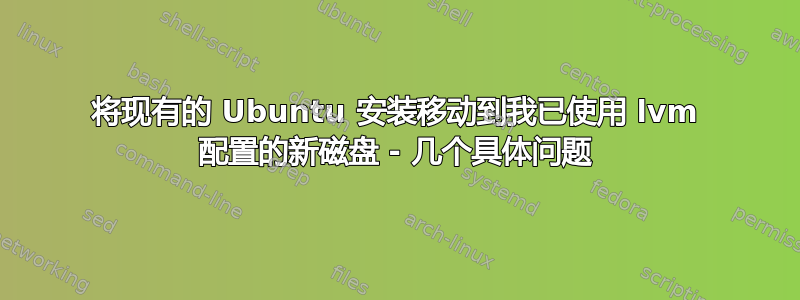
我一直在互联网上搜索此问题的答案,但没有找到任何我能理解的东西,也没有找到任何具体能回答我的问题的东西。
我在我的电脑上安装了一个新硬盘,我想在新磁盘上设置 lvm 物理磁盘/卷组/逻辑后将我现有的 20.04 Ubuntu 安装移动到该硬盘上(之前的安装没有 lvm,我想将其转换为 lvm 并将所有内容移回,因此我将在重新分区旧磁盘后再次执行此操作)
我运行了所有命令来获得我想要的 lvm 设置(除了我想拉出 /home 并将其放在逻辑卷上,我将在回程时执行此操作)
这些是我读过的几篇文章,虽然它们很有帮助,但我在让我的系统从新磁盘启动时遇到一些问题,而且我一定缺少允许 lvm 启动的设置步骤:
https://www.thegeekdiary.com/centos-rhel-converting-an-existing-root-filesystem-to-lvm-partition/
我知道第二个是针对不同风格的 Linux......
首先这是 /dev/sdb 的 fdisk:
root@Uranus:~# fdisk /dev/sdb
Welcome to fdisk (util-linux 2.34).
Changes will remain in memory only, until you decide to write them.
Be careful before using the write command.
Command (m for help): p
Disk /dev/sdb: 465.78 GiB, 500107862016 bytes, 976773168 sectors
Disk model: WDC WD5000BEVT-2
Units: sectors of 1 * 512 = 512 bytes
Sector size (logical/physical): 512 bytes / 512 bytes
I/O size (minimum/optimal): 512 bytes / 512 bytes
Disklabel type: dos
Disk identifier: 0xf43e5cfa
Device Boot Start End Sectors Size Id Type
/dev/sdb1 * 2048 2099200 2097153 1G 8e Linux LVM
/dev/sdb2 20992001 976773167 955781167 455.8G 8e Linux LVM
和 lvs
root@Uranus:~# lvs
LV VG Attr LSize Pool Origin Data% Meta% Move Log Cpy%Sync Convert
lv1 boot -wi-a----- 512.00m
lv2 ubuntu -wi-ao---- 419.00g
lv3 ubuntu -wi-ao---- 36.00g
我使用以下命令将所有内容移动到新的 lv2 卷:
root@Uranus:~# tar -cvpzf /mnt/lv2/backup.tar.gz --exclude=/mnt/lv2/backup.tar.gz --one-file-system --acls --xattrs --selinux /
root@Uranus:~# tar -C /mnt/lv2 -xf /mnt/lv2/backup.tar.gz
我还对 /boot 执行了上述命令,并将其放在启动逻辑卷上
我更新了我的 /dev/lv2/etc/fstab 以使用 UUID 从其逻辑分区挂载 / 和 /boot。
此时,由于我正在处理 lvm,因此我试图弄清楚在进入 bios 并更改启动顺序后,使用什么命令来启动新磁盘。
我运行了 dpkg-reconfigure grub-pc,但是它消灭了新逻辑分区上的 /boot。
这是 fstab:
root@Uranus:/mnt/lv2/etc# cat fstab
# /etc/fstab: static file system information.
#
# Use 'blkid' to print the universally unique identifier for a
# device; this may be used with UUID= as a more robust way to name devices
# that works even if disks are added and removed. See fstab(5).
#
# <file system> <mount point> <type> <options> <dump> <pass>
# / on /dev/sdb2 during installation
UUID=b0f9cf0b-55ed-4d9e-bda9-d55f47b64d46 / ext4 errors=remount-ro 0 1
# /boot/efi on /dev/sdb1
UUID=3e51c0bc-46e3-4394-8b0b-ca7aaee4eb54 /boot/efi ext4 umask=0077 0 1
# boot swap space on logical volumn /dev/ubuntu/lv3
UUID=626fdd18-ce48-4498-bba7-baa9ccebde93 none swap sw 0 0
我如何让 grub 启动逻辑卷并正确加载 / ?请记住,我还没有让该磁盘启动,因此我需要运行任何程序使其“可启动”,而不是使用 fdisk 的标志。
提前致谢。
答案1
我终于能够在“新”驱动器上完成所有操作。我遵循了以下说明:
https://help.ubuntu.com/community/UbuntuDesktopLVM
一切都很顺利。
希望我一开始就发现了这一点。现在我只需要弄清楚如何复制所有内容而不影响任何配置文件。如果有人知道任何好的文章,请给我指出那个方向。否则我只会复制我的 /home 目录并重新安装我拥有的任何软件。


