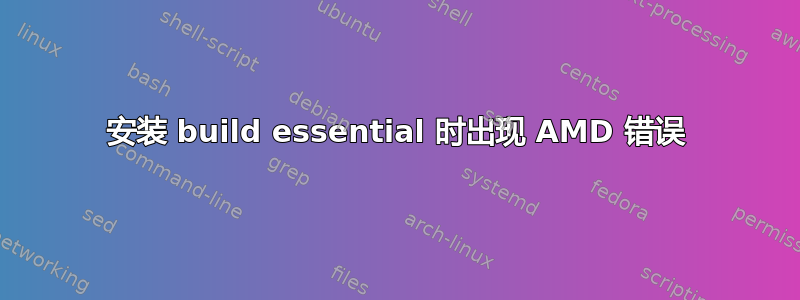
我在 Dell Latitude E6540 上遇到此错误:
dpkg: error processing package amdgpu (--configure):
dependency problems - leaving unconfigured
No apport report written because the error message indicates its a followup error from a previous failure.
Errors were encountered while processing:
amdgpu-dkms
amdgpu
E: Sub-process /usr/bin/dpkg returned an error code (1)
我怎样才能解决这个问题?
答案1
amdgpu并且amdgpu-dkms这里存在问题的软件包,因为它们要么未完全安装,要么已损坏。
请按照以下步骤解决此问题:
清除有问题的软件包:
sudo dpkg -P amdgpu && sudo dpkg -P amdgpu-dkms这更有可能起作用!但有时它会返回相同的错误。
在这种情况下,您必须通过运行以下命令手动删除它:
sudo mv /var/lib/dpkg/info/amdgpu* /tmp这会将您列出的软件包的所有组件移动到
/tmp目录中。您可以稍后根据需要删除它们。然后运行这些命令来更新存储库:
sudo apt -f install sudo apt clean sudo apt autoremove sudo apt update sudo apt upgrade -y
请在评论中随意向我提问。
祝你好运!


