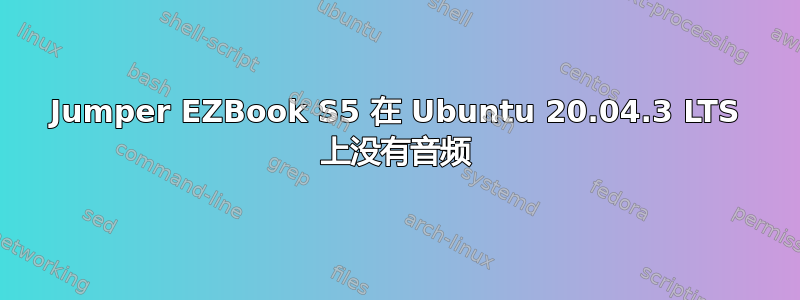
我曾尝试通过 Jumper 在 EZbook S5 上安装 Ubuntu。我尝试安装过一次 Ubuntu 20.04.3 LTS,之后又尝试安装 Ubuntu 21.10。这两种情况下都没有声音。在设置中,我只能看到虚拟输出作为输出设备。此外,它没有显示输入设备。但我可以连接蓝牙耳机。然后耳机上就有声音了。
以前,EZbook 上有 Windows,并且声音运行良好。
我已经尝试过:
sudo apt-get install --reinstall alsa-base pulseaudio
sudo alsa force-reload
改为安装 -i ubuntu-21.04-desktop-amd64.iso --atom
改为安装 -i ubuntu-21.04-desktop-amd64.iso --apollo
echo "options snd-hda-intel dmic_detect=0" | sudo tee -a /etc/modprobe.d/alsa-base.conf
使用 alsamixer 配置声卡。启动时收到:
(后来解决了,但不记得是怎么解决的。可以配置声卡并调整音量值,但仍然没有声音)
alsamixer
ALSA lib confmisc.c:855:(parse_card) cannot find card '0'
ALSA lib conf.c:5178:(_snd_config_evaluate) function snd_func_card_inum returned error: No such file or directory
ALSA lib confmisc.c:422:(snd_func_concat) error evaluating strings
ALSA lib conf.c:5178:(_snd_config_evaluate) function snd_func_concat returned error: No such file or directory
ALSA lib confmisc.c:1334:(snd_func_refer) error evaluating name
ALSA lib conf.c:5178:(_snd_config_evaluate) function snd_func_refer returned error: No such file or directory
ALSA lib conf.c:5701:(snd_config_expand) Evaluate error: No such file or directory
ALSA lib control.c:1528:(snd_ctl_open_noupdate) Invalid CTL default
cannot open mixer: No such file or directory
启动计算机时显示此错误,但 Bios 中没有 SGX 选项:
[0.324064] x86/cpu: SGX disabled by BIOS.
/dev/sda2: clean,.158898/15597568 files, 3460959/62383360 blocks
[8.468418] sof-audio-pci-intel-apl 0000:00:0e.0: error: tplg request firmware intel/sof-tplg/sof-g1K-es8336-ssp2.tplg failed err -2
[8.468467] sof-audio-pci-intel-ap1 0000:00:0e.0: you may need to download the firmware from https://github.comithesofprojectisof-bin/
[8.468500] sof-audio-pci-intel-apl 0000:00:0e.0: error: failed to load DSP topology -2
[8.468523] sof-audio-pci-intel-apl 0000:00:0e.0: ASoC: error at snd_soc_component_probe on 0000:00:0e.0: -2
[8.468587] sof-essx8336 sof-essx8336: ASoC: failed to instantiate card -2
[8.468702] sof-essx8336 sof-essx8336: snd_soc_register_card failed: -2
声音问题尚未得到解决。附加信息:
lspci | grep -i audio
00:0e.0 Multimedia audio controller: Intel Corporation Celeron/Pentium Silver Processor High Definition Audio (rev 06)
inxi -SMA
System:
Host: nameless-EZbook Kernel: 5.19.0-32-generic arch: x86_64 bits: 64
Desktop: GNOME v: 42.5 Distro: Ubuntu 22.04.2 LTS (Jammy Jellyfish)
Machine:
Type: Desktop System: Jumper product: EZbook v: N/A
serial: <superuser required>
Mobo: Jumper model: N/A serial: <superuser required>
UEFI: American Megatrends v: GN10BV106 date: 08/11/2021
Audio:
Device-1: Intel Celeron/Pentium Silver Processor High Definition Audio
driver: sof-audio-pci-intel-apl
API: ALSA v: k5.19.0-32-generic status: kernel-api
Server-1: PulseAudio v: 15.99.1 status: active
答案1
声音从内核版本 5.16 开始工作。非常好。我通过“主线工具”安装了内核,并在系统重启后通过 Alsamixer 配置了音频。请小心。对当前内核的修改可能会破坏您的系统。请务必进行备份。(没有备份,不值得遗憾)


