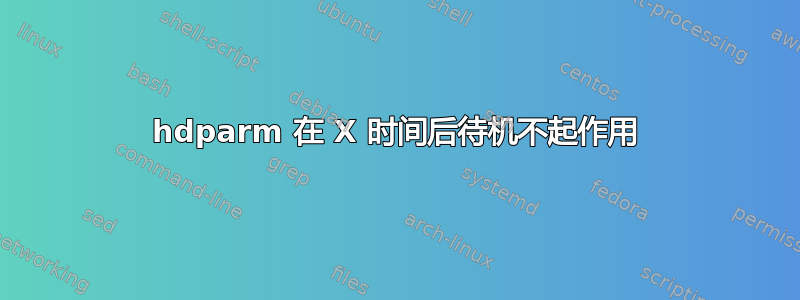
我有一个外部 WD 8TB 硬盘,通过 USB 3.0 连接到我的 Dell Wyse 5070。最近我重新安装了完整的 Ubuntu Server(在内部 SSD 上)。现在,当我尝试像以前一样配置所有内容时,我遇到了外部 HDD 待机时间设置问题。
之前我以某种方式对其进行了配置,因此在未检测到活动后约 15 分钟,HDD 就会进入待机状态。
目前我无法以类似的方式进行设置。例如,sudo hdparm -S 5 /dev/sdb25 秒后无效。因此,硬盘始终处于活动状态,永远不会进入待机状态。
sudo hdparm -I /dev/sdb给出
ATA device, with non-removable media
Model Number: WDC WD80EDAZ-11TA3A0
Serial Number: VG00T1YG
Firmware Revision: 81.00A81
Transport: Serial, ATA8-AST, SATA 1.0a, SATA II Extensions, SATA Rev 2.5, SATA Rev 2.6, SATA Rev 3.0; Revision: ATA8-AST T13 Project D1697 Revision 0b
Standards:
Used: unknown (minor revision code 0x0029)
Supported: 9 8 7 6 5
Likely used: 9
Configuration:
Logical max current
cylinders 16383 16383
heads 16 16
sectors/track 63 63
--
CHS current addressable sectors: 16514064
LBA user addressable sectors: 268435455
LBA48 user addressable sectors: 15628053168
Logical Sector size: 512 bytes [ Supported: 4096 4160 4224 512 520 528 ]
Physical Sector size: 4096 bytes
Logical Sector-0 offset: 0 bytes
device size with M = 1024*1024: 7630885 MBytes
device size with M = 1000*1000: 8001563 MBytes (8001 GB)
cache/buffer size = unknown
Form Factor: 3.5 inch
Nominal Media Rotation Rate: 5400
Capabilities:
LBA, IORDY(can be disabled)
Queue depth: 32
Standby timer values: spec'd by Standard, no device specific minimum
R/W multiple sector transfer: Max = 16 Current = 0
Advanced power management level: disabled
DMA: mdma0 mdma1 mdma2 udma0 udma1 udma2 udma3 udma4 udma5 *udma6
Cycle time: min=120ns recommended=120ns
PIO: pio0 pio1 pio2 pio3 pio4
Cycle time: no flow control=120ns IORDY flow control=120ns
Commands/features:
Enabled Supported:
* SMART feature set
Security Mode feature set
* Power Management feature set
* Write cache
* Look-ahead
* Host Protected Area feature set
* WRITE_BUFFER command
* READ_BUFFER command
* NOP cmd
* DOWNLOAD_MICROCODE
Advanced Power Management feature set
Power-Up In Standby feature set
* SET_FEATURES required to spinup after power up
SET_MAX security extension
* 48-bit Address feature set
* Device Configuration Overlay feature set
* Mandatory FLUSH_CACHE
* FLUSH_CACHE_EXT
* SMART error logging
* SMART self-test
* Media Card Pass-Through
* General Purpose Logging feature set
* WRITE_{DMA|MULTIPLE}_FUA_EXT
* 64-bit World wide name
* URG for READ_STREAM[_DMA]_EXT
* URG for WRITE_STREAM[_DMA]_EXT
* WRITE_UNCORRECTABLE_EXT command
* {READ,WRITE}_DMA_EXT_GPL commands
* Segmented DOWNLOAD_MICROCODE
unknown 119[6]
* unknown 119[7]
* Gen1 signaling speed (1.5Gb/s)
* Gen2 signaling speed (3.0Gb/s)
* Gen3 signaling speed (6.0Gb/s)
* Native Command Queueing (NCQ)
* Host-initiated interface power management
* Phy event counters
* NCQ priority information
* READ_LOG_DMA_EXT equivalent to READ_LOG_EXT
Non-Zero buffer offsets in DMA Setup FIS
DMA Setup Auto-Activate optimization
Device-initiated interface power management
In-order data delivery
* Software settings preservation
unknown 78[7]
unknown 78[10]
unknown 78[11]
* SMART Command Transport (SCT) feature set
* SCT Write Same (AC2)
* SCT Error Recovery Control (AC3)
* SCT Features Control (AC4)
* SCT Data Tables (AC5)
* SANITIZE feature set
* CRYPTO_SCRAMBLE_EXT command
* OVERWRITE_EXT command
* reserved 69[3]
* reserved 69[4]
* DOWNLOAD MICROCODE DMA command
* WRITE BUFFER DMA command
* READ BUFFER DMA command
Security:
Master password revision code = 48059
supported
not enabled
not locked
not frozen
not expired: security count
supported: enhanced erase
812min for SECURITY ERASE UNIT. 2min for ENHANCED SECURITY ERASE UNIT.
Logical Unit WWN Device Identifier: 5000cca0bfc05a54
NAA : 5
IEEE OUI : 000cca
Unique ID : 0bfc05a54
我明白了Advanced power management level。disabled这与问题有关吗?
更重要的是,sudo hdparm -y /dev/sdb它的工作效果正如预期。它立即让 HDD 进入睡眠状态。
有什么想法我可以进一步调查吗?
答案1
希望你的驱动器会响应国旗-Bhdparm,这将允许您启用/禁用电源管理功能。来自文档:
-B Get/set Advanced Power Management feature, if the drive supports it. A low value
means aggressive power management and a high value means better performance.
Possible settings range from values 1 through 127 (which permit spin-down), and
values 128 through 254 (which do not permit spin-down). The highest degree of
power management is attained with a setting of 1, and the highest I/O performance
with a setting of 254. A value of 255 tells hdparm to disable Advanced Power
Management altogether on the drive (not all drives support disabling it, but most
do).
您可以像这样检查驱动器的当前值:
sudo hdparm -B /dev/sdb
鉴于 的输出-I,我预计数字将是类似的254,这不允许自动旋转。
考虑到这一点,让我们在1和之间设置一个值127,以使 Dows 允许旋转减速:
sudo hdparm -B 127 /dev/sdb
笔记:根据文档,数字越大意味着性能越好。这127是允许降速的情况下可以达到的最高值,这似乎是最合理的选择。
如果没有报告错误,您可以像这样设置 5 分钟的旋转停止时间:
sudo hdparm -S 60 /dev/sdb


