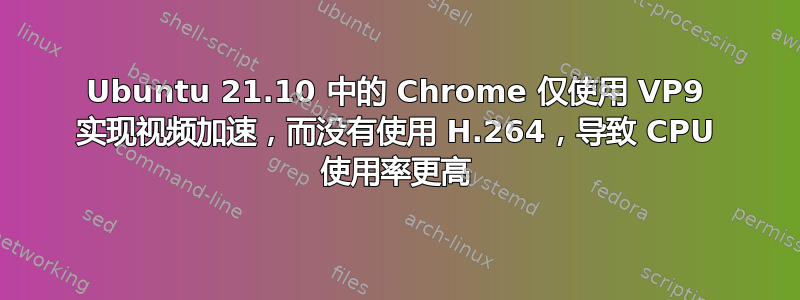
我正在使用开发人员工具进行检查,使用 youtube 上的 VP9,我可以获得 Vpx 解码,但使用 H264,我只能获得 FFMpeg。
我用这些旗帜发起活动:
--ignore-gpu-blocklist --use-gl=desktop --enable-features=VaapiVideoDecoder
答案1
我在 Chrome 99 中通过以下方式实现了 VP9 和 H.264(较低的 CPU 负载):
/usr/bin/google-chrome-stable --ignore-gpu-blocklist --disable-features=UseChromeOSDirectVideoDecoder --use-gl=desktop --enable-features=VaapiVideoDecoder %U
谢谢 Michal。
答案2
不要被几个解码器的名称所混淆。
VpxVideoDecoder 也是软件解码。您可以通过在播放 VP9 视频时按 F12 打开开发工具来轻松验证这一点。让它显示“媒体”选项卡,当使用 VpxVideoDecoder 时,您将看到“硬件解码器:False”。
答案3
@KPrv 的答案几乎对我有用,只需替换--use-gl=desktop为--use-gl=egl


