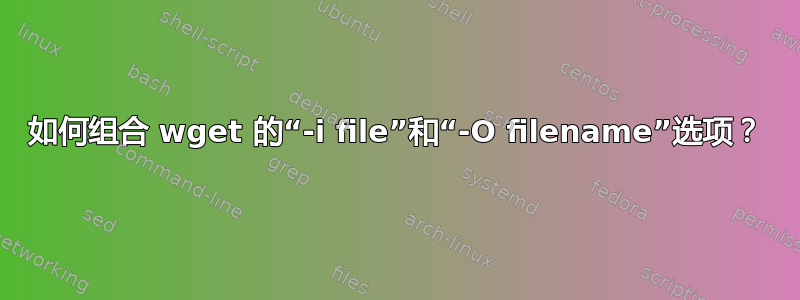
wget可以输入-i inputFileURLList,也可以使用自定义文件名-O customArbitraryFileName。
如何将这两种功能结合起来,以便为它提供包含 URL 列表的文件,并为每个功能提供自定义文件名?
答案1
编写您自己的简单 shell 脚本并将其用作./get-them.sh < get-then.list
外壳脚本get-them.sh
#!/bin/sh
while read FILE URL; do
wget -O "$FILE" -- "$URL"
done
输入文件get-them.list
file1 https://unix.stackexchange.com/
file2 https://stackexchange.com/
答案2
假设输入文件看起来像
http://url.to.import
file.to.save.as
处理输入文件一次:
{ IFS= read -r url; IFS= read -r filename; } < input.file
wget -i "$url" -O "$filename"
我使用花括号,因此读取命令是在当前 shell 中执行的,因此变量存在于当前 shell 中。
如果你迫切需要一句台词
wget -i "$(sed -n 1p input.file)" -O "$(sed -n 2p input.file)"


