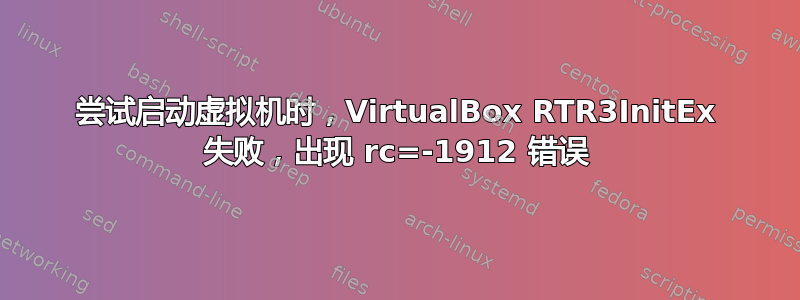
当我尝试在主机 Ubuntu(20.04.4 LTS)上的 VirtualBox VirtualBox(6.1.32)中启动虚拟机时,收到一条错误消息:
RTR3InitEx failed with rc=-1912 (rc=-1912)
The VirtualBox kernel modules do not match this version of VirtualBox. The installation of VirtualBox was apparently not successful. Executing
'/sbin/vboxconfig'
may correct this. Make sure that you are not mixing builds of VirtualBox from different sources.
where: supR3HardenedMainInitRuntime what: 4 VERR_VM_DRIVER_VERSION_MISMATCH (-1912) - The installed support driver doesn't match the version of the user.
我跑去sudo vboxconfig并得到了:
vboxdrv.sh: Stopping VirtualBox services.
vboxdrv.sh: Starting VirtualBox services.
vboxdrv.sh: Building VirtualBox kernel modules.
不幸的是,这并没有解决问题。我重启了电脑,但问题也没有解决。
不确定是否相关,但我注意到该问题在我更新 Ubuntu 后立即开始出现。
任何帮助将不胜感激。
答案1
卸载并重新安装 VirtualBox 解决了该问题。
$ sudo apt remove --purge virtualbox
$ sudo apt install virtualbox
$ sudo apt install virtualbox-dkms


